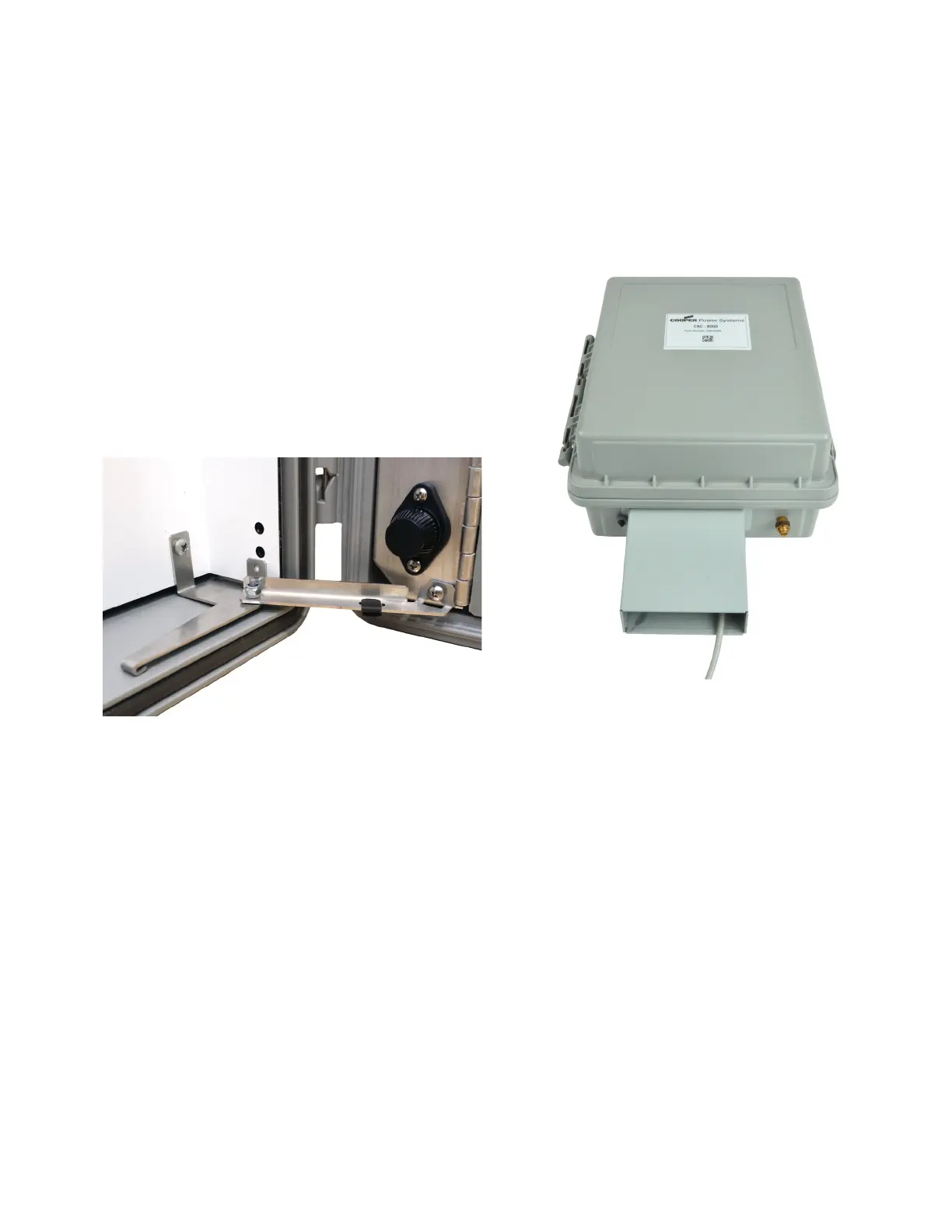CBC-8000 capacitor bank control description
CBC-8000 capacitor bank control installation and operation instructions MN916001EN—October 2018 Eaton.com 3
Door latch
The door latches for the CBC-8000 control allow the door to
be secured with 3/8 inch (1.905 cm) ring padlocks. The door
latches will accommodate both the Sterling Security
Systems Junior and Senior series padlocks.
Each enclosure contains two single-loop, latches that are Salt
Fog Test ASTM B117 and NEMA 4X rated.
Door hold
The optional open door hold kit prevents the door swing that
can occur in field maintenance situations. The open door hold
will securely hold the door in a fixed, open position while an
operator is accessing the HMI front panel.
The open door hold kit can be ordered for new controls or it
can be installed as a field retrofit for existing controls.
Figure 2. CBC-8000 control open door hold
Jaws meter base
The distance between the back of the enclosure and the
jaws was increased to provide more room for installing and
securing the meter socket ring. An additional 1/2 inch
(1.27
cm) was added between the back of the pole mount
enclosure and the jaws.
Ground lug
The ground lug for controls manufactured after October 2016
will accommodate a 2 AWG pole ground wire.
Cable security sleeve
An optional cable security sleeve is available to securely
terminate the cabling that enters the bottom of the
enclosure. Adding a cable security sleeve to your control will
help prevent unauthorized personnel from disconnecting the
DIN connector and cable.
The cable security sleeve can be ordered as an option to be
supplied with new controls or it can be installed as a field
retrofit for existing controls.
Note: Security sleeves ordered with new controls are not
installed at the factory. This option must be installed
by the customer.
Figure 3. Cable security sleeve
Front panel
The CBC-8000 control front panel is illustrated in Figure 4 on
page 4.
The front panel is separated into two clearly identified, color-
coded sections:
• Programming panel – The top portion of the front panel is
used for programming the control and providing LED
status indication.
• Operating panel – The lower portion of the front panel is
used for operating the control and capacitor bank.
The control includes a Power Save feature that will turn off
the backlit LCD display after 5 minutes of inactivity at the
front panel (no buttons pressed). Pressing any button on the
front panel will turn the LCD backlight on.
The control also includes a Reset Menu feature that will
cause the LCD display to revert to the root menu after 5
minutes of inactivity.
