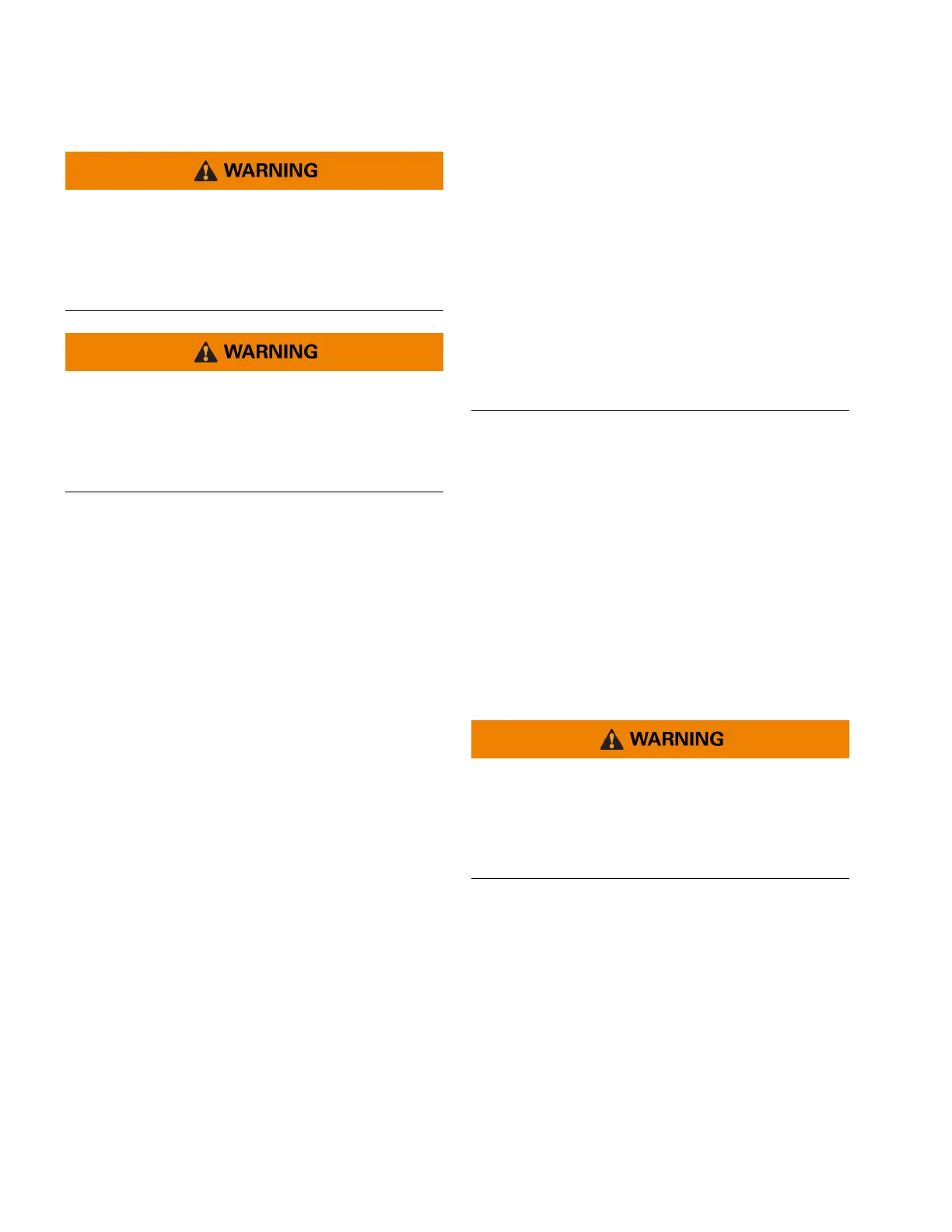Te s t i n g
38 CBC-8000 capacitor bank control installation and operation instructions MN916001EN—October 2018 Eaton.com
Testing
Explosion hazard.
Move a safe distance away from the capacitor bank after
pressing the CLOSE button on the control.
Failure to do so may result in severe personal injury or
death. C1104.0
Explosion hazard.
Move a safe distance away from the capacitor bank after
pressing the TRIP button on the control.
Failure to do so may result in severe personal injury or
death.
C1103.0
Testing an installed control
Perform the following steps to verify that the control is
operating properly:
1. Verify the capacitor bank is tripped (open).
2. Open the door of the control.
3. Verify that the control front panel is operating by
pressing any button to reactivate the backlit LCD display.
4. Check the operational values for currents, voltages, and
other metering information.
Note: Scroll through the LCD display messages by pressing
the (Up) arrow and (Down) arrow underneath the
LCD display on the programming panel.
5. Verify that the AC POWER LED is illuminated on the
control operator panel. This LED indicates the presence
of AC power (Figure 7).
6. Verify that the CONTROL OK LED is illuminated on the
control operator panel.
Note: The control includes a feature that turns off the backlit
LCD display after 5 minutes of inactivity at the front
panel (no buttons pressed). Pressing any button on
the front panel will turn the LCD backlight on.
7. Press the MANUAL button on the front panel to place
the control in Manual mode.
8. Press the CLOSE button to close the capacitor bank.
9. Verify that the capacitor bank is closed.
10. If the capacitor bank closed correctly, press the TRIP
button to trip the capacitor bank.
11. Verify that the capacitor bank is tripped (open).
12. Leave the capacitor bank tripped and press the REMOTE
or AUTO button on the front panel to place the control
into Remote or Automatic mode.
13. Close the door of the control and secure the latch.
Removing the control from service
The control can be taken out of service and placed back into
service without de-energizing the capacitor bank and
interrupting the system.
However, during the time the control is out of service, the
capacitor bank is inoperative.
The following sections describe how to remove the CBC-
8000 control from service:
• Removing a socket mount control from service
• Removing a pole mount control from service
• Removing a panel mount control from service
Removing a socket mount control from service
Perform the following steps to remove a socket mount
control from service:
1. Open the door of the control.
2. Press the MANUAL button on the front panel to place
the control in Manual mode.
3. Press the TRIP button to trip (open) the capacitor bank.
Explosion hazard.
Move a safe distance away from the capacitor bank after
pressing the TRIP button on the control.
Failure to do so may result in severe personal injury or
death.
C1103.0
4. Verify that the capacitor bank is tripped (open).
5. Disconnect power from the control.
6. If the control is connected to an external communication
device, disconnect the communication cable from the
SelectComm communication module.
7. Gently pull on the top of the control to disconnect the
top blades from the socket.
8. Gently pull on the bottom of the control to disconnect
the bottom blades from the socket.
