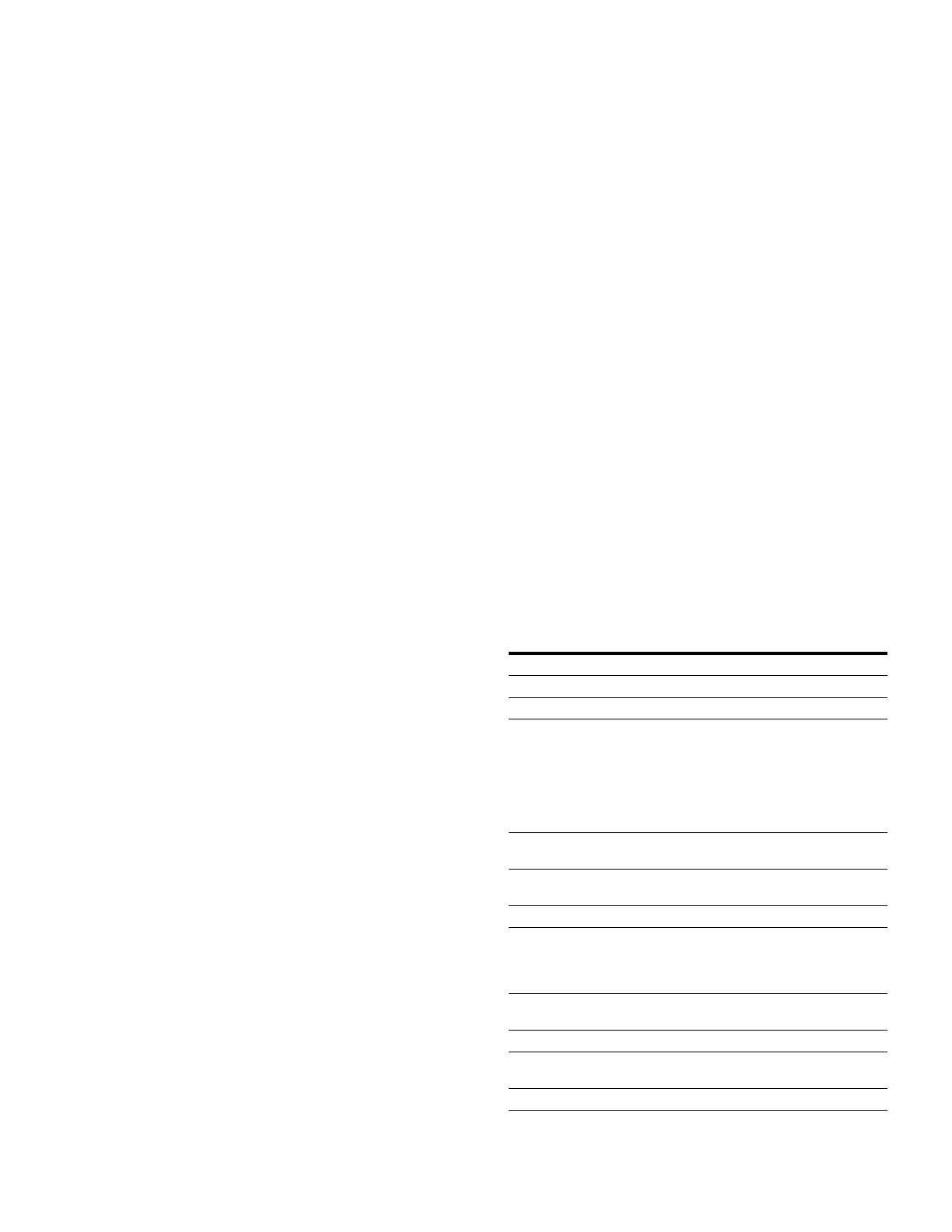Product information
CBC-8000 capacitor bank control installation and operation instructions MN916001EN—October 2018 Eaton.com 1
Product information
Introduction
This document provides installation and operation
instructions for the CBC-8000 capacitor bank control.
Refer to the following documents for additional information:
CBC-8000 capacitor bank control ProView NXG application
software programming guide (MN916002EN)
CBC-8000 capacitor bank control communications user
guide (MN916003EN)
Communications Point Data Base (TD916002EN)
CBC-8000 control ordering guide (CA916001EN)
CBC-8000 control reference guide (B1160-11041)
Read this manual first
Read and understand the contents of this manual and follow
all locally approved procedures and safety practices before
installing or operating this equipment.
Additional information
These instructions cannot cover all details or variations in the
equipment, procedures, or processes described, nor provide
directions for meeting every possible contingency during
installation, operation, or maintenance. When additional
information is needed to satisfy a problem not covered
sufficiently for the user's purpose, contact your local Eaton’s
Cooper Power
®
series customer service representative.
Compliance standards
The CBC-8000 control is designed and tested in accordance
with applicable sections of the following standards:
• IEC 61000-4-2 Electrostatic discharge
• IEC 61000-4-4 Electrical fast transient
• IEC 61000-4-5 Combination surge
• IEC 61000-4-11 Dip and interrupts
• IEC 61000-4-12 Ring/oscillatory wave
• IEC 61000-2-27 Mechanical shock
• FCC 15 Part B
The CBC-8000 control enclosure is rated NEMA 4X rain-tight
when it is mounted vertically and the door latch is tightened
down to compress the door’s neoprene rubber gasket.
Acceptance and initial inspection
Each CBC-8000 control is completely assembled, tested and
inspected at the factory. It is carefully calibrated, adjusted
and in good condition when accepted by the carrier for
shipment.
Upon receipt, inspect the carton for signs of damage. Unpack
the control and inspect it thoroughly for damage incurred
during shipment. If damage is discovered, file a claim with
the carrier immediately.
Handling and storage
Be careful during handling and storage of the CBC-8000
control to minimize the possibility of damage. If the control is
to be stored for any length of time prior to installation,
provide a clean, dry storage area.
Note: There are several wiring configurations available for
the CBC-8000 control. Apply AC power to the control
as defined by your order number. Refer to Installing
the control on Page 20 in this manual.
Control specifications
The CBC-8000 control specifications are listed below.
Table 1. CBC-8000 control specifications
Spec Value
Temperature range -40° F to 185° F (-40° C to 85° C)
Relative humidity 5% to 95% non-condensing
Power requirements 85 to 265 VAC; 50 Hz or 60 Hz
Maximum wattage CBC-8000 control – 1 RS-232 SelectComm module:
2.5 W @ 120 VAC
3.1 W @ 240 VAC
CBC-8000 control – 1 Power Over Ethernet SelectComm
module:
3.1 W @ 120 VAC
3.7 W @ 240 VAC
Outputs Type 1 Form C contacts interlocked and wired as two
Form A outputs
Inputs Seven sensor inputs for control or monitoring;
0 - 10 VAC
Protocol DNP3 Level 2
Communications Two-Way SelectComm module:
RS-232 serial port
Ethernet port
Wi-Fi port
Size 12.21” W x 13.93” H x 7.5” D
(31 cm W x 35.38 cm H x 19.05 cm D)
Weight 9 lbs (4.08 kg) without mounting hardware
Enclosure Meets or exceeds UL 746C ultraviolet light exposure
and water resistance testing
Fuse rating Eaton fuse style FNM-10 (10 A)
