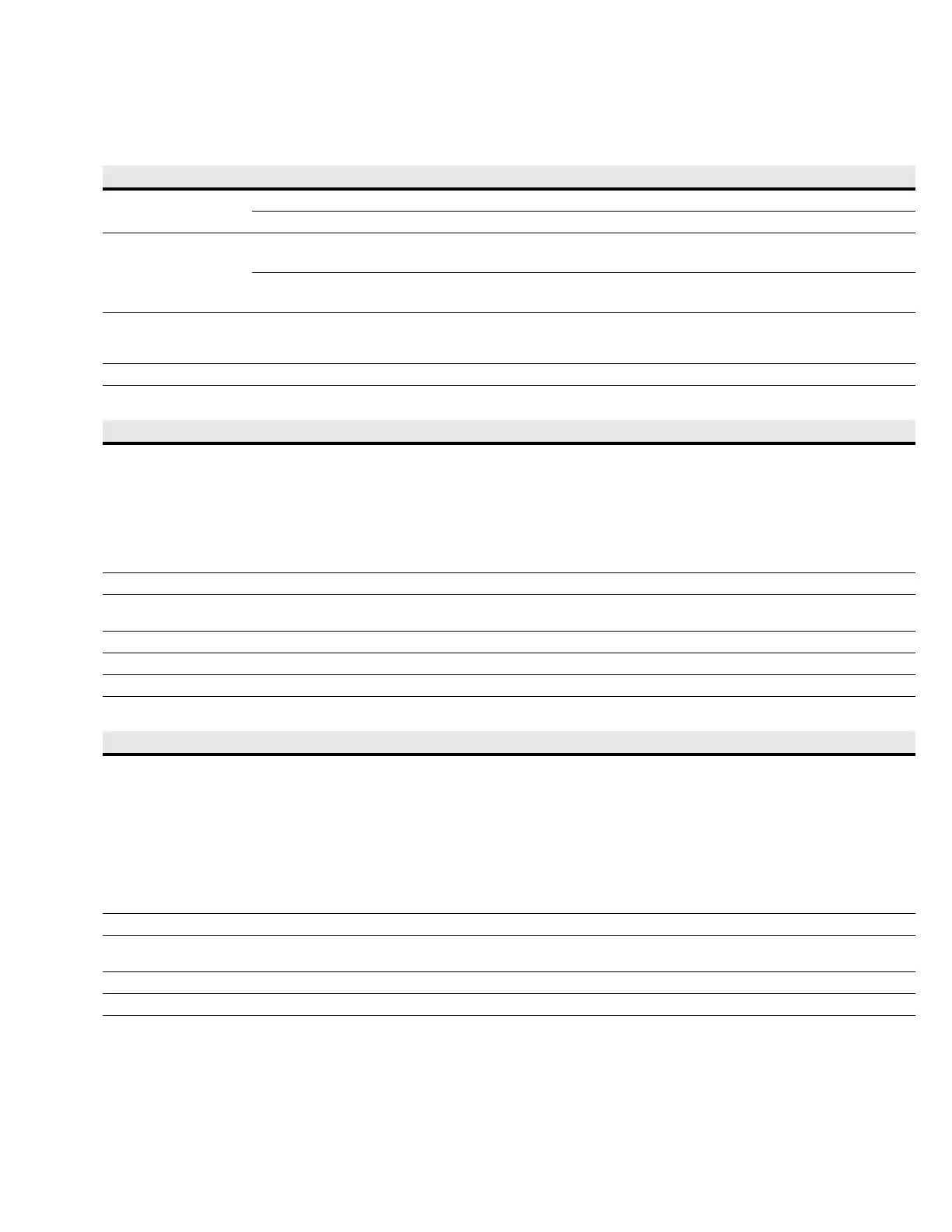Operation
Eaton Remote Power Panel (RPP) User’s Guide 164202125—Rev 5 www.eaton.com/powerquality 31
Table 9. Menu Map for Display Functions
Main Menu Submenu Display Information or Menu Function
Events Active Events Displays list of active system events. As events clear, they are removed from the list.
History Displays historical log of system events. The log stores the most recent 127 events and alarms.
Meter Output Displays output performance meters for the system or critical load (see Table 10 for detail):
RMS / % / THD / Crest / KWH
Input Displays input performance meters for the system or critical load (see Table 11 for detail):
RMS / % / THD / Crest / KWH
Profile
(System Level and Premium
Meters)
Displays load profile data for the most recent 24 months. Profile data includes highest and lowest input
and output currents, frequencies, power levels, power factors, AC undervoltage, and Total Harmonic
Distortion (THD), and exact time each reading occurred. Current month's profile reflects real-time values.
Setup See Table 12 for detail.
Table 10. Output Meters
Screen Meters Displayed
Output RMS
(two screens)
Total output voltage line-to-line (V1–2, V2–3, V3–1)
Total output voltage line-to-neutral (V1, V2, V3)
Output current for each phase (I1, I2, I3)*
Output frequency (Hz)
Output kVA (KVA)*
Output KW (KW)*
Output power factor (PF)*
Output % Ratio (in percent) of present output voltage compared to nominal (V1, V2, V3, I1*, I2*, I3*)
Output THD Ratio (in tenth percent) of the distortion present on the output in the form of harmonics and noise compared to fundamental pure sine wave
(utility frequency) (V1, V2, V3, I1*, I2*, I3*)
Output Crest* Ratio (in percent) of the peak to RMS of the output currents (I1, I2, I3)
Output KWH* Total power (KWH/m, KWH/y, KWHt)
* Available only if optional current transformers (CTs) are installed (EMS Premium metering only).
Table 11. Input Meters
Screen Meters Displayed
Input RMS
(two screens)
Total input voltage line-to-line (V1–2, V2–3, V3–1)
Total input voltage line-to-neutral (V1, V2, V3)
Input current for each phase (I1, I2, I3)
Input frequency (Hz)
Input kVA (KVA)
Input kW (KW)
Input power factor (PF)
Input neutral (In)
Input ground (Ig)
Input % Ratio (in percent) of present input voltage compared to nominal (V1, V2, V3, KW, I1, I2, I3)
Input THD Ratio (in tenth percent) of the distortion present on the input in the form of harmonics and noise compared to fundamental pure sine wave
(utility frequency) (V1, V2, V3, I1, I2, I3)
Input Crest Ratio (in percent) of the peak to RMS of the input currents (I1, I2, I3)
Input KWH Total power (KWH/m, KWH/y, KWHt)
