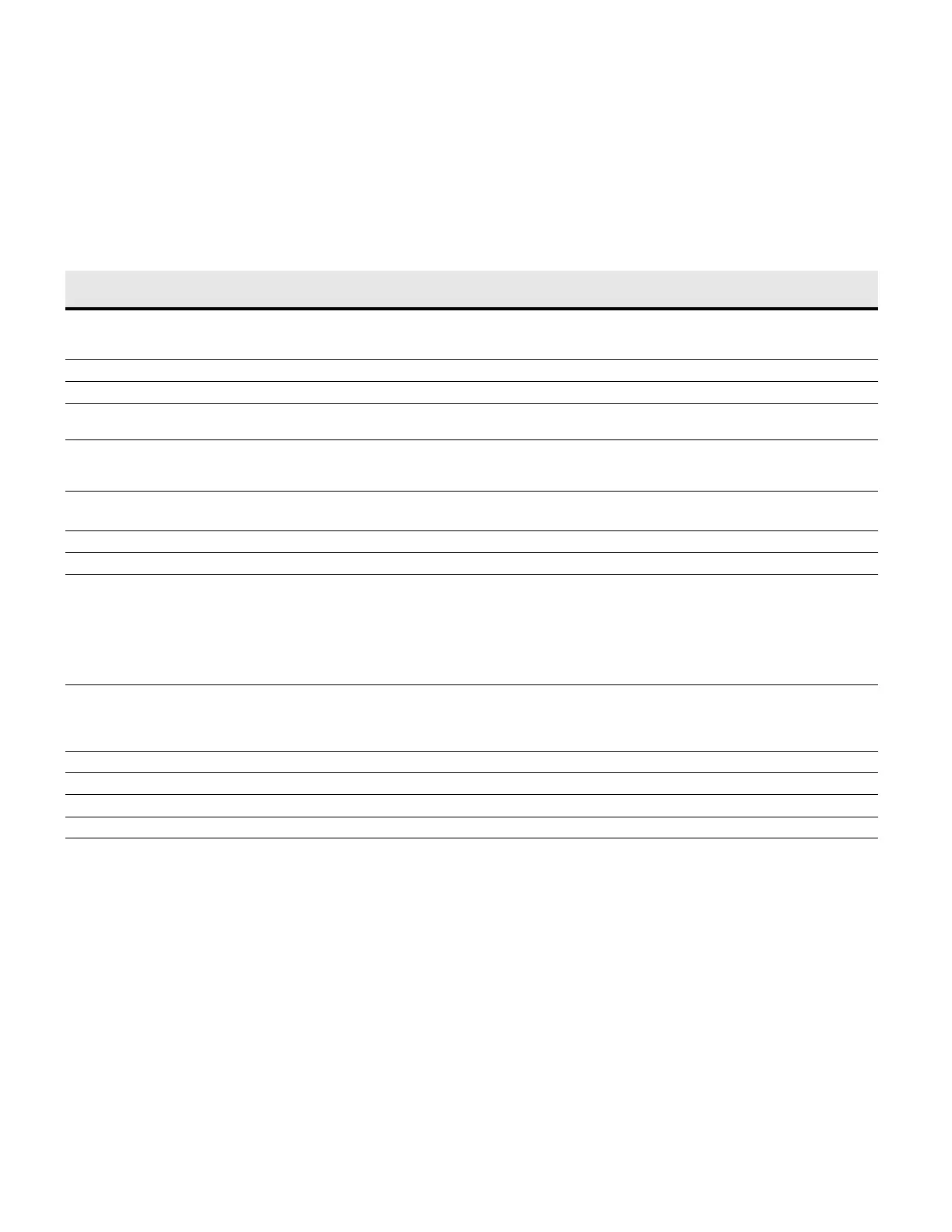Operation
32 Eaton Remote Power Panel (RPP) User’s Guide 164202125—Rev 5 www.eaton.com/powerquality
Setup Options
The following table displays the options that can be changed by the user.
Access to setup options is restricted to three System Setup Levels: 0, 1, or 2. The higher the level, the more
setup options are available. Options on System Setup Level 0 do not require password access.
Table 12. Setup Options
Minimum
Level*
Description Available Settings Default Setting
0 Enter Password Use the arrow keys to enter the password for the level you want to access,
then select DONE to display the options for the setup level.
Level 1: L1
Level 2: Contact your service
representative
0 Versions Read only Current firmware versions installed
0 Contrast Adjust Adjust screen contrast with left/right arrow buttons 10%
1 Log Out Exit the Level 1 or Level 2 setup options and display the Level 0 setup
options
None
1 Change Access Level Password Change the password for the current setup level
Use the arrow keys to enter the new password (A–Z, 0–9, blank), then
select DONE to save the new password.
None
1 Set Date and Time Set Month, Date, Year (mm/dd/yyyy)
Set Hour, Minute (Time is a 24-hour clock.)
00/00/0000
00:00
1 Clear History Clear the History Log None
1 Clear Load Profile Clear the Load Profile None
1 Building Alarm Setup For Building Alarm 1 through Building Alarm 4:
Name String [up to 19 characters (A–Z, 0–9, –, blank)]
Settings:Contact Normally Open or Closed
Building Alarm Type (REPO, EPO, SPD, Custom
Notice Level (Log and Alarm options)
Enabled/Disabled
BUILDING ALARM [X]
Open
1 and 2: Custom; 3: REPO; 4: EPO
Log Only
Enabled
1 THD Alarm Level Set the voltage and current Total Harmonic Distortion, and enable or
disable this feature:
THD settings
Enabled/Disabled
5.0
Disabled
2 Unit Type Read only: Model / CTO / Serial Factory-set identifiers
2 Unit Name Up to 19 characters (A–Z, 0–9, blank) EATON RPP
2 Reset All Lower Level Passwords Reset the System Setup Level 1 password to the default setting None
* Minimum System Setup Level required to access the setup option.
