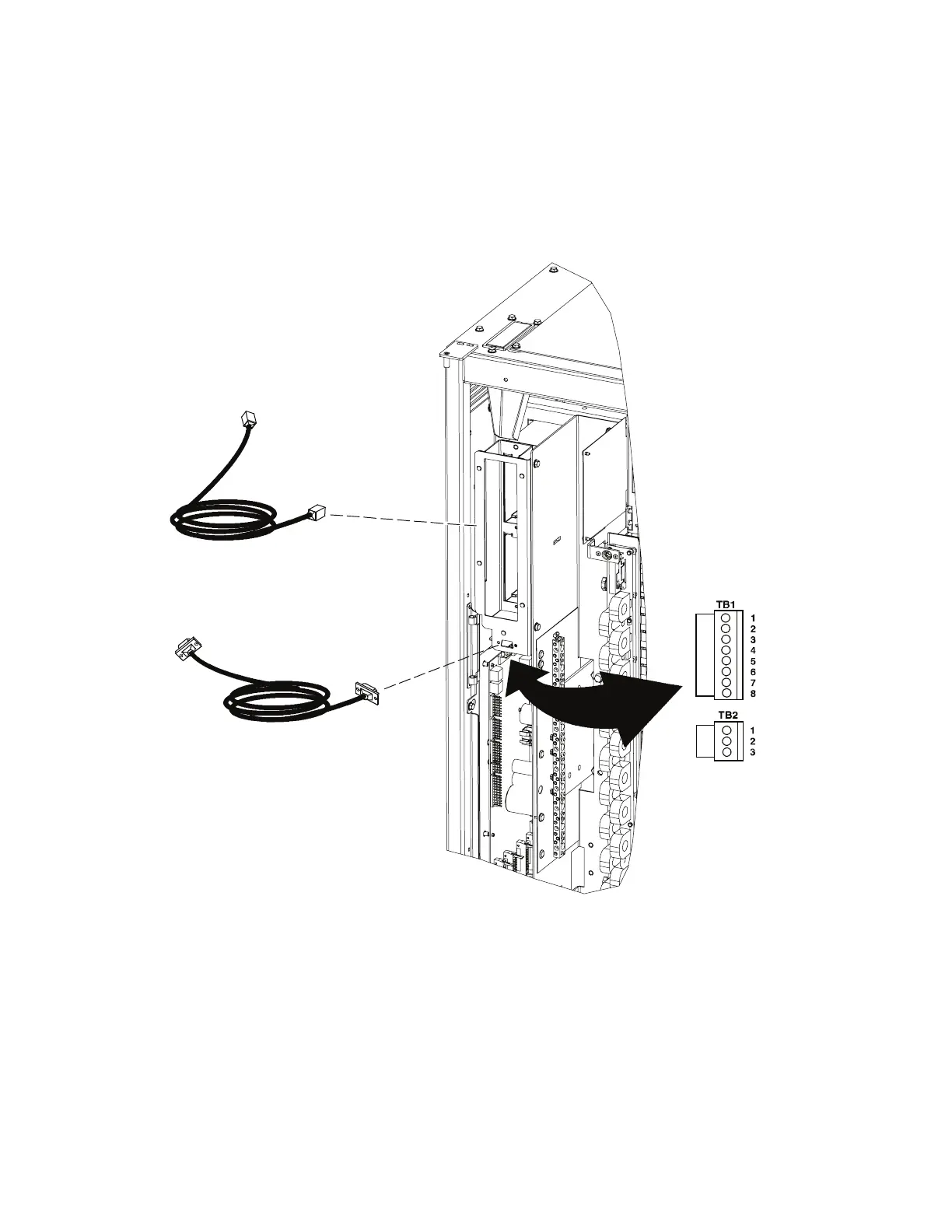Communication
36 Eaton Remote Power Panel (RPP) User’s Guide 164202125—Rev 5 www.eaton.com/powerquality
Installing Communication Options
To install the communication options and control terminals:
1. Install the appropriate X-Slot card and/or necessary cable(s). See Figure 20.
Note: Eaton recommends populating the X-Slot Communication Bay 2 (top slot) first, then if needed, use
X-Slot Communication Bay 1 (bottom slot).
Figure 20. Installing Communication Connections
2. Connect the cables to the appropriate location.
See the following section, “Communication Options,” or “Control Terminals” on page 38 for detailed
information.
Note: For ease of installation, unplug the terminal blocks from the UCB (see Figure 20), connect the cables,
then plug the terminal blocks back onto the UCB.
3. Route and tie the cable(s) out of the way.
