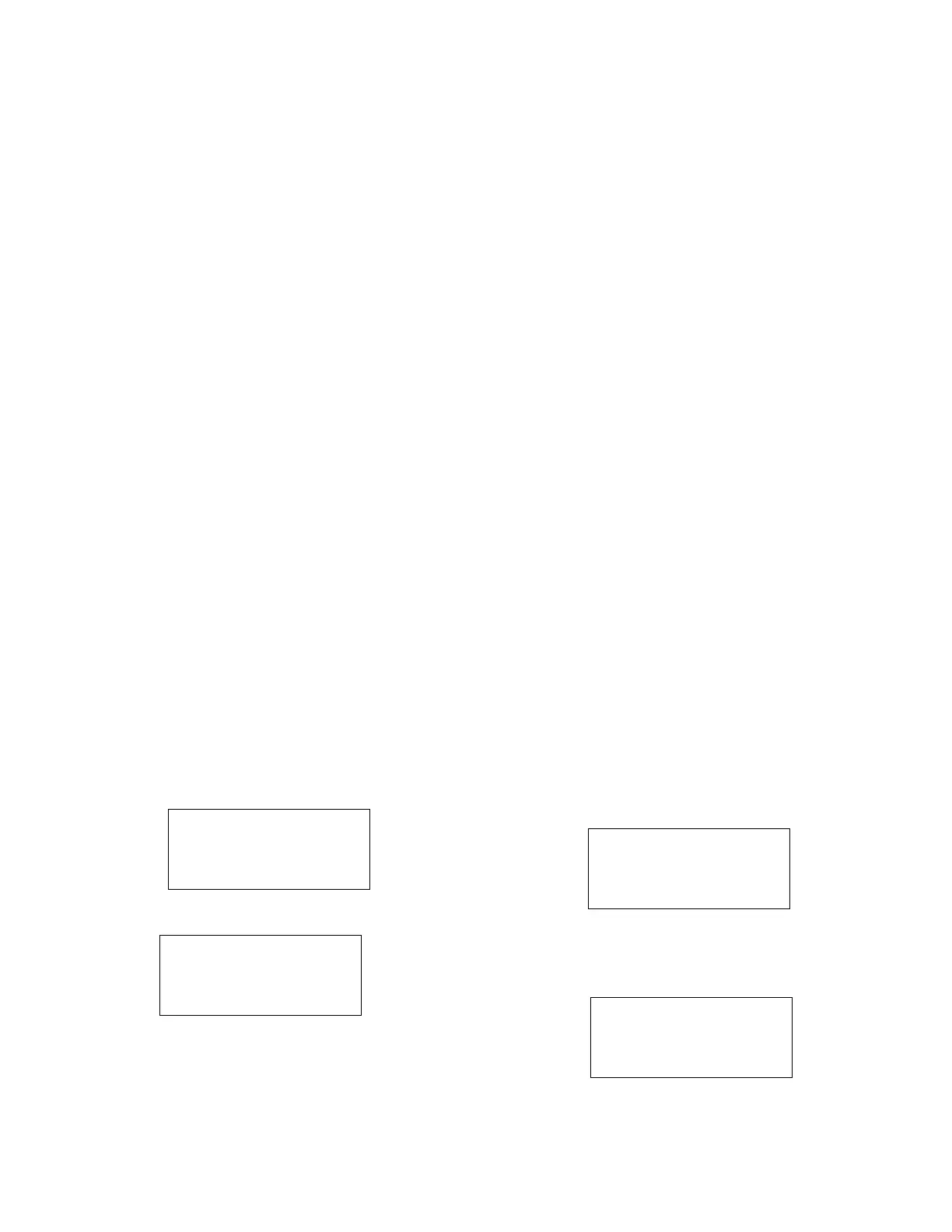Counter quantities
For most Counter quantities, there will be only one data alarm
that can be triggered for a HIGH threshold value.
•
Tap Position High
•
Tap Position Low
•
Total Operations Counter High
•
Last 24 Hours Operations Counter High
•
Last 30 Days Operations Counter High
•
Current Month Operations Counter High
•
Last Month Operations Counter High
•
Current Year Operations Counter High
•
Last Year Operations Counter High
Maintenance quantities
See the Advanced Features: Duty Cycle Monitor section of
this manual for more information on these alarms.
•
DCM (Duty Cycle Monitor) Level 1 High
•
DCM (Duty Cycle Monitor) Level 2 High
Events
Use the nested menu to access the lists of events. No
security code is needed to display an event; a security code
is needed to acknowledge an event.
•
Alarms/Events > Events
This displays a list of system events.
This section covers Event displays; for more information, see
the Advanced Features: Events section of this manual.
The event labels can use 2 LCD lines for a total of up to 40
characters. An actual event display example follows:
If there are no events available, the LCD displays the
following message:
The events list may include the following:
•
User Reset
•
Clock Has Been Set
•
Factory Calibration Required
•
No Data Acquisition
•
Tap Raise
•
Tap Lower
•
Tap at Neutral Position
•
Neutral Sync
•
Max Tap Position Sync
•
Min Tap Position Sync
•
Voltage Limit Activated
•
Voltage Limiter High
•
Voltage Limiter Low
•
Voltage Reduction Activated
•
Soft ADD-AMP High
•
Soft ADD-AMP Low
•
PMT Mode A Auto Wipe Complete
•
PMT Mode B Auto Wipe Complete
•
Input Voltage Missing
•
Input Voltage Restored
•
Output Voltage Missing
•
Output Voltage Restored
Note: When an alarm is configured to generate an event,
the alarm label will be displayed as the event label.
When accessed through the keypad, only the last 50 events
will be displayed. If there are many events (100+) that have
not been read via the front panel, it may take a few seconds.
While this is occurring the following message, indicating
that events are being read, may appear before displaying the
latest event:
Power-up/reset conditions
When the system first comes up and no error conditions are
detected, the LCD displays the following message:
Supervisory On
01/14/2004 11:35:58a
There Are No Events.
Events...
Self-Test Complete.
(Date/Time Shown)
(PASS)
73
CL-6 SERIES CONTROL INSTALLATION, OPERATION, AND MAINTENANCE INSTRUCTIONS MN225016EN January 2016
