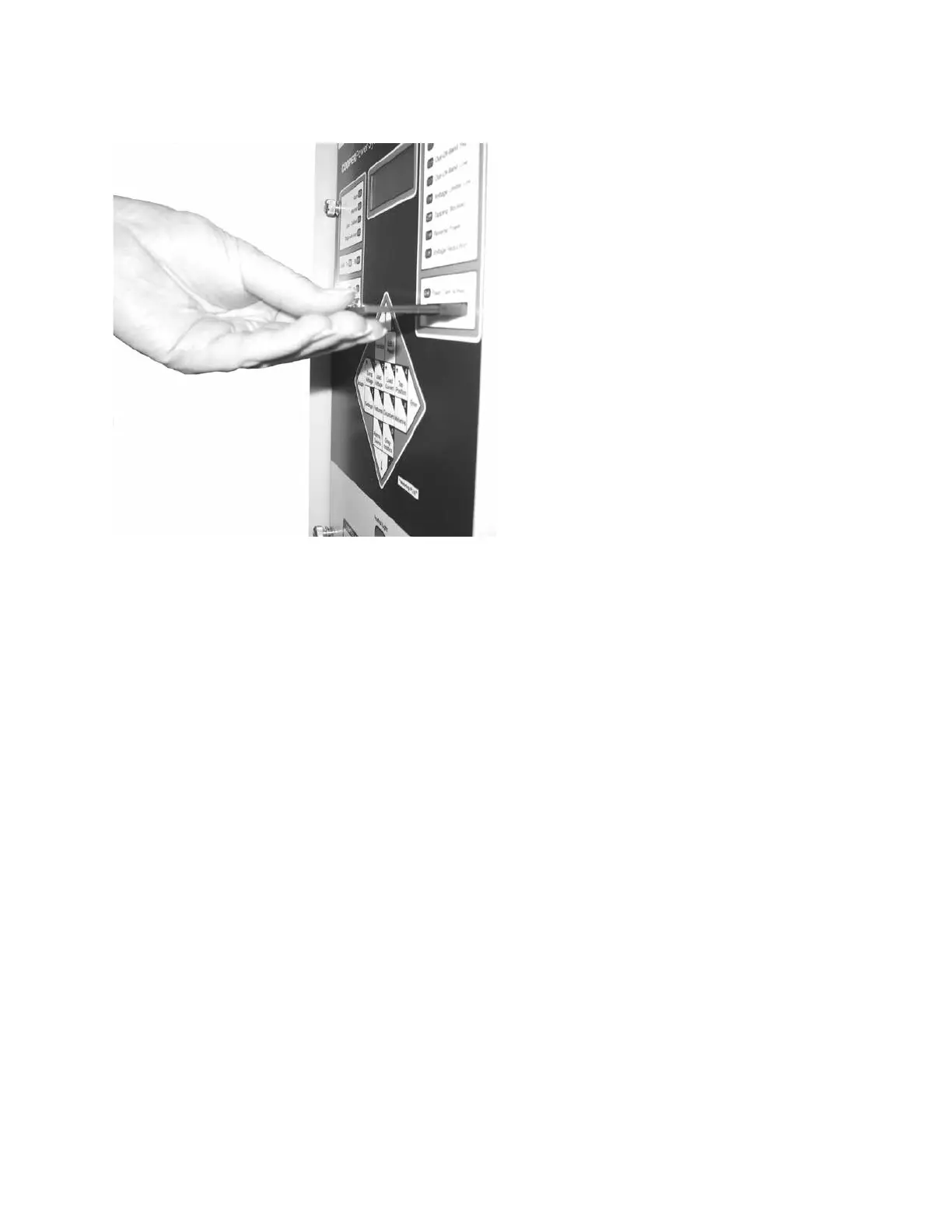By inserting a CF card into the port, the operator has the
ability to easily transfer information to and from the control.
Use care when inserting the CF card into the card port; do
not attempt to force the card into position. Align the card in
the guide, with the connector toward the control; refer to
Figure 7-2. When the CF card is properly seated, the Flash
Card Active LED will blink.
If a CF card is not inserted and one of the CF functions is
accessed, an error message will appear on the display.
Flash card functions
Data Writer, FC 350
The Data Writer saves all of the data within the control
(metering data, settings, configuration, etc.) in a file with the
format "regulator ID-reading #.DAT.
EXAMPLE : 12345-001.DAT
After inserting a CF card, access FC 350. Press Enter. The
control LCD will display (CONFIRM). Press Enter again to
confirm. The Flash Card Active LED will illuminate, the
LCD will display (WRITING...), and the control will write the
data to a file on the CF card. Upon completion, the control
will display (WRITING COMPLETE). The CF card may be
removed after this message is displayed.
If the command is completed with errors, a (WRITING
FAILED) message is displayed on the fourth line of the LCD.
If the command is in progress and is aborted via the ESC
key, a (WRITING ABORTED) message is displayed on the
fourth line of the LCD.
Save Standard Configuration, FC 354
The Save Standard Configuration function saves all of the
settings and configuration data to a file labeled "STANDARD.
CFG".
EXAMPLE: STANDARD.CFG
After inserting a CF card, access FC 354. Press Enter. The
control LCD will display (CONFIRM). Press Enter again to
confirm. The Flash Card Active LED will illuminate, the
LCD will display (SAVING...), and the control will save the
configuration data to the CF card. Upon completion, the
control will display (SAVING COMPLETE). The CF card may
be removed after this message is displayed.
If the command is completed with errors, a (SAVING
FAILED) message is displayed on the fourth line of the LCD.
If the command is in progress and is aborted via the ESC
key, a (SAVING ABORTED) message is displayed on the
fourth line of the LCD.
Save Custom Configuration, FC 353
The Save Custom Configuration function saves all of the
settings and configuration data to a file with the format
"regulator ID-reading #.CFG".
EXAMPLE : 12345-001.CFG
After inserting a CF card, access FC 353. Press Enter. The
control LCD will display (CONFIRM). Press Enter again to
confirm. The Flash Card Active LED will illuminate, the
LCD will display (SAVING...), and the control will save the
configuration data to the CF card. Upon completion, the
control will display (SAVING COMPLETE). The CF card may
be removed after this message is displayed.
If the command is completed with errors, a (SAVING
FAILED) message is displayed on the fourth line of the LCD.
If the command is in progress and is aborted via the ESC
key, a (SAVING ABORTED) message is displayed on the
fourth line of the LCD.
Load Standard Configuration, FC 352
The Load Standard Configuration function loads all of the
settings and configuration data from the file labeled with the
file titled "STANDARD.CFG".
EXAMPLE : STANDARD.CFG
After inserting a CF card, access FC 352. Press Enter. The
control LCD will display (CONFIRM). Press Enter again to
confirm. The Flash Card Active LED will illuminate, the
LCD will display (LOADING...), and the control will load the
configuration data from the CF card. Upon completion, the
control will display (LOADING COMPLETE). The CF card
may be removed after this message is displayed.
If the command is completed with errors, a (LOADING
FAILED) message is displayed on the fourth line of the LCD.
If the command is in progress and is aborted via the ESC
key, a (LOADING ABORTED) message is displayed on the
fourth line of the LCD.
Figure 7-2. Inserting compact flash card into port.
93
CL-6 SERIES CONTROL INSTALLATION, OPERATION, AND MAINTENANCE INSTRUCTIONS MN225016EN January 2016
