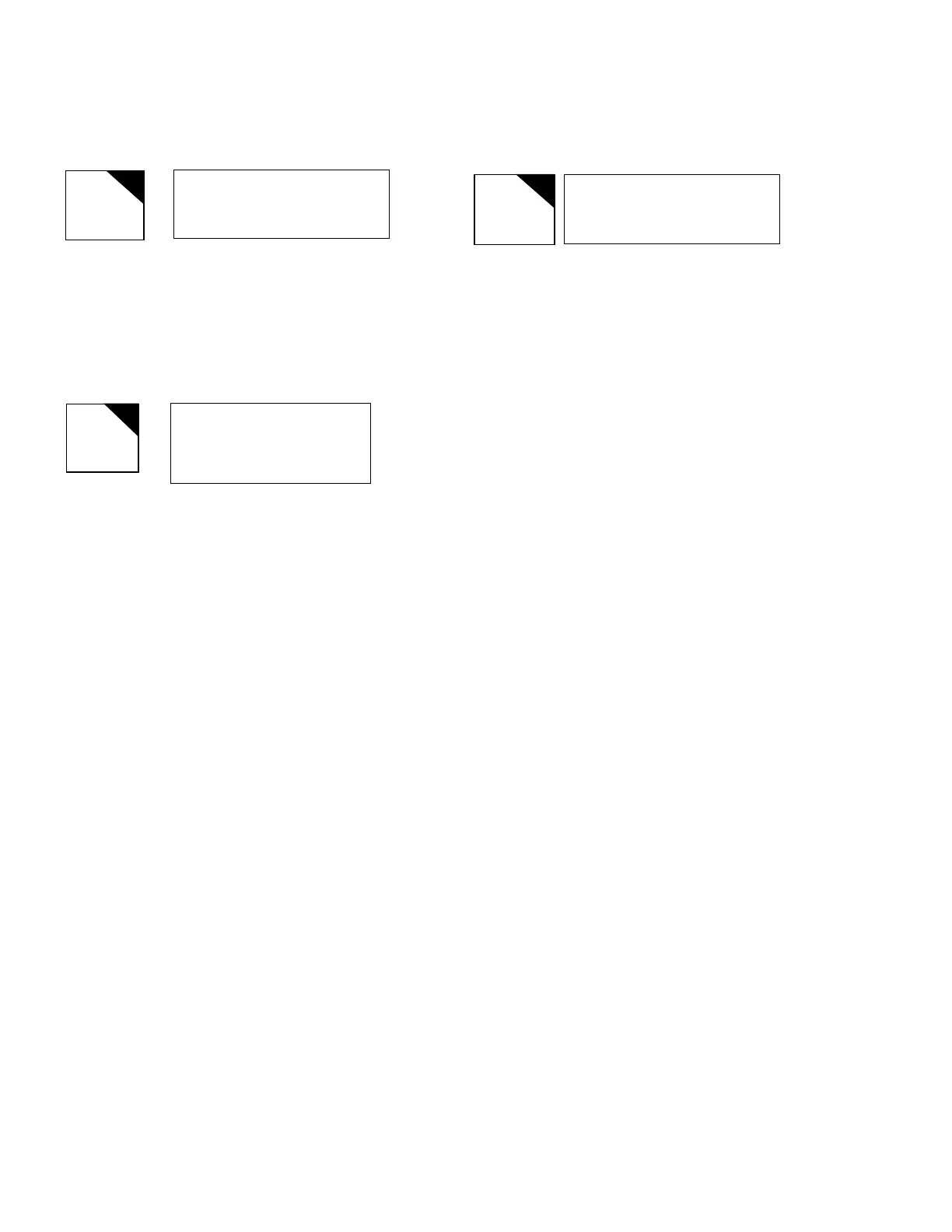EXAMPLE 3:
•
Present tap position = Neutral
•
Soft ADD-AMP feature = Off
•
User-configured external lower tap limit = -14
•
User-configured external upper tap limit = 16
EXAMPLE 4:
•
Present tap position = 14
•
Tap Changer at ADD-AMP Limit
•
Soft ADD-AMP feature = On
•
Soft ADD-AMP feature lower tap limit = -12
•
Soft ADD-AMP feature upper tap limit = 14
•
User-configured external lower tap limit = -14
•
User-configured external upper tap limit = 14
Note: Both the Soft ADD-AMP feature and the physical
ADD-AMP settings on the Position Indicator
will prevent any further lower tap changes. This
conclusion is based on the assumption that the
P.I. ADD-AMP configuration settings, entered by
the user, match the physical position indicator limit
settings.
EXAMPLE 5:
•
Present tap position = 15
•
Tap Changer above ADD-AMP Limit
•
Soft ADD-AMP feature = Off
•
User-configured external lower tap limit = -14
•
User-configured external upper tap limit = 12
Note: User-configured upper "P.I. ADD-AMP" tap limit
does not match the upper physical tap limit setting
on the Position Indicator. Assuming the present tap
position is correct, the physical upper P.I. limit must
be at position 16.
This condition may occur if the user-configured
P.I. ADD-AMP limits do not match the physical P.I.
ADD-AMP tap position settings. In this example, the
regulator is at tap position 15, yet the user-config-
ured upper P.I. ADD-AMP limit is 12. The control will
advance the tap-changer beyond the user-configured
P.I. ADD-AMP limit settings provided the actual
mechanical P.I. limit switches do not prevent the
operation. If the tap-changer is at, or beyond, either
user-configured "P.I. ADD-AMP" limit, At Limit will
appear on the second line.
Compact flash card
The CL-6 series control has a compact flash (CF) card port
located in the front of the control. This port allows the
operator to import settings into the control or to save
settings and data from the control. Also, firmware upgrades
are loaded with a flash card. (Firmware is the software
resident in the control that provides processing algorithms
and functionality to the hardware. Firmware upgrades are
supplied by the factory when revisions are necessary.)
CF cards, readily available at most major electronics
retailers, are widely accepted memory devices. The CF card
port was designed and tested with a SanDisk
®
Type I
CompactFlash
®
card. Other manufacturers cards may work,
but performance was not evaluated. When the controls save
data to the CF card, the files range in size from 20 to 90 KB,
depending on what is being saved. While any size CF card
may be used, a standard 32 MB CF card is capable of
storing hundreds of such files.
The compact flash card replaces the Data Reader. An
external flash card reader/writer is necessary to allow for
the data to be imported into a computer. Determine the
appropriate type of reader/writer, available at most major
electronics retailers, for your computer’s configuration.
Tap Position 0
P.I. ADD-AMP -14, 16
Tap Position 14
At Limit
SOFT-ADD-AMP -12, 14
P.I. ADD-AMP -14, 14
Tap Position 15
At Limit
P.I. ADD-AMP -14, 12
92
CL-6 SERIES CONTROL INSTALLATION, OPERATION, AND MAINTENANCE INSTRUCTIONS MN225016EN January 2016
