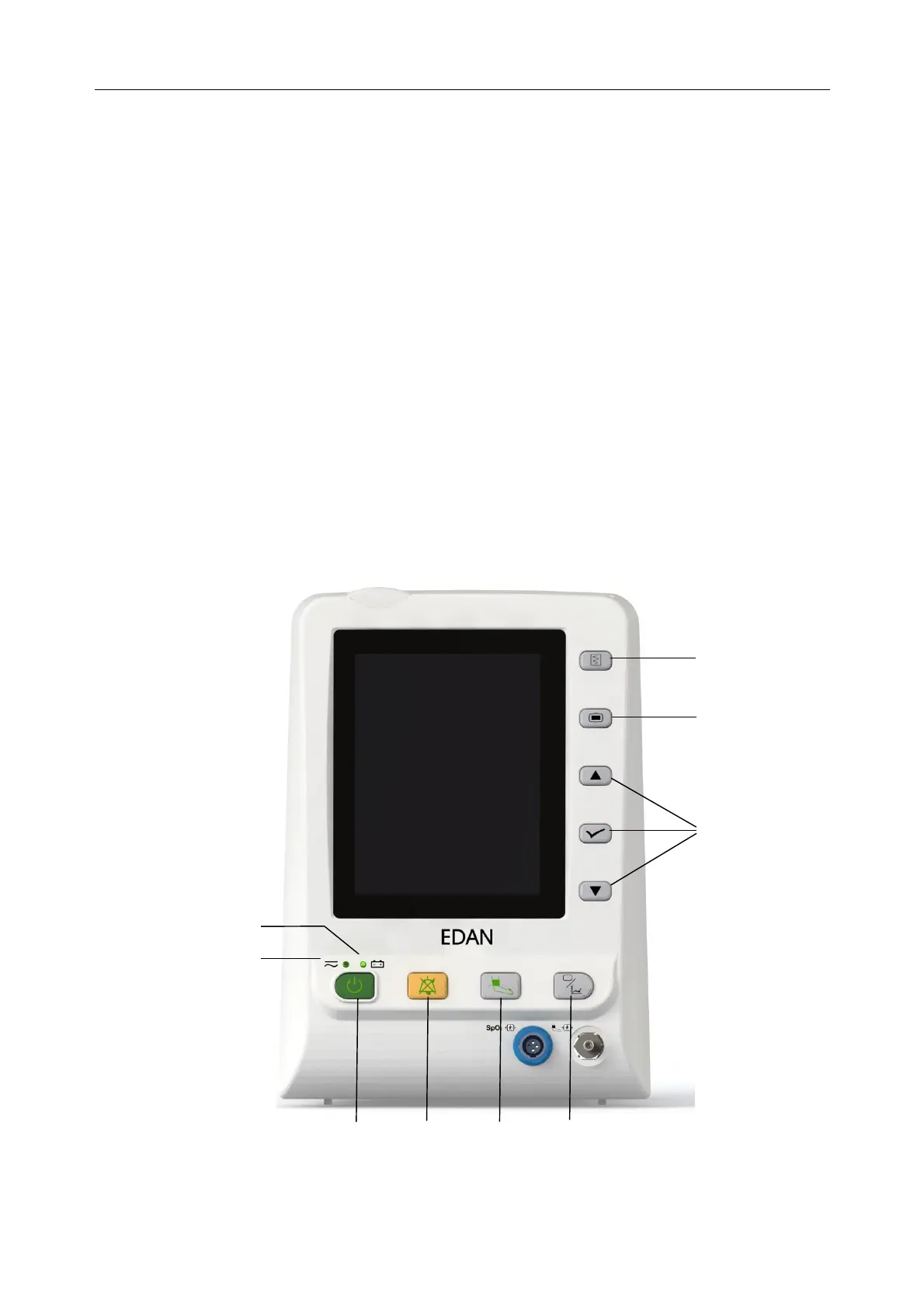M3 Vital Signs Monitor Service Manual
- 5 -
Signs indicating the net connection status;
Signs indicating the Battery or mains power supply status;
Current time;
Signs indicating the sensor off or alarm off.
Alarm Indicator and Alarm Status
- Under normal status, the alarm indicator does not light.
- When alarming, the alarm indicator lights or flashes. The color of light represents the alarm
level. Refer to Chapter Alarm for details.
- Refer to relative content of parameter for Alarm information and prompt in User manual.
Charge Indicator and Charge Status
To indicate the status of charging: when the battery is charging, the light turns to yellow; after the
charge is finished, the light will be off.
1.3 Button Functions
Figure1-4 Buttons
⑦
⑥
③
④
⑤
②
①
⑧
⑨