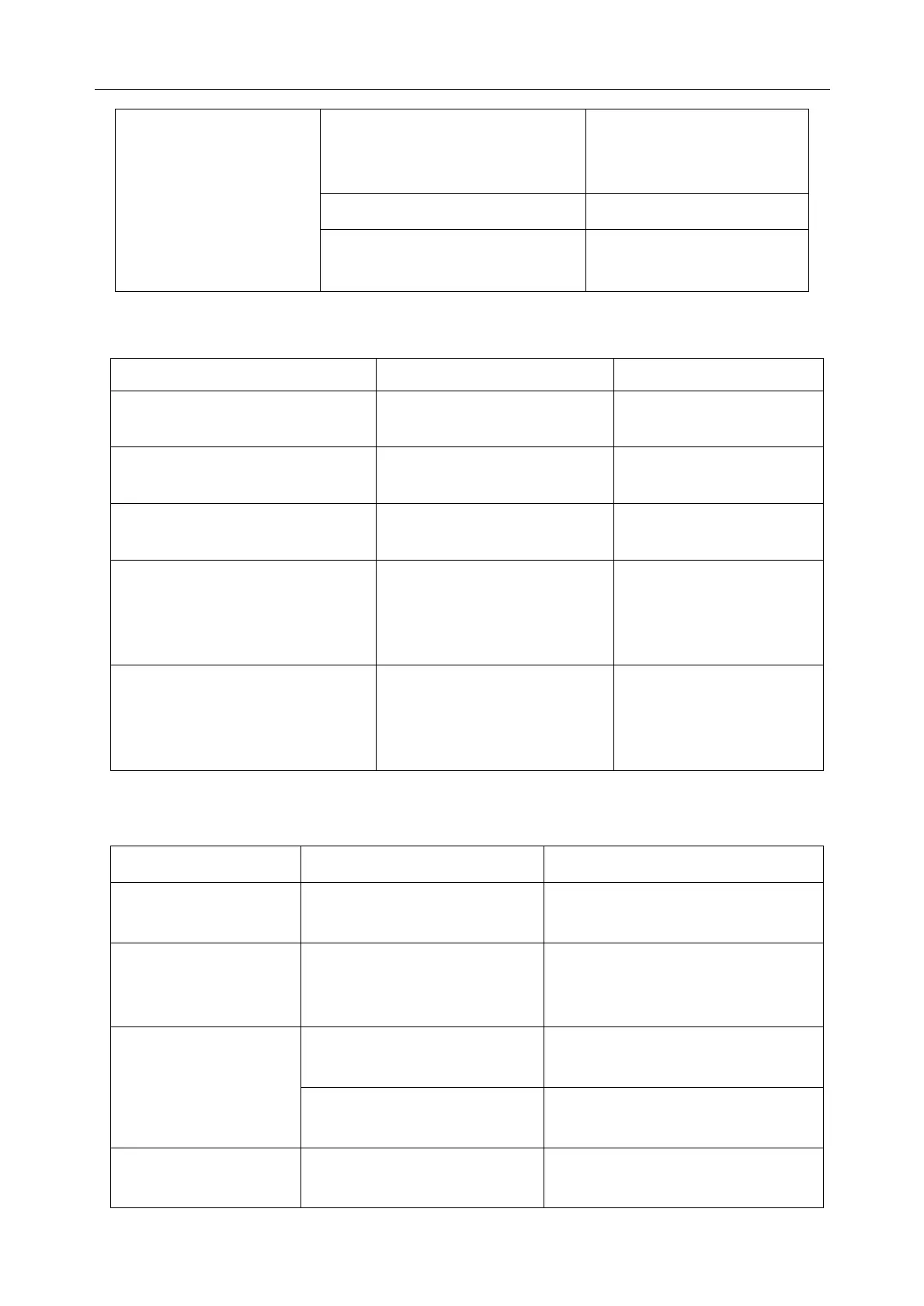M3 Vital Signs Monitor Service Manual
- 34 -
Network linking wire is ①
damaged.
① Check and repair
network linking wire or
HUB.
② Network bed No. conflicts Change bed No.②
Can not be linked into
network
③
Main control board failure
③
Replace Main control
board
6.4 Power Board Failures
Failure
Possible cause Solution
Fuse is burned upon power-on
① Short-circuit occurs in
power supply or other part.
① Check after power on
Fuse is burned although all loads
are disconnected.
Power failure①
① Replace power supply
Fuse is burned after connecting a
part.
① This part occurs
short-circuit.
① Replace this part
Power indicator lights on,
however, the fan does not run
and the indicator of keyset does
not light.
① +12V DC power supply
has failure.
① Replace the power
Power indicator does not light
on, however, the fan runs
normally and the indicator of
keyset lights on.
① +5V DC power supply
has failure.
① Replace the power
6.5 Parameter Failures
Failure Possible cause Solution
NIBP cuff can not be
inflated.
① Air way is folded or has
leakage
① Adjust or repair the air way
Blood pressure can not
be measured
occasionally.
① Cuff becomes loose or
patient is moving.
① Keep the patient quiet, bind the
cuff correctly and safely.
Cuff size does not fit the ①
patient
① Use the cuff with appropriate
size
Error of blood
pressure measurement
is too great.
NIBP module has bad ②
performance
② Replace NIBP module
No SpO
2
waveform
Sensor or SpO①
2
module is
damaged
① Replace the sensor and confirm
the failure