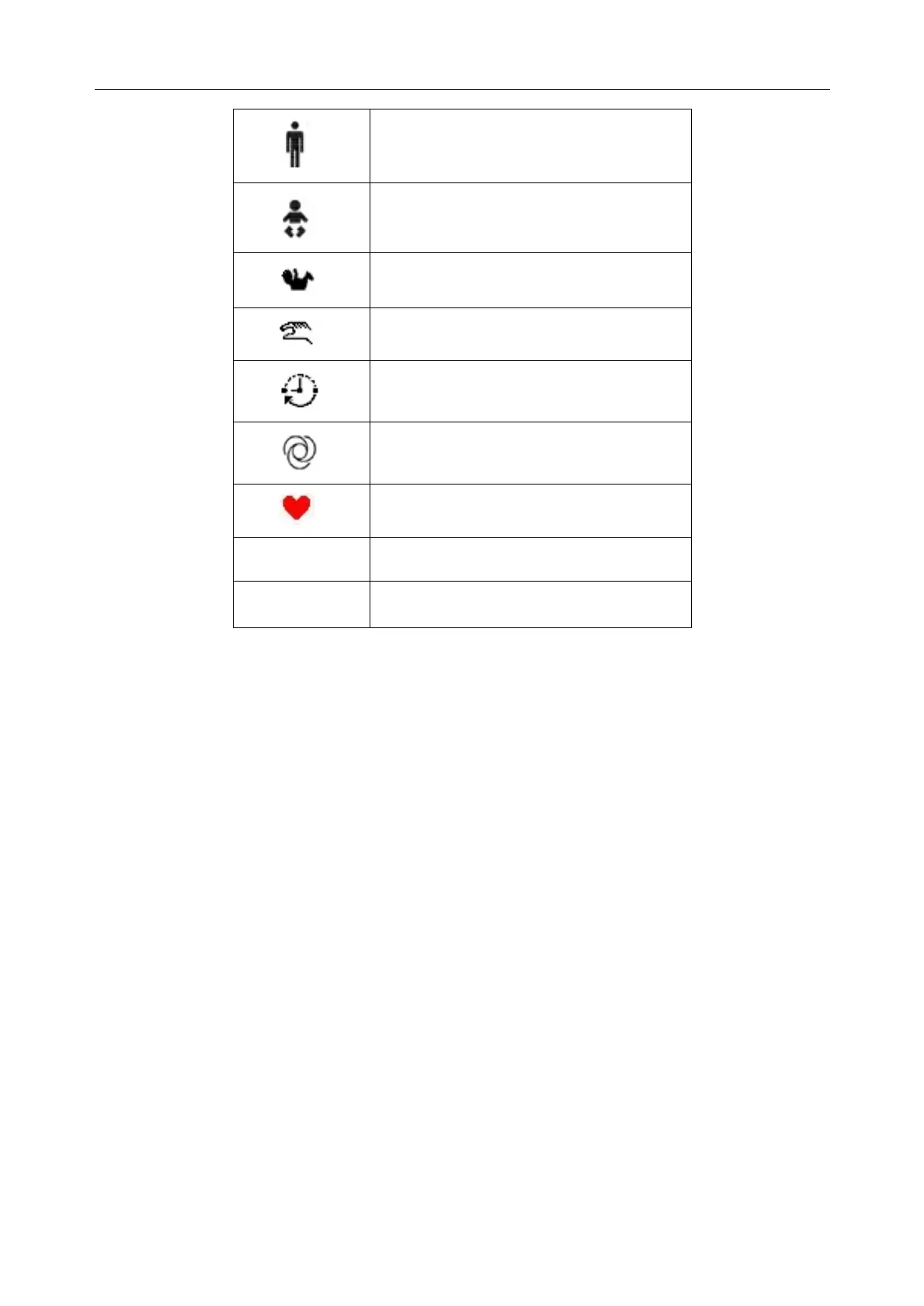M3 Vital Signs Monitor Service Manual
- 4 -
Patient type: ADU
Patient type: PED
Patient type: NEO
NIBP manual mode
NIBP interval mode
NIBP continual mode
Heart beat
ID Current patient ID
18:18:55
Current time
Parameter Area (①)
Parameter area is on the right of Waveform area, and parameters are displayed:
SpO
2
:
SpO
2
(Unit: %)
PR (Pulse Rate, unit: BPM)
NIBP:
SYS, MAP, DIA (Unit: mmHg or kPa)
Waveform/Trend Tab/Alarm List Area ()②
It can display SpO
2
waveform, Trend tab or Alarm list. You can select it in the SELECTION of
SYSTEM MENU.
Information Area (③ ④)
The Information Area is at the bottom and right part of the screen, displaying operating state of
the monitor and status of the patient.
The information area contains following data:
Patient type and ID;
NIBP measuring mode;