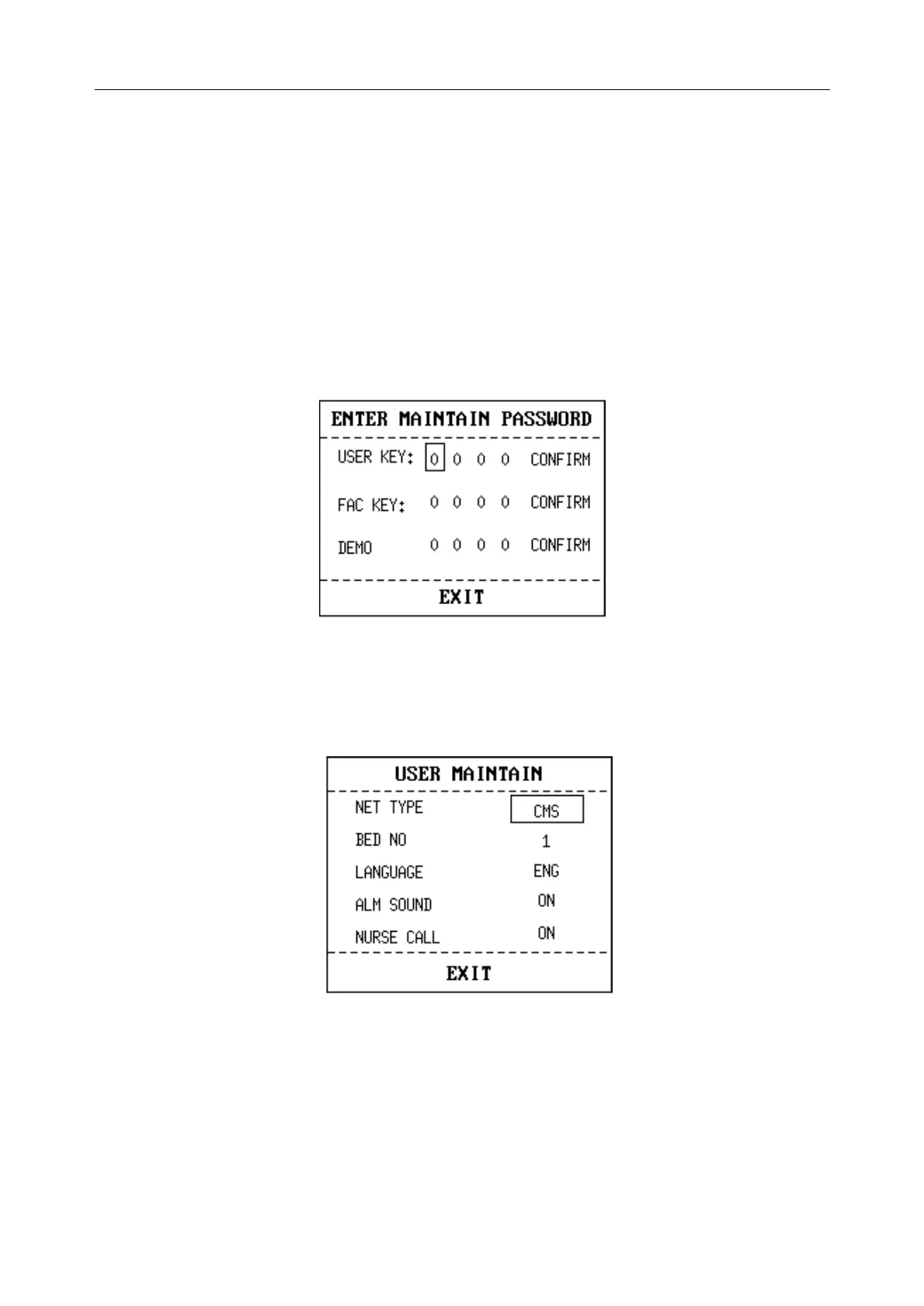M3 Vital Signs Monitor Service Manual
- 39 -
the sensor, and then dry it with a cloth. This cleaning method can also be applied to the
luminotron and receiving unit.
n The cable can be cleaned with 3% hydrogen dioxide, 7% isopropanol, or other active reagent.
However, connector of the sensor shall not be subjected to such solution.
7.2 Maintenance Menu
Select “MAINTAIN” item in “SYSTEM MENU” to call up “ENTER MAINTAIN PASSWORD”
dialog box as shown below, in which you can enter password and then customize maintenance
settings. Factory maintenance function is only available for the service engineers of EDAN or
representative authorized by EDAN.
Figure7-2 Enter Maintain Password
User Maintain
Input the password 9 9 8 1 in the USER KEY box and press OK button, the USER MAINTAIN
menu will pop up, in which you can set up following items.
Figure7-3 User Maintain
n NET TYPE: set the net type as CMS.
n BED NO: you can set the bedside number as 1~16.
n LANGUAGE: You can set interface languages to ENG (ENG
ITALIAN, GERMAN, RUSSIAN, POLISH, FRENCH or SPANISH.