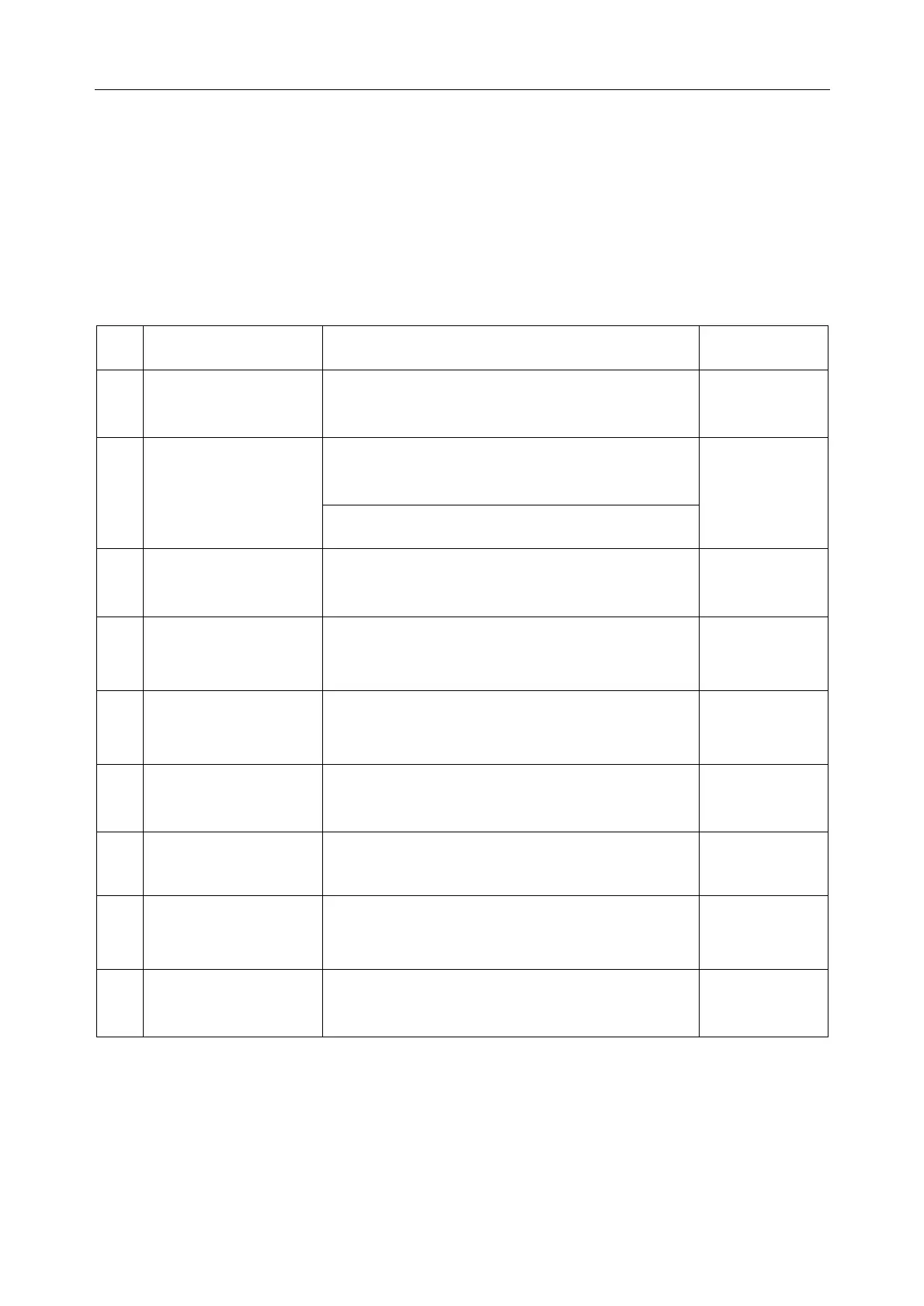M3 Vital Signs Monitor Service Manual
- 20 -
It indicates software system inner the frame above, on the left of frame is software system input,
and on right is software system output; parameter measuring module exchanges data with
software system by serial ports, while user communicates with system by keyboard; among the
output devices, recorder and alarm devices receive data via serial ports, the analogue output
apparatus is MBUS, screen and network controller are controlled directly by CPU.
2.3.2 System Software Function
No.
Task name Task function Perform cycle
1 System initialization System initialization task
Once after
POST
Parameter data analysis and processing, result
storage task
2
Parameter data
process
Parameter waveform data analysis
Real-time data
processing
3
Timing information
display
Accomplish timing display fresh function
Once per
second
4
Module and interface
transform task
Waveform and parameter interface transform
task
Interface
change task
5
User commend and
interface processing
Processing user key information and displaying
user interface
With key task
6 System monitor
System monitor, voltage monitor, battery
management task
Once per
second
7 Recorder task Accomplish output all the records
Have record
task
8
Parameter
processing task
Accomplish every commend and response
processing of relative parameters
Real-time
processing
9 Watchdog task
Accomplish system watchdog management
task
Once per
second
Table2-1 System Task Table