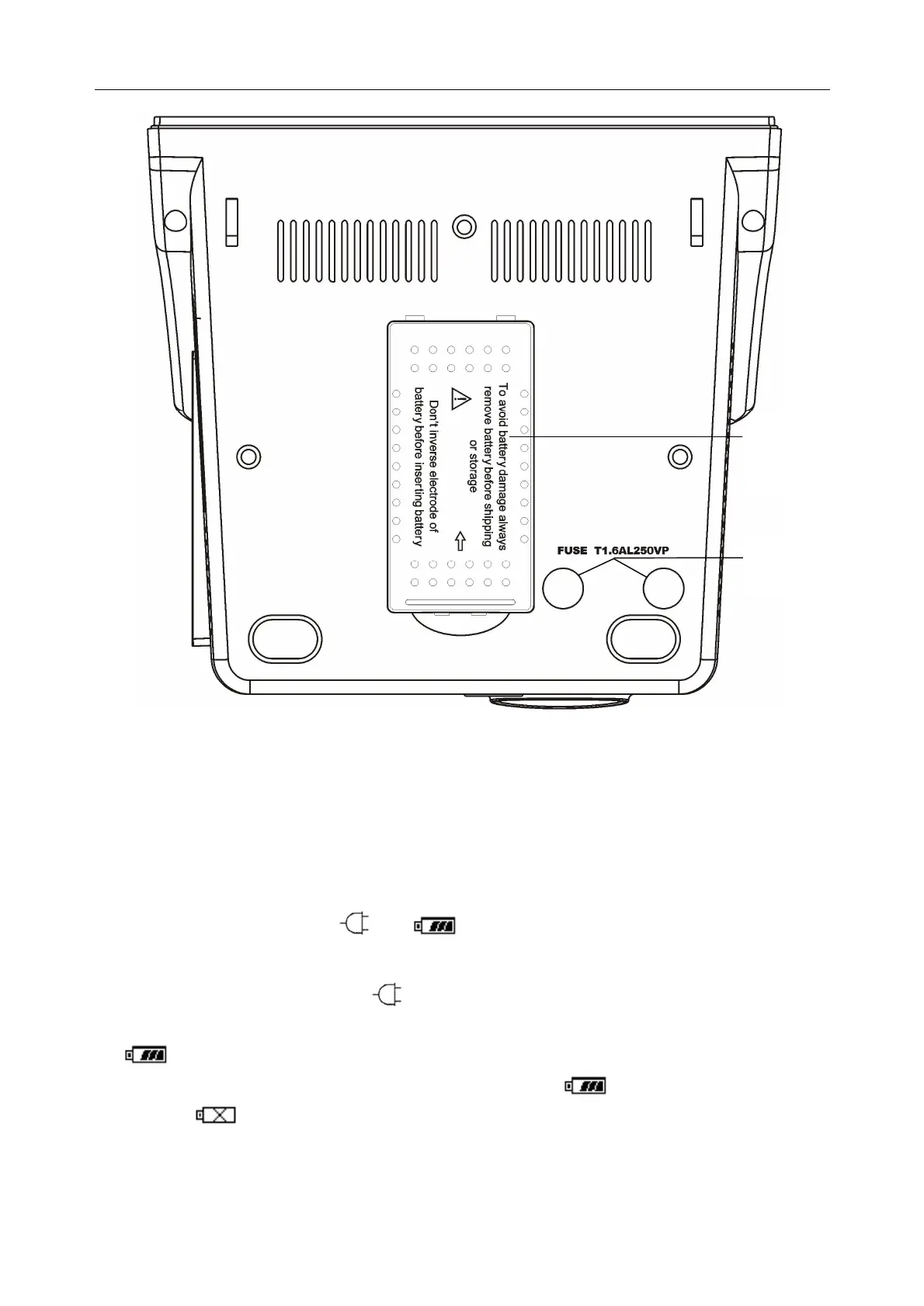M3 Vital Signs Monitor Service Manual
- 9 -
Figure1-7 Bottom panel
1.5 Built-in Rechargeable Battery
The monitor is equipped with a built-in rechargeable lithium-ion battery (hereinafter called
battery). When switch on AC power supply, the battery will be recharged automatically until full
electric energy. There is a sign “ ” or “ ” in the lower right corner of screen.
- when the monitor is working with AC mains power, and it has no battery or the battery has
full electric quantity, it displays ;
- when the monitor is working with AC mains power, and the battery is recharging, it displays
;
- when the monitor is working with battery, it displays . If the battery is empty, it
displays .
If the monitor is off, you can see recharging status from the charger indicator. Battery status light
is yellow when recharging, off when full.
Battery
compartment
cover
Fuse