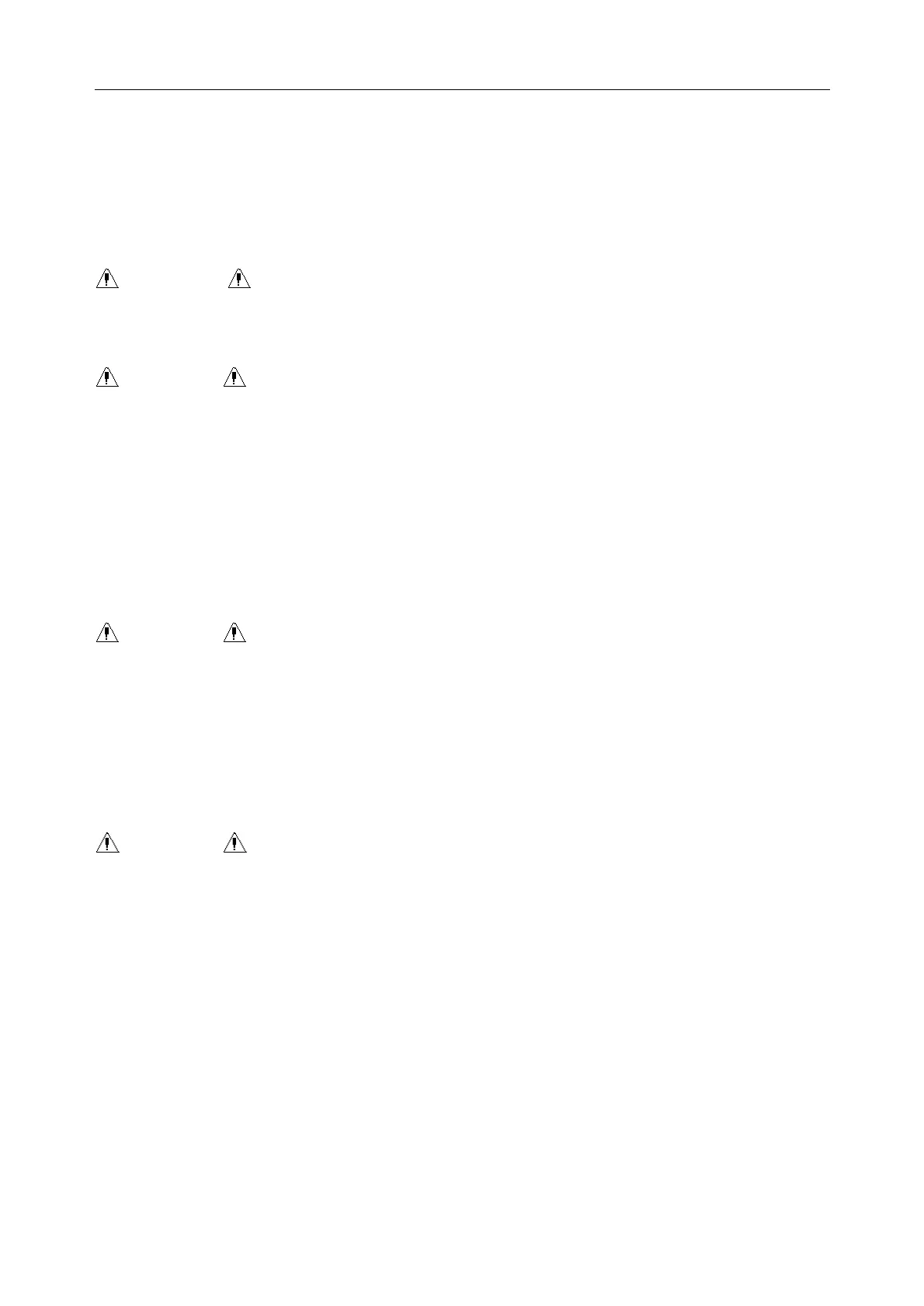M3 Vital Signs Monitor Service Manual
- 36 -
7 Maintenance and Cleaning
7.1 General Cleaning
WARNING
Turn off the power and disconnect the line power before cleaning the monitor or the
sensor/probe.
CAUTION
Pay special attention to avoid damaging the monitor:
1) Avoid using ammonia-based or acetone-based cleaners such as acetone.
2) Most cleaning agents must be diluted before use. Dilute the cleaning agent as the
manufacturer's direction.
3) Do not use the grinding material, such as steel wool, etc.
4) Do not let the cleaning agent enter the monitor. Do not immerse any part of the
system into liquid.
5) Do not leave the cleaning agents at any part of the equipment.
CAUTION
1) Follow the manufacturer’s instruction to dilute the solution, or adopt the lowest
possible density.
2) Do not let liquid enter the monitor.
3) No part of this monitor can be subjected to immersion in liquid.
4) Do not pour liquid onto the monitor during sterilization.
5) Use a moistened cloth to wipe off any agent remained on the monitor.
CAUTION
Do not use EtO gas or formaldehyde to disinfect the monitor.
The monitor must be kept dust-free.
It is recommended that you should clean the outside surface of the monitor enclosure and the
display screen regularly. Only use non-caustic detergents such as soap and water to clean the
monitor enclosure.
Care and Cleaning
■ Cleaning:
Use fine-hair cloth moistened in mild soap liquid or cleaning agent containing 70% ethanol to
clean the equipment.
Use any of the solutions listed below as the cleaning agent.
a.
Diluted Sodium Hyoichlo (Bleaching agent)
b. Diluted Formaldehyde 35% ~ 37%