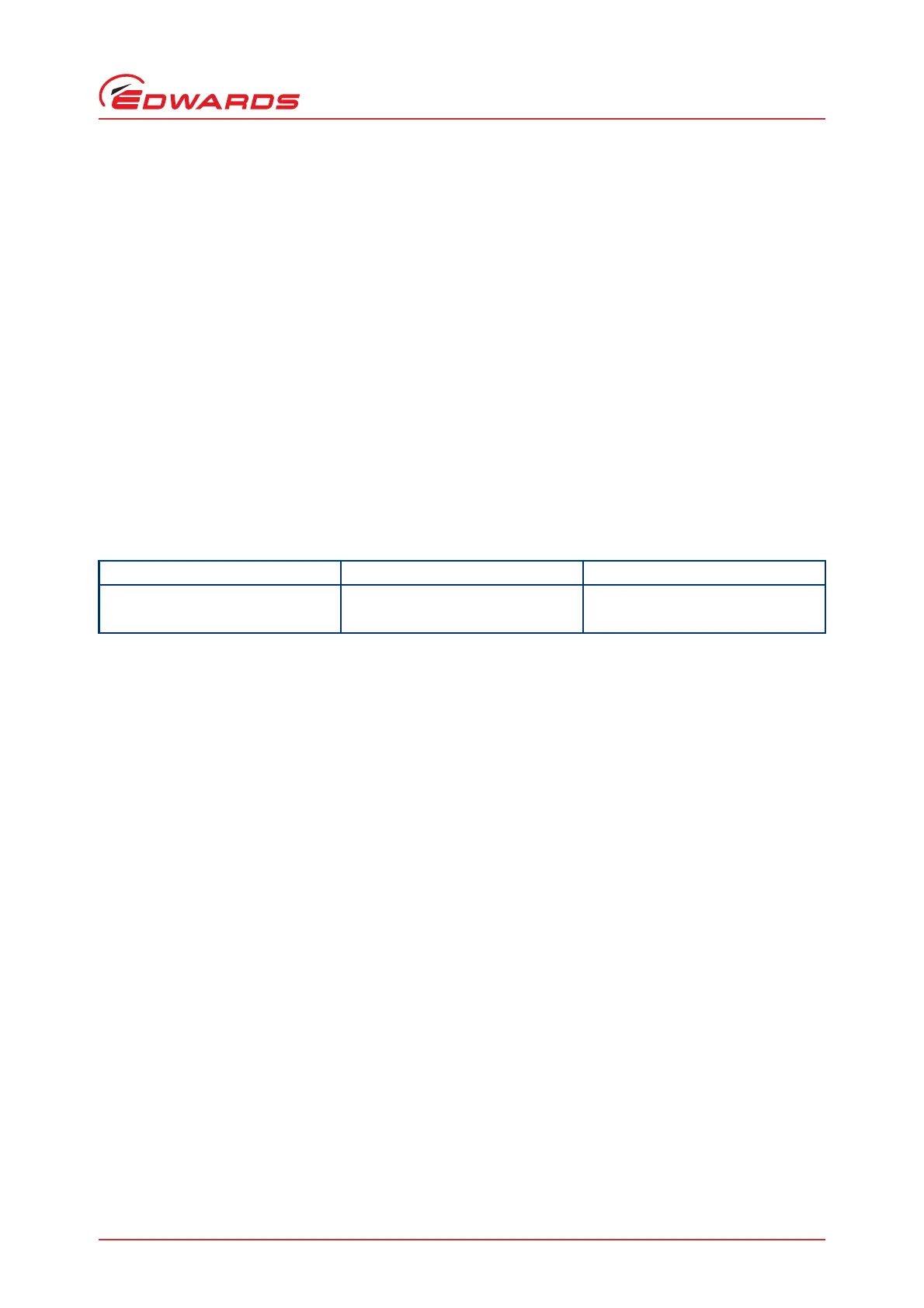© Edwards Limited 2013. All rights reserved. Page 3
Edwards and the Edwards logo are trademarks of Edwards Limited.
Introduction
B722-40-880 Issue F
In the event of an electrical supply failure, the drive electronics uses the motor within the pump as a
generator. This means the DX pumps have their own regenerative supply and do not require a separate
battery for emergency power backup. The regenerated energy is used to maintain the electrical supply to
the connector socket on the Podule until the pump speed falls to below 50% of full rotational speed: this will
ensure that the vent valve remains shut until below 50% of full rotational speed and will prevent the pump
from venting at full speed, provided that there is not too much loading on the 24 V supply to the pump.
1.4 Operational features
In addition to the basic start and stop commands, the DX pumps have several other features for improved
functionality. These allow pump operation to be tailored to the particular application. Refer to Table 15 for factory
default settings of the parameters discussed in the following Sections.
1.4.1 Power limit setting
Select the maximum power that will be drawn by the pump (refer to Section 4.1.1). The more power supplied, the
quicker the pump will accelerate to reach full speed. If the application requires fast cycling, set the power limit to
the maximum value. If ramp time is not important in the application, use a lower power limit, down to a minimum
value, refer to Table 1.
Ensure that the power supply is capable of delivering sufficient power to the DX pump. By choosing a lower power
limit setting, a smaller power supply can be used. For more information, refer to Section 2.7.
1.4.2 Standby speed
In Standby mode the pump rotational speed is lower than the full rotational speed.
If the application does not require the pump to be running at maximum speed at all times, use the Standby speed
feature rather than switching the pump off. This can save time since the pump does not have to be stopped or vented
and the wait time for the pump to accelerate back to full speed will be reduced.
The Standby speed is a user-selectable value (refer to Section 4.1.4).
1.4.3 Timer
When the pump is started, an internal timer is automatically started within the drive electronics. If the pump fails
to reach 50% of full rotational speed within the time-out period, the Podule will signal a Fail and will decelerate the
pump to rest. This is a safety feature and prevents the Podule driving the pump at maximum power for a long time,
which could cause damage. The pump may fail to reach 50% speed if the gas load is too high (for example if there is
a leak in the system), if the backing pump fails, or if the pump is too hot.
The time-out period is a user-selectable feature (refer to Section 4.1.6). If the application requires the pump to ramp
up slowly, extend the time-out period. The Timer is permanently enabled for ramp-up.
The Timer has an additional function. If the pump rotational speed drops below 50% full speed for any reason, the
timer can be set to allow the pump time to recover rather than trigger a Fail condition. The Timer starts as soon as
the speed drops to below 50% full speed. If, during the time-out period, the pump recovers to above 50% full speed
then the Timer will be reset. If the pump rotational speed fails to recover by the end of the time-out period, the
Podule will trigger a Fail condition and will decelerate the pump to rest. When the pump is shipped, the Timer
function is be enabled, however the Timer can be disabled. With the Timer disabled, the pump will Fail and
decelerate to rest as soon as pump rotational speed falls below 50%.
Table 1 - Power limits
Pump Maximum value setting Minimum value setting
EXT75DX 120 W 50 W
EXT255DX 200 W 80 W
