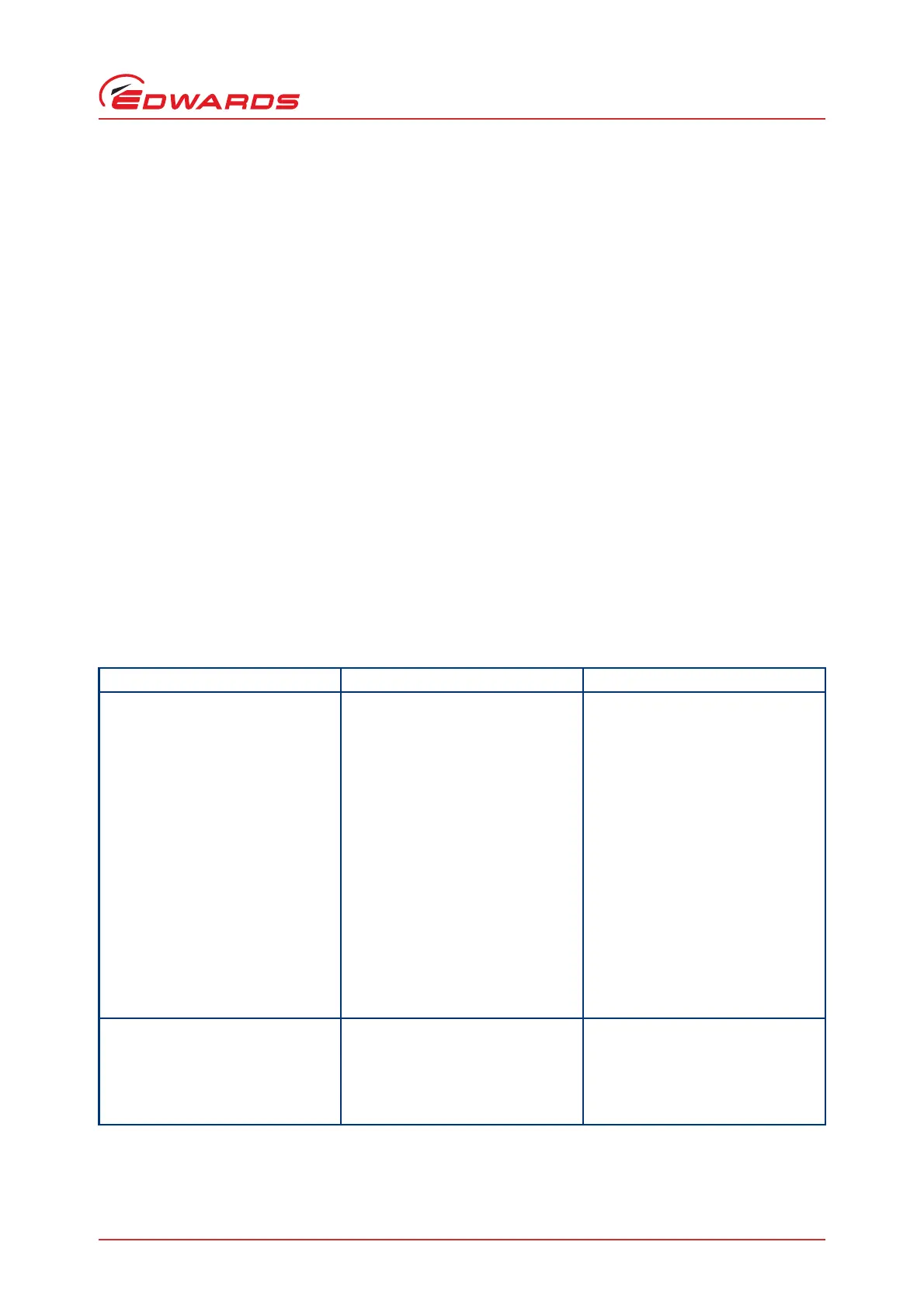© Edwards Limited 2013. All rights reserved. Page 15
Edwards and the Edwards logo are trademarks of Edwards Limited.
Technical data
B722-40-880 Issue F
2.7 Electrical data
DX pumps can be driven either by the customer system or by the Edwards TIC Turbo Instrument Controller or TIC
Turbo Controller.
If using the customer system, the size of the power supply required depends on the application. The power limit
setting determines how quickly the pump ramps up and dictates the size of power supply required. If serial
communications or access to an Edwards TIC is available, power limit setting of the DX pump can be selected. Refer
to Table 9 for the maximum and minimum power limit settings for DX pumps and for the associated maximum input
current requirements. If the application requires rapid cycling of the pump, faster ramp times can be achieved if the
power supply delivers higher current, up to a maximum in accordance with Table 9.
If the facility to adjust the power limit setting is not available, use a power supply capable of delivering enough
current to meet the Edwards factory default power limit setting, shown in Table 9. For the EXT75DX this would be
around 4 amps and for the EXT255DX it would be around 7 amps.
If the DX pump is driven using an Edwards TIC, be aware that there are several variants. Contact Edwards to
determine which is most suitable for the application.
2.8 Logic interface connector
DX pumps have a 15-way logic interface connector on the end of the logic interface cable (see Figure 1 and 2, items
11 and 3 respectively). The logic interface connector can be plugged directly into the Edwards TIC Turbo Instrument
Controller or TIC Turbo Controller. Use a suitable connector mating half (not supplied) to connect the DX pump to
the customer equipment. Refer to Table 9 for the connector mating half type and to Table 10 for Logic Interface
connector pins for the electrical connections.
Table 9 - Logic interface technical data
Logic interface item EXT75DX EXT255DX
Connector
*
15-way D-type male 15-way D-type male
DX pumps electrical supply:
Allowable voltage range
(including any ripple)
24 V d.c. +5%, -10%
(21.6 to 25.2 V d.c.)
24 V d.c. +5%, -10%
(21.6 to 25.2 V d.c.)
Maximum voltage ripple 0.5 V r.m.s. 0.5 V r.m.s.
Maximum input current with
maximum power limit setting
<6 A at 24 V during ramp <10 A at 24 V during ramp
Maximum input current with
minimum power limit setting
<3 A at 24 V <5 A at 24 V
Fuse (or equivalent current
limiting device) rating
6 A type 'T' IEC approved or
6 A time delay fuse UL/CSA approved
10 A type 'T' IEC approved or
10 A time delay fuse UL/CSA
approved
Factory default setting 80 W 160 W
Maximum power limit 120 W 200 W
Minimum power limit 50 W 80 W
Hardware control input signal:
Enabled control voltage: low
(close)
0 to 0.8 V d.c. (I
out
= 0.55 mA
nominal)
0 to 0.8 V d.c. (I
out
= 0.55 mA
nominal)
Disabled control voltage: high
(open)
4 to 26.4 V d.c. (Internal pull up to
6.35 V nominal)
4 to 26.4 V d.c. (Internal pull up to
6.35 V nominal)
