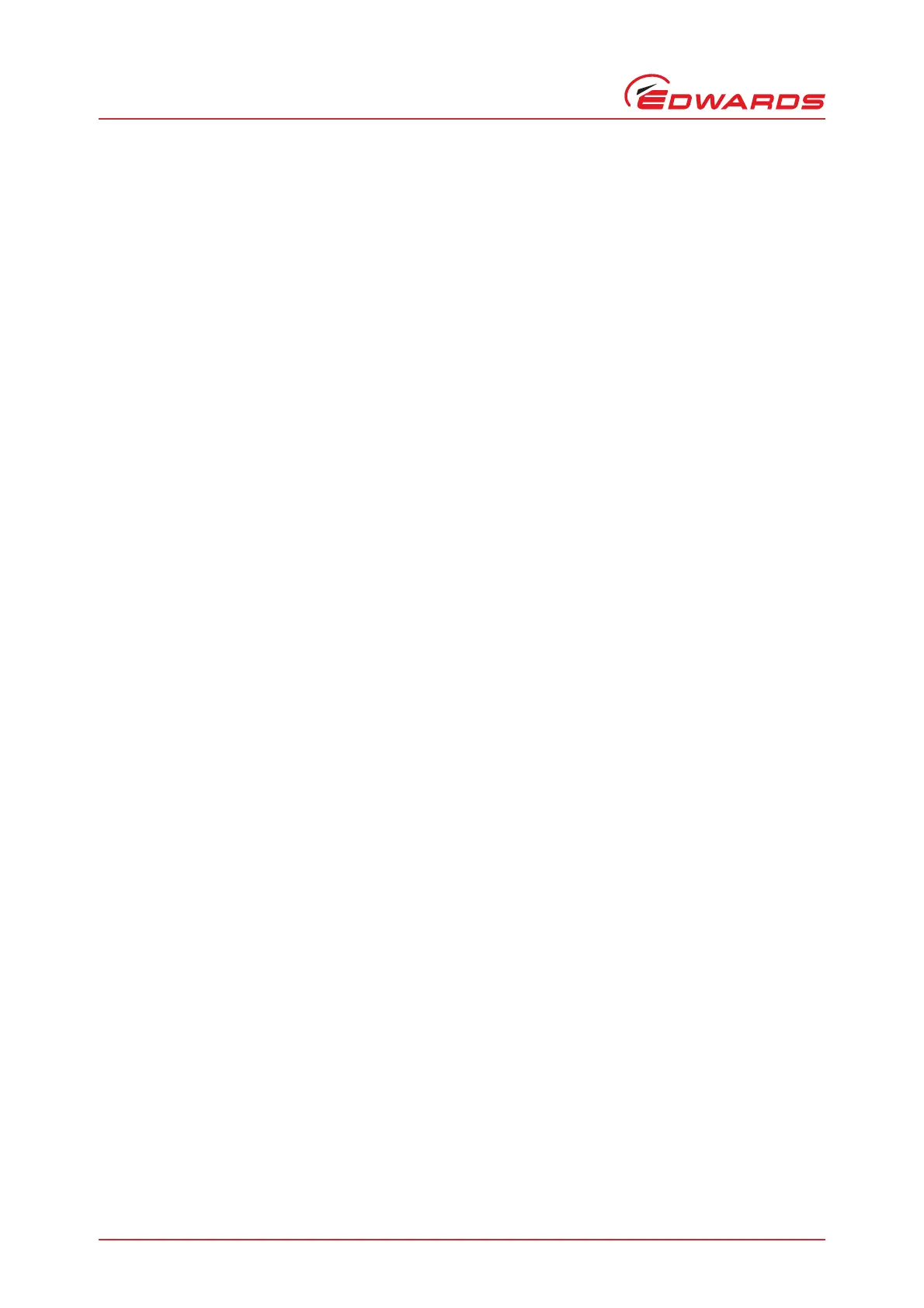B722-40-880 Issue F
Page 46 © Edwards Limited 2013. All rights reserved.
Edwards and the Edwards logo are trademarks of Edwards Limited.
Operation
Note: The backing pump and DX pump can be started at the same time. The DX pump will not be damaged and can
operate as an effective baffle, however, if the vacuum system is large (100 litres or larger), it will be more
efficient to allow the backing pump to reduce system pressure to 10 mbar before starting the DX pump. In
this case, it will be necessary to close the vent valve in advance of starting the backing pump.
When using the Podule to control a TAV solenoid valve and operating in pure Parallel Interface Mode, the valve cannot
be shut in advance of starting the DX pump because the facility to send the appropriate serial command is not
available. If the facility to send serial commands is available, a delayed start can be performed, refer to
Section 4.5.1.
Note: If using a diaphragm pump for backing the DX pump, allow a delay of 2 minutes before starting the DX pump.
4.3.2 Pre-start checks
1. Turn on the appropriate cooling device (fan or cooling water supply).
Note: If the Podule is configured to drive a fan, the fan will automatically start when power is supplied to the DX
pump.
2. Start the backing pump.
3. Switch on the power supply to the pump. Check that the two LEDs on the Podule light up for approximately 0.5
seconds and then extinguish.
If the LEDs do not light up as expected, or if the yellow LED begins to flash, refer to Section 5.5.
4.4 Operation with parallel control and monitoring
4.4.1 Start the pump
Start the DX pump by linking the Start/Stop control input to the 0 V control reference on the logic interface
connector. The pump will then accelerate to full operating speed.
The green indicator on the Podule will illuminate when the pump reaches Normal speed. This is 80% of full rotational
speed by default but a different value may have been selected to suit the application.
4.4.2 Running at standby speed
To run the DX pump at Standby Speed, link both the Standby control input to the 0 V control reference on the logic
interface connector. If the pump is currently below Standby Speed then it will accelerate until it reaches Standby
speed. If it is running faster than Standby Speed, it will decelerate until Standby Speed is reached.
To return the pump to full speed, disconnect the Standby control input from the 0 V control reference on the logic
interface connector.
4.4.3 Stop the pump
Stop the DX pump by disconnecting the Start/Stop control input from the 0 V control reference on the logic interface
connector. The pump rotor will decelerate to rest.
