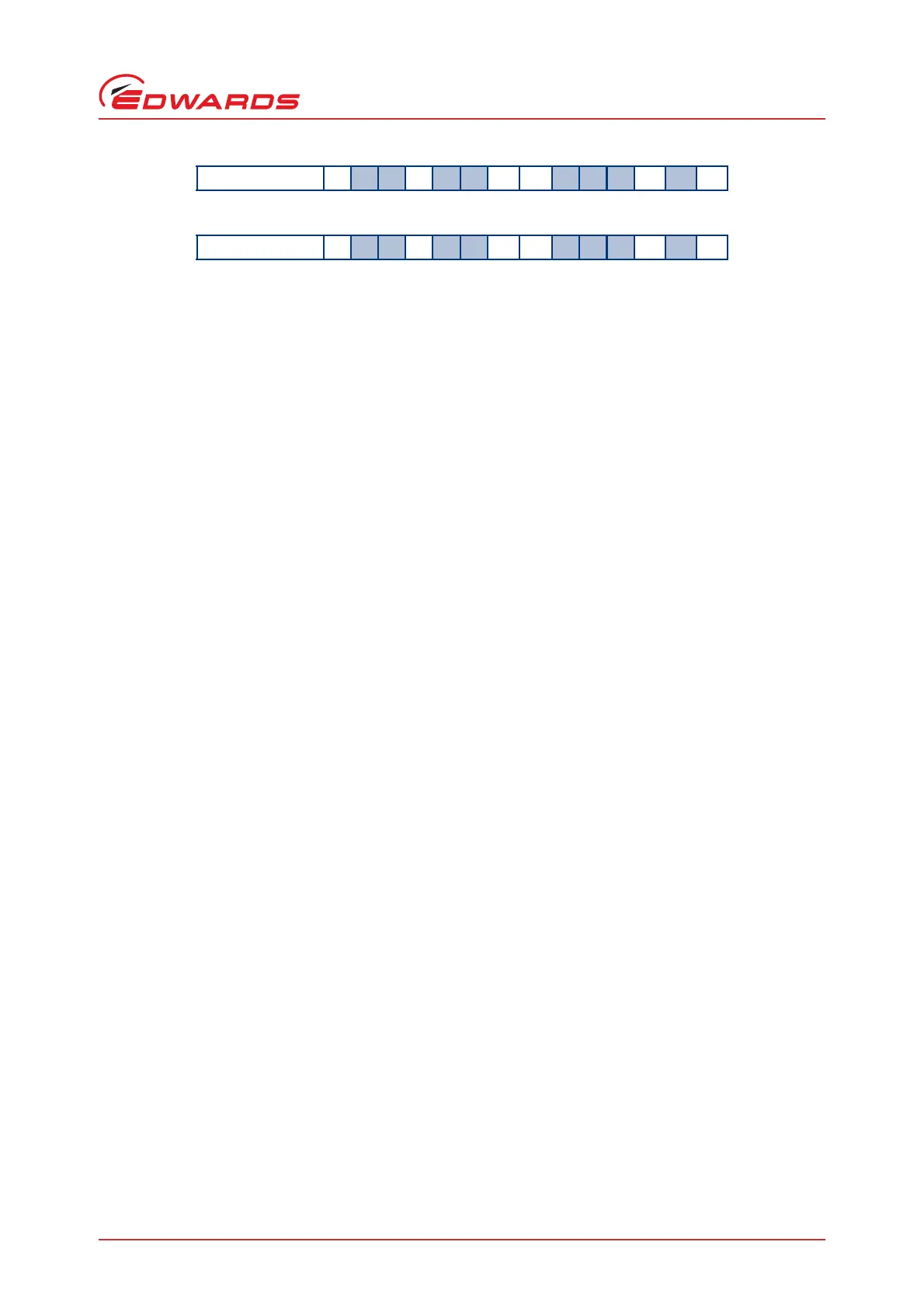© Edwards Limited 2013. All rights reserved. Page 45
Edwards and the Edwards logo are trademarks of Edwards Limited.
Operation
B722-40-880 Issue F
The reply will be as follows:
Once multi-drop mode is disabled, the pump will no longer respond to multi-drop commands.
4.2 Configuring the DX pump using a TIC
The DX pump can be configured using the Edwards TIC Turbo and Instrument Controller or TIC Turbo Controller.
It is possible to set the following parameters of the DX pump using the TIC:
Power limit setting
Controlled venting options, including running a fan from the Podule
Standby speed setting
Normal speed setting
Timer settings - both enabling/disabling the timer AND setting the time-out period
Electronic braking options
factory default settings
For information on how to perform these settings, refer to the TIC Turbo and Instrument Controller or TIC Turbo
Controller Instruction Manuals.
Note: It is not possible to configure the Analogue Output Options using the TIC. There is also no facility within
the TIC to assign a multi-drop address to the DX pump.
There is a further option of connecting the TIC to a PC and using the TIC PC Program to configure the DX pump. The
TIC PC Program allows for the configuration all the settings shown in the list above as well as allowing configuration
of the Analogue Output Options and assignment of a multi-drop address. Refer to the TIC PC Program Instruction
Manual for more information.
4.3 Start-up
Irrespective of the system used to control the DX pump, work through the following steps before starting the pump.
4.3.1 Close the vent valve
If using a manual vent valve, turn it clockwise to close it.
If using the customer control system to drive a vent valve, make sure that the vent valve is closed.
If driving a TAV solenoid valve from the Podule, the TAV valve will automatically shut when the pump is
started.
If using the TIC to operate the vent valve, refer to Section 4.6.
Command #
d d:x x! S8 5 0sp0cr
Reply #
x x:d d* S8 5 0sp0cr
