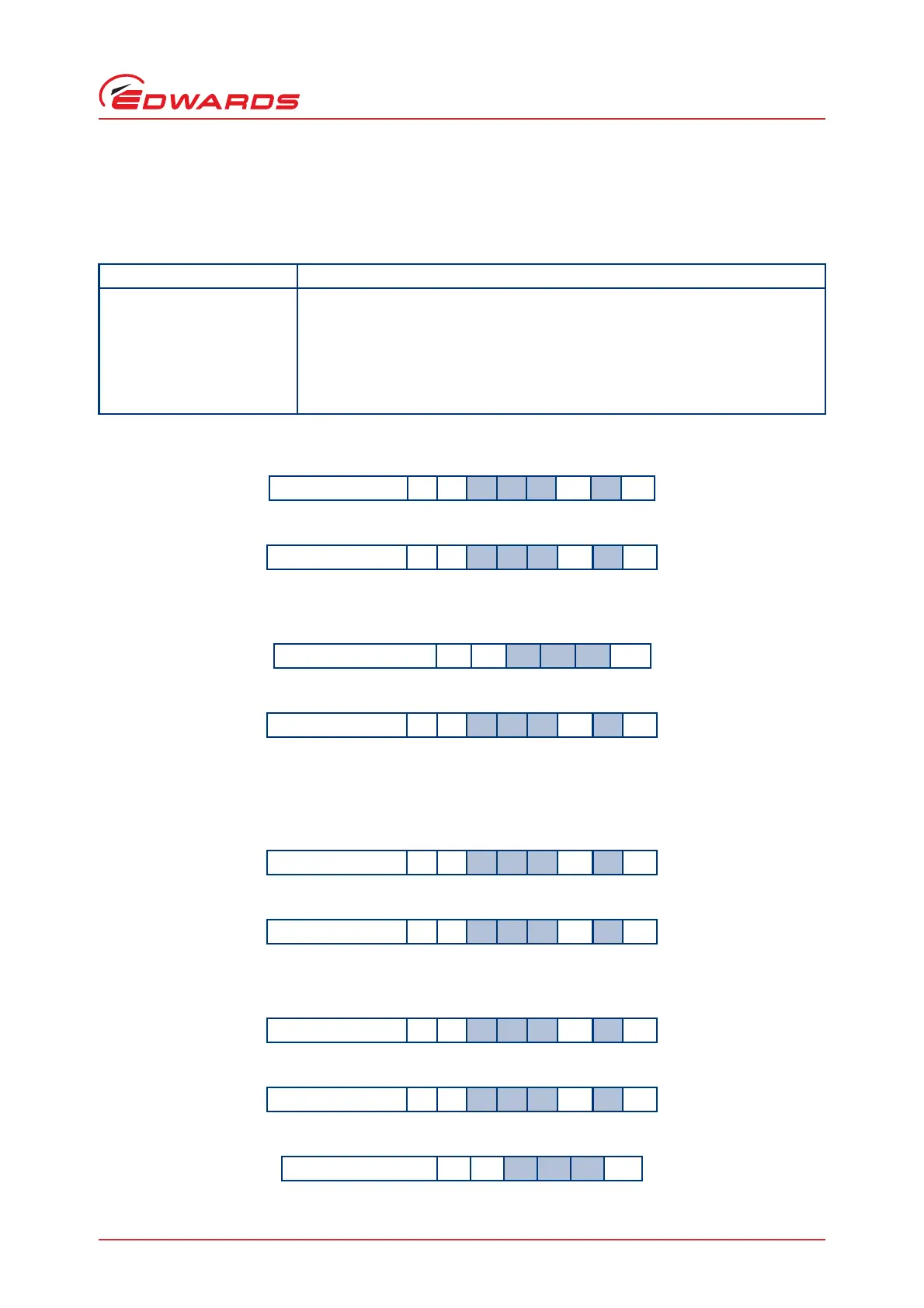© Edwards Limited 2013. All rights reserved. Page 43
Edwards and the Edwards logo are trademarks of Edwards Limited.
Operation
B722-40-880 Issue F
4.1.7 Analogue signal options
The Analogue Output can be used to monitor one of four different parameters, as detailed in Table 21.
To configure the Analogue Output, send the following command (where the character ‘d’ denotes the option number
detailed in Table 21):
The reply will be as follows:
The Analogue Output Signal setting is now stored in memory within the DX pump.
To check which Analogue Output Signal setting is enabled, send a query as follows:
The reply will be as follows:
4.1.8 Electronic braking options
Refer to Section 1.4.7 for a full description of the Electronic Braking feature. The pump is supplied with Electronic
Braking disabled by default. To enable Electronic Braking, send the following serial command:
The reply will be as follows:
The state of the Electronic Braking option is stored in memory within the DX pump.
To disable the Electronic Braking again, send the following serial command:
The reply will be as follows:
To check whether Electronic Braking is enabled or disabled, send the following query:
Table 21 - Analogue signal options
Option number Description of analogue output number
0 Measured pump rotational speed
Note: This is the factory default setting.
1 Measured system power
2 Measured motor temperature
3 Measured controller temperature
Command ! S
8 7 1spdcr
Reply * S
8 7 1spdcr
Command ? S
8 7 1cr
Reply = S
8 7 1spdcr
Command ! S
8 7 2sp1cr
Reply * S
8 7 2sprcr
Command ! S
8 7 2sp0cr
Reply ! S
8 7 2sprcr
Command ? S
8 7 2cr
