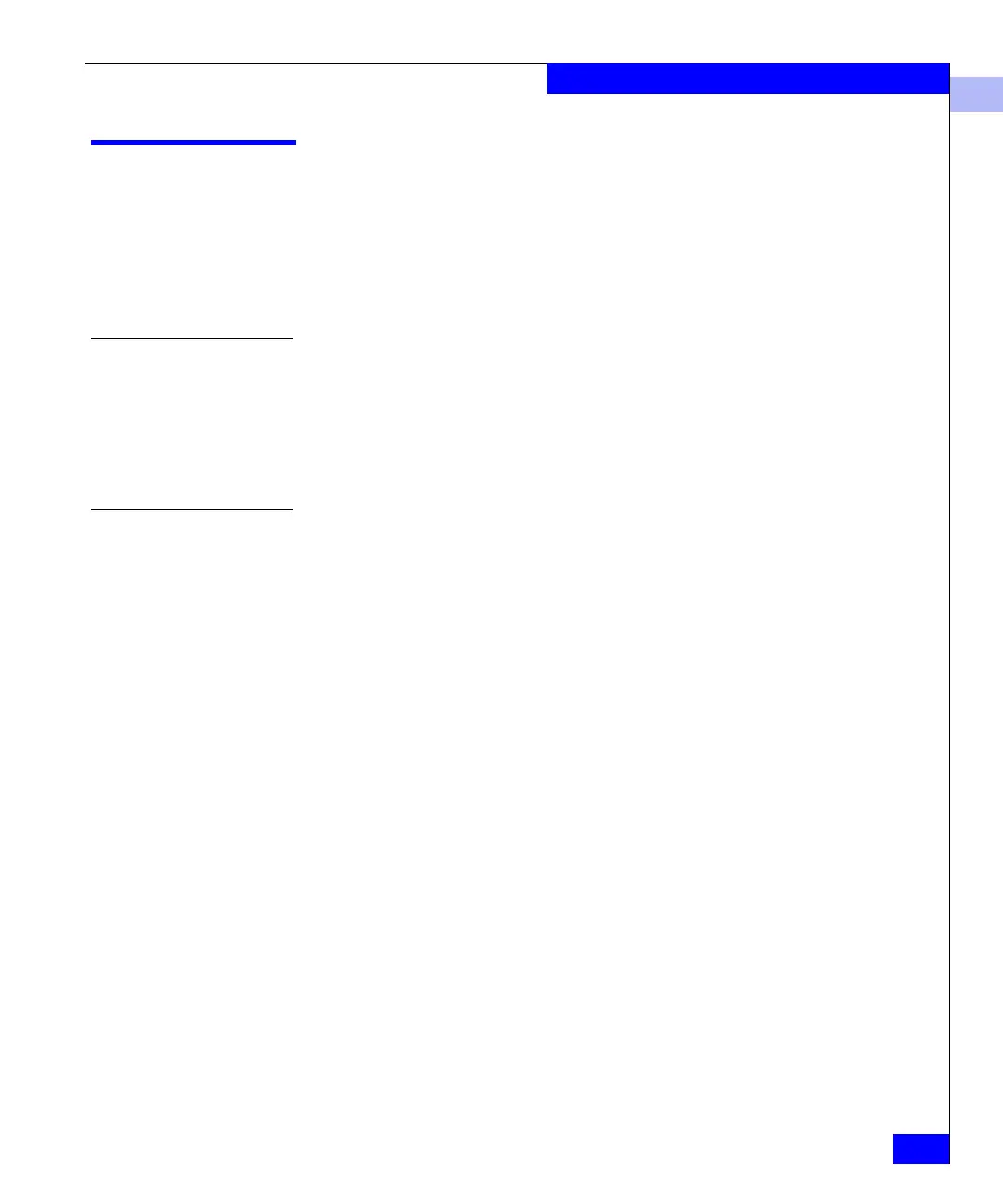1
Monitoring Tools
1-7
Introducing Fabric Watch
Monitoring Tools
Fabric Watch uses a number of tools to:
◆ Monitor switch performance
◆ Monitor fabric performance
◆ Alert SAN managers to potential problems
Counters
Counters represent the value of a behavior variable. Counters can be
cumulative or current. For instance, a counter may represent the total
number of times that a given error occurred since Fabric Watch began
logging occurrences of that error, or it may represent the current
speed in rpms of a fan. Fabric Watch compares counter values to
threshold values to determine when events occur.
Thresholds
A threshold is a value or range of values to which Fabric Watch
compares a behavior counter to determine if the behavior value is
correct or warrants an alarm.
Range Threshold A range threshold consists of a maximum and minimum boundary,
and all values between the boundaries form a normal region. If a
behavior counter exceeds (crosses) either boundary, that occurrence
registers as an event. SAN managers can also configure Fabric Watch
to register an event when a counter returns to a normal value.
Counters may oscillate around the upper or lower boundary of a
range threshold, and as a result cause numerous events in a short
period of time. To reduce the number of events, you can configure
buffers, or ranges of values just below the upper boundary and just
above the lower boundary. When a counter changes from a value that
exceeds a threshold to a value that falls within the buffer zone, the
counter does not register an event. An event will only register if the
counter returns to a normal value beyond the buffer.
Figure 1-1 on page 1-8 illustrates a range threshold with buffers. The
values at 1 second, 3 seconds, and 5 seconds generate events because
they exceed boundaries. The value at 2 seconds does not generate an
event because, though it crosses the boundary, it remains in the buffer
zone. The values at 4 seconds and 6 seconds generate an event
because they cross the upper boundary and lower boundary
respectively, and return to a value beyond the buffer zone.
