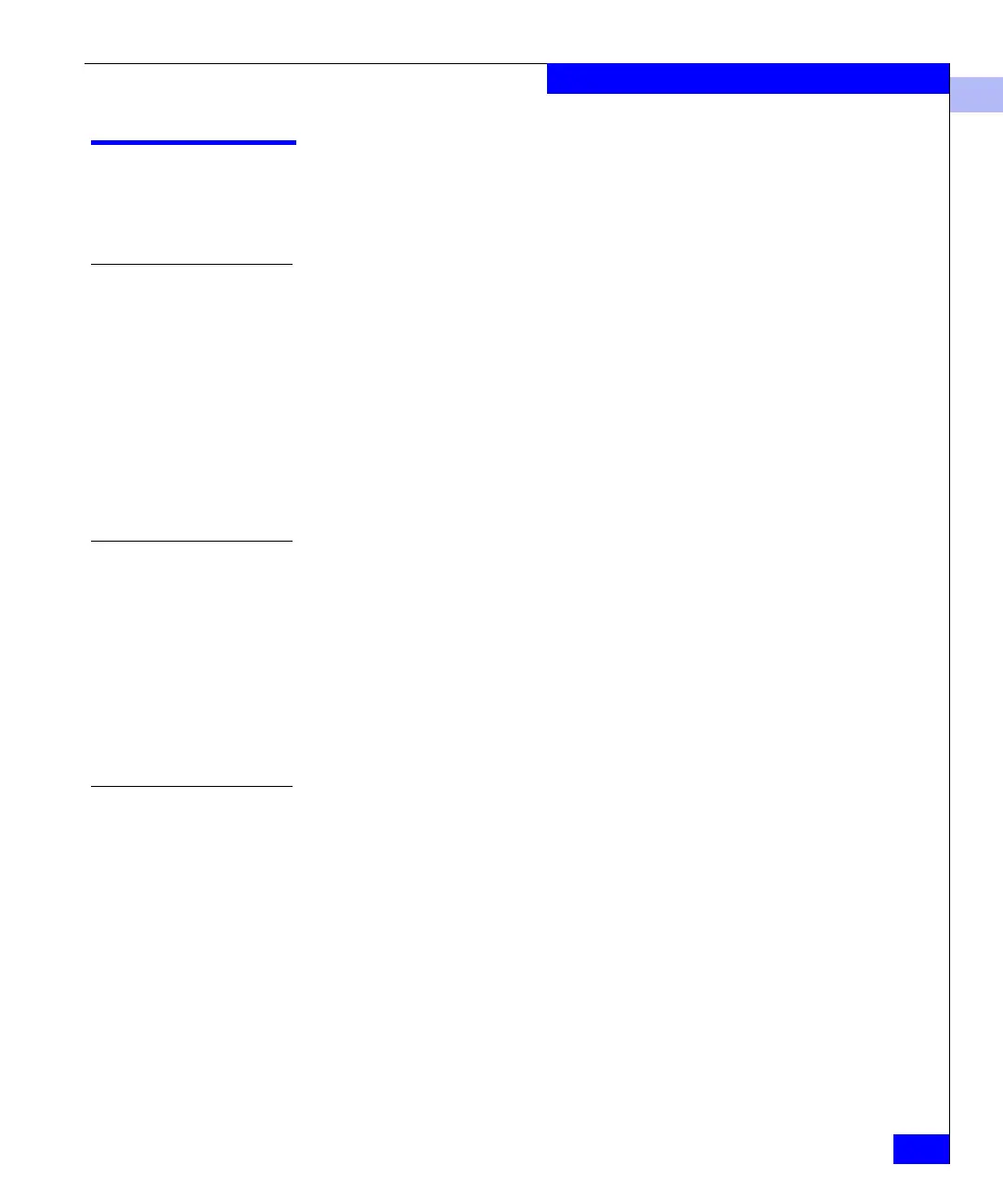3
User Interfaces
3-3
Using Fabric Watch
User Interfaces
Use Web Tools, Telnet interface, an SNMP-based enterprise manager,
or the configuration file to view and modify Fabric Watch settings.
Web Tools
Through Web Tools, you can:
◆ View fabric and switch events through the fabric wide Event
View.
◆ View and modify threshold and alarm configurations through the
Fabric Watch View.
◆ Upload and download the configuration file through the Config
Admin tab in the Switch Admin window.
Refer to the appropriate EMC Connectrix Web Tools User Guide for
information on using Web Tools.
Telnet Interface
You can use a Telnet interface to:
◆ Query fabric and switch events through the Telnet command
fwShow.
◆ Query and modify threshold and alarm configurations. Use the
the Telnet command
fwConfigure to view the default and
customized settings.
◆ Upload and download the configuration file through the
commands
configUpload and configDownload.
SNMP-Based
Enterprise Managers
With SNMP-based enterprise managers you can:
◆ Query the MIB variable for individual fabric and switch elements.
◆ Query and modify threshold and alarm configurations.
◆ Receive generated SNMP traps when threshold conditions are
met.