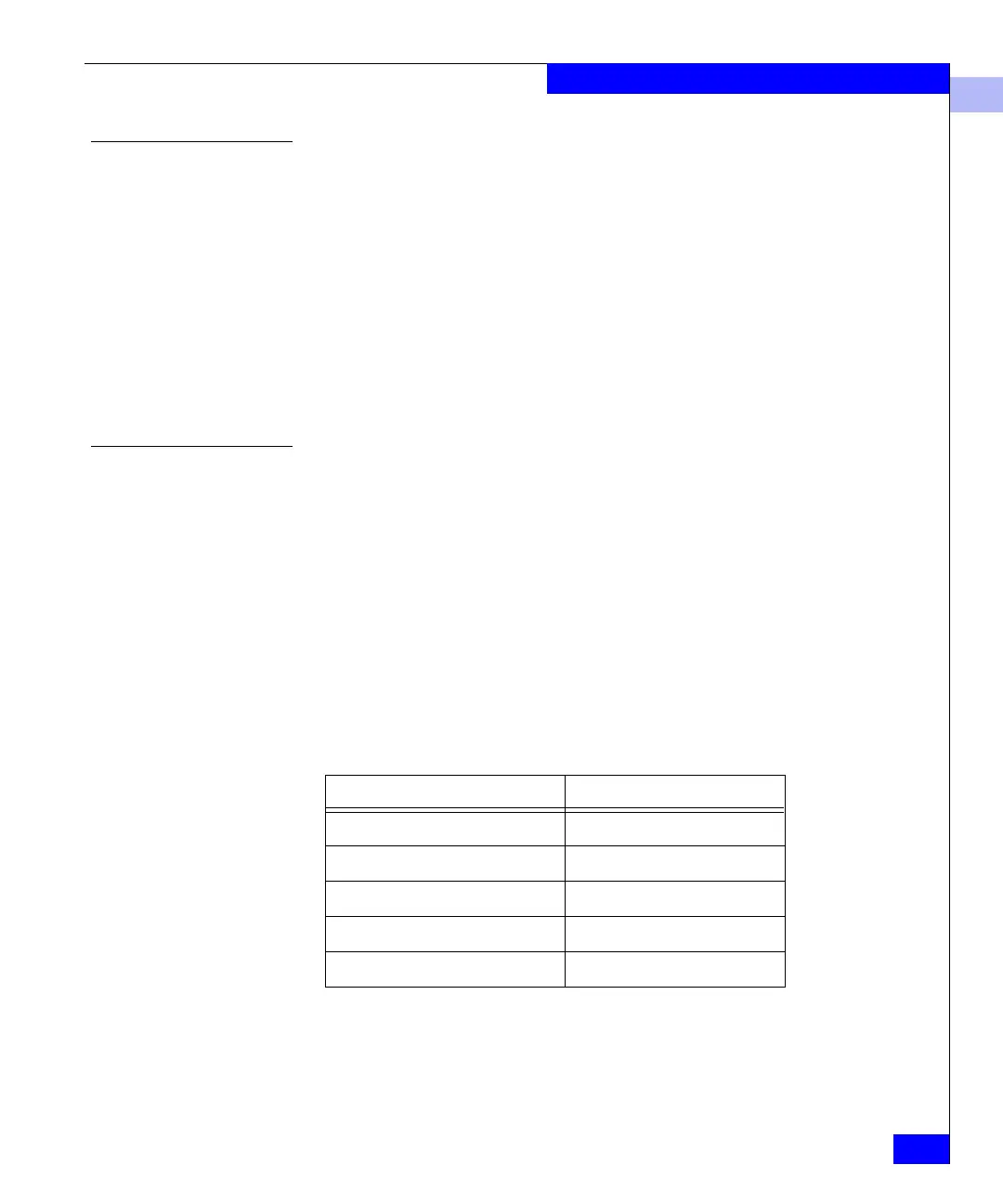3
How to Configure Fabric Watch With Telnet
3-7
Using Fabric Watch
Configure Status
Configure status to enable or disable thresholds. If you disable a
threshold, Fabric Watch stops monitoring the related element. To
configure status to enable or disable thresholds, perform the
following steps:
1. Run Fabric Watch and navigate to the select an area menu (refer
to Configure Threshold Boundaries on page 3-5).
2. Select an area. Fabric Watch displays a list of available thresholds.
3. Select disable a threshold or enable a threshold.
4. Select a threshold index. Fabric Watch enables or disables the
threshold that you select.
Configure Alarms
Configure alarms to determine how Fabric Watch responds to each
event.
When you configure alarms, you change the custom alarm
configuration. Once you change the configuration, you must
configure Fabric Watch to use the custom configuration.
To configure alarms, you must choose what alarms each event type
will trigger. Fabric Watch uses a binary matrix to assign a numerical
value to each alarm. To assign alarms to an event type, choose the
alarms you want, add the numerical values of the alarms, and use the
total value to map the alarms to the event. Table 3-1 lists the
numerical values of each type of alarm.
Table 3-1 Alarm Values
Alarm Matrix Value
None 0
Error Log Entry 1
SNMP Trap 2
RapiTrap 8
Email Alert 16