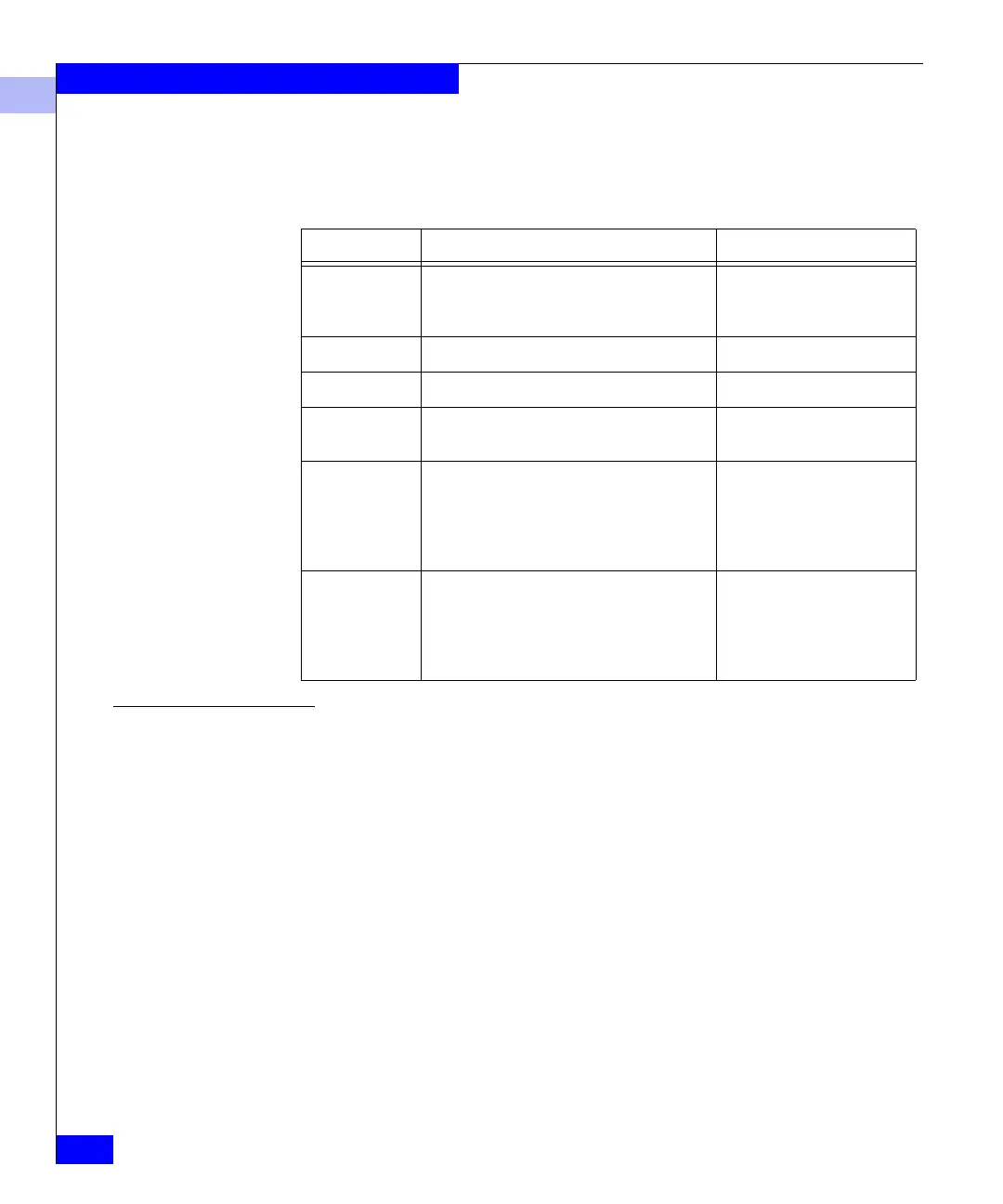1
1-14
EMC Connectrix B Series Fabric Watch Reference Manual
Introducing Fabric Watch
Fabric Watch software recognizes six types of events. Table 1-6
describes Fabric Watch event types.
Alarms
Fabric Watch software can notify SAN managers of events with a
number of types of alarm.
Switch Event Log Entry The switch event log holds up to 1536 entries. You can configure
Fabric Watch software to forward event log entries to the SYSLOGD
facility. This alarm stores event information for SAN managers, but
does not actively alert SAN managers to events.
SNMP Trap An SNMP trap forwards the following information to an SNMP
management station:
◆ Name of the element involved in the event
◆ Class, area, and index of the threshold
◆ Type of event
◆ Value of the element that exceeded the threshold
Table 1-6 Event Types
Event Type Explanation Associated Behavior Mode
Started Element monitoring is in a started condition. A
started event is not referenced. No alarms are
available.
triggered/continuous
Below A counter is below the lower boundary. triggered/continuous
Above A counter is above the upper boundary. triggered/continuous
Exceeded A counter is below the lower boundary or
above the upper boundary.
triggered/continuous
Changed A counter value has changed. A changed
event is not referenced to any threshold
boundary level. Changed events will be
reported in reference to the behavioral interval
time setting.
triggered/continuous
In-between A counter falls below the upper boundary
minus the buffer, or rises above the lower
boundary plus the buffer. Must be preceded by
an Above or Below event. If the buffer is set to
zero, this event is suppressed.
triggered/continuous