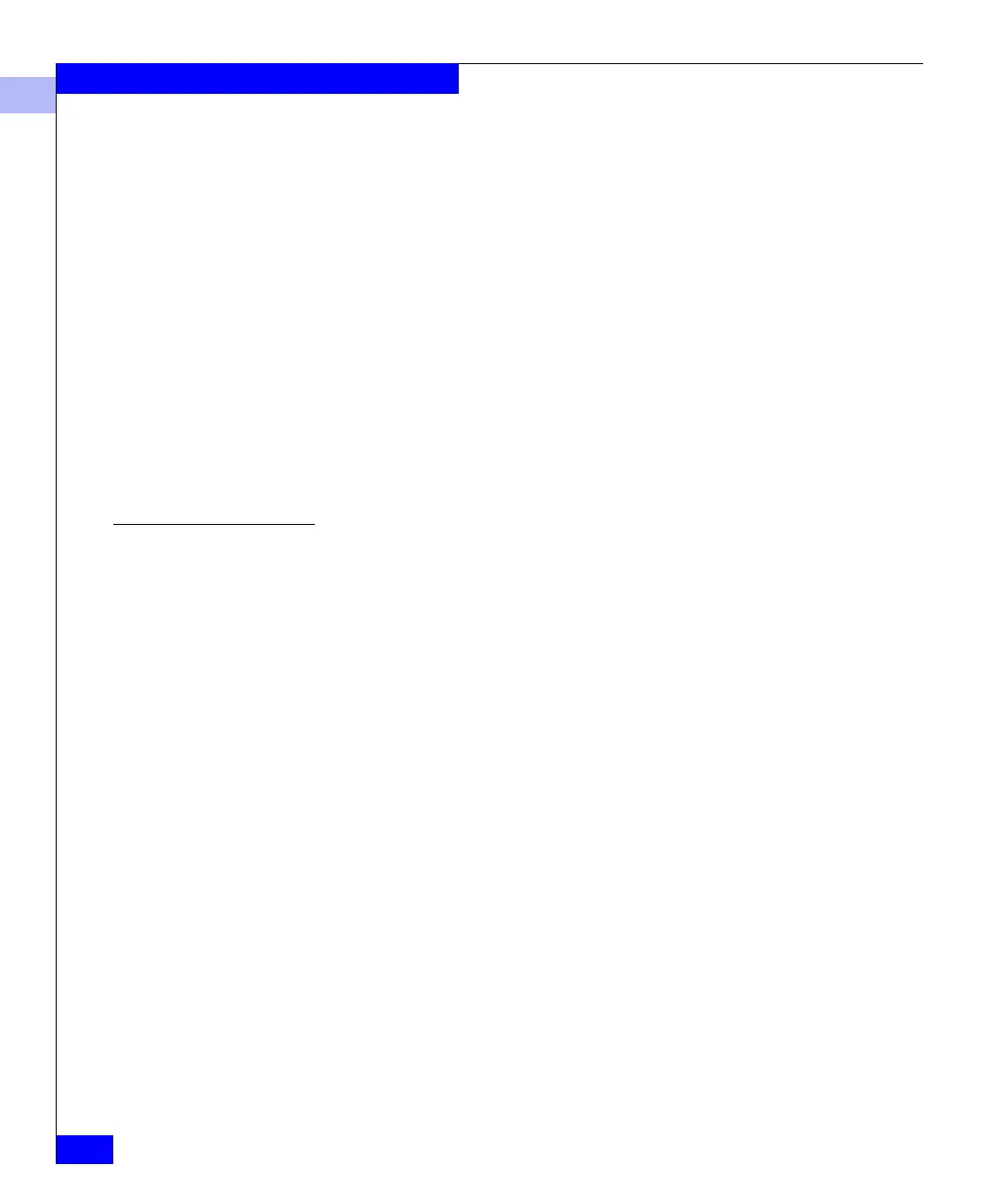3
3-8
EMC Connectrix B Series Fabric Watch Reference Manual
Using Fabric Watch
To configure alarms:
1. Run Fabric Watch and navigate to the advanced configuration
menu (refer to Configure Threshold Boundaries on page 3-5).
2. Select the event type that will trigger the alarm(s) that you
choose. In the following example, options 12 through 16 represent
the different behaviors that can trigger an alarm.
3. Choose which alarms you want the event type to trigger, refer to
Table 3-1. Locate the matrix values for each alarm. Add the matrix
values and enter the sum at the Telnet prompt. For example, if
you want an event to trigger a log entry (matrix value: 1)and an
email alert (matrix value: 16), enter 17 at the prompt.
4. Select apply threshold alarm changes to configure Fabric Watch
to use the alarm settings that you customized.
Edit the
Configuration File
To edit the configuration file, upload the file to a host, then edit the
file in a text editor and download the file to your switch.
To edit the configuration file, do the following:
1. Use the
configUpload command to upload your configuration
file to a host. Use the following command names and operands to
upload the configuration file:
configUpload
“<server>”,“<user-name”,“<filename>”,“<password>”
sw5:admin> configUpload
“citadel”,“jdoe”,“config.txt”,“passwd”
upload complete
2. Edit the configuration file in a text editor.
3. Use
configDownload to download your configuration file to your
switch:
sw5:admin> configDownload
“citadel”,”jdoe”,”config.txt”
Committing configuration...done.
download complete
4. Use fwConfigReload to load the new configuration:
sw5:admin> fwConfigReload
fwConfigReload: Fabric Watch configuration reloaded