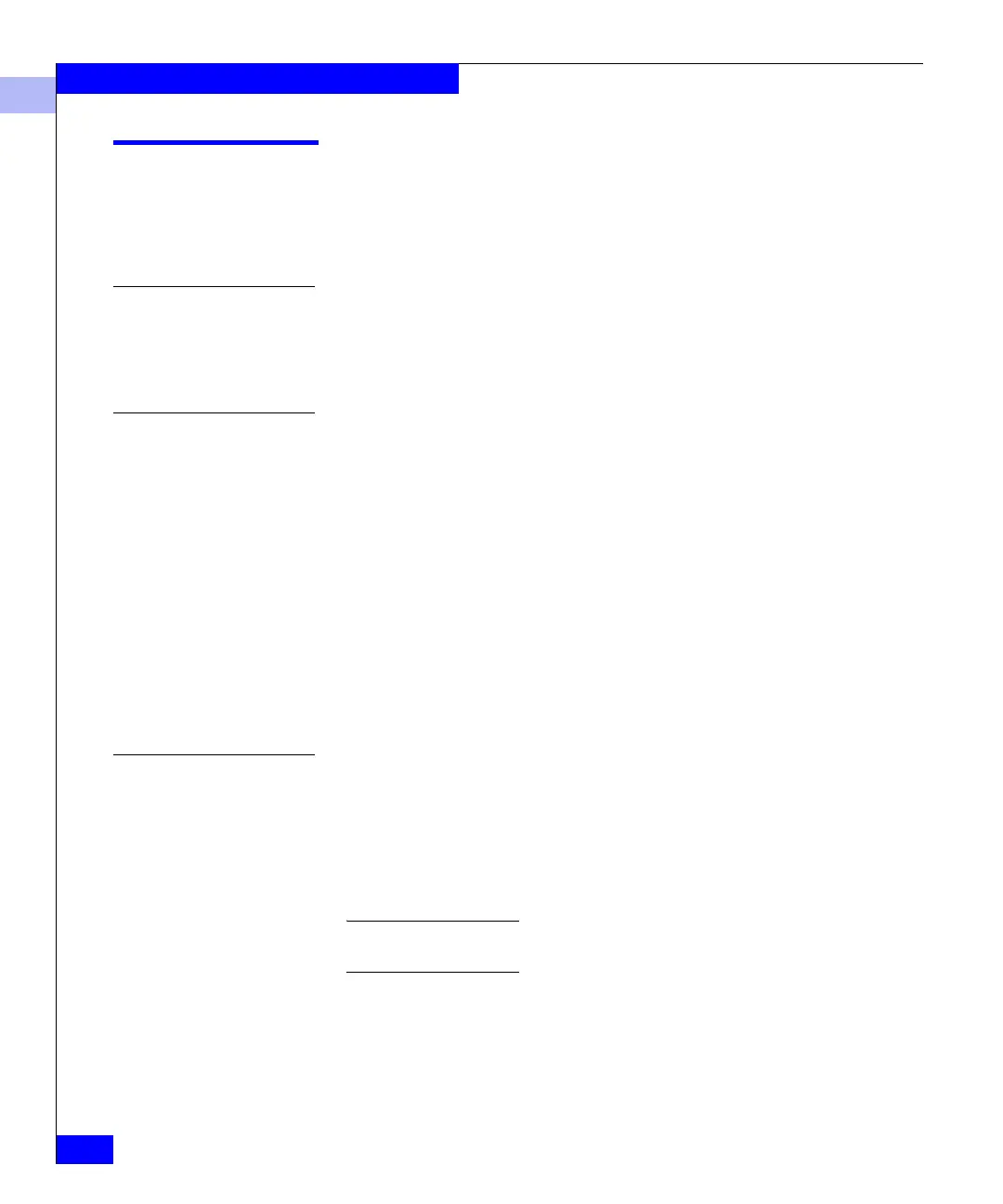1
1-16
EMC Connectrix B Series Fabric Watch Reference Manual
Introducing Fabric Watch
Configurations
SAN managers can use configuration files and Fabric Watch-specific
configuration files, called Profiles, to customize Fabric Watch and
store customized instructions.
Configuration File
The configuration file of a switch includes all Fabric Watch
configuration information. You can edit a configuration file in a text
editor to manually configure Fabric Watch thresholds and alarms. For
more information, refer to Edit the Configuration File on page 3-8.
Fabric Watch
Configurations
Fabric Watch configurations, also known as Profiles, are preset subsets
of configuration files that cater to particular types of networks. You
can download a Fabric Watch configuration to your switch and then
configure Fabric Watch software to run from the subset or from your
standard configuration file.
Fabric Watch configurations for switch management by SNMP can be
accessed on the EMC website through the following steps:
1. Go to the Powerlink website:
http://www.powerlink.EMC.com
2. Select Services, Document Library, Connectrix.
3. Scroll down to the desired files.
Default vs. Custom
Fabric Watch includes a default value for each element that you can
configure. These default values constitute the default configuration.
You cannot alter the default values. Fabric Watch maintains a second,
custom configuration that you can customize. To use custom values,
configure your custom values and set Fabric Watch to use the custom
configuration.
If a default value matches a custom value, you can save memory if you enter
no custom value at all and configure Fabric Watch to use the default value.