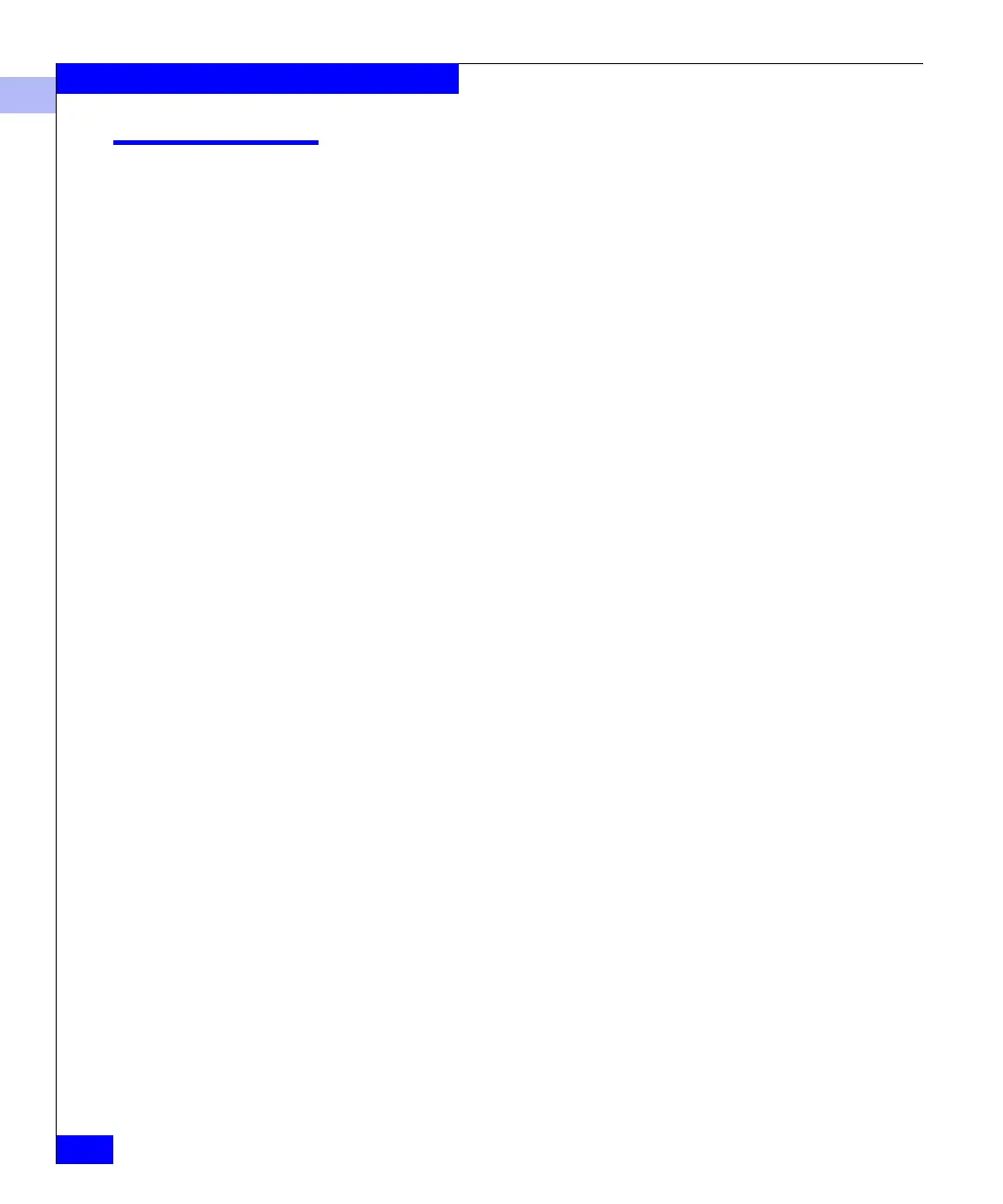2
2-4
EMC Connectrix B Series Fabric Watch Reference Manual
Installing Fabric Watch
Installing Through Web Tools
To install Fabric Watch using Web Tools:
1. Launch the web browser, enter the switch name or IP address in
the Location/Address field and press
ENTER.
http://111.222.33.1
Web Tools
launches, displaying the Fabric View.
2. Click the Admin button on the relevant switch panel.
The logon window displays.
3. Enter a logon name, admin and password, password and press
ENTER.
The Administration View displays.
4. Click the License Admin tab, enter the license key in the License
Key field, and click Add License.