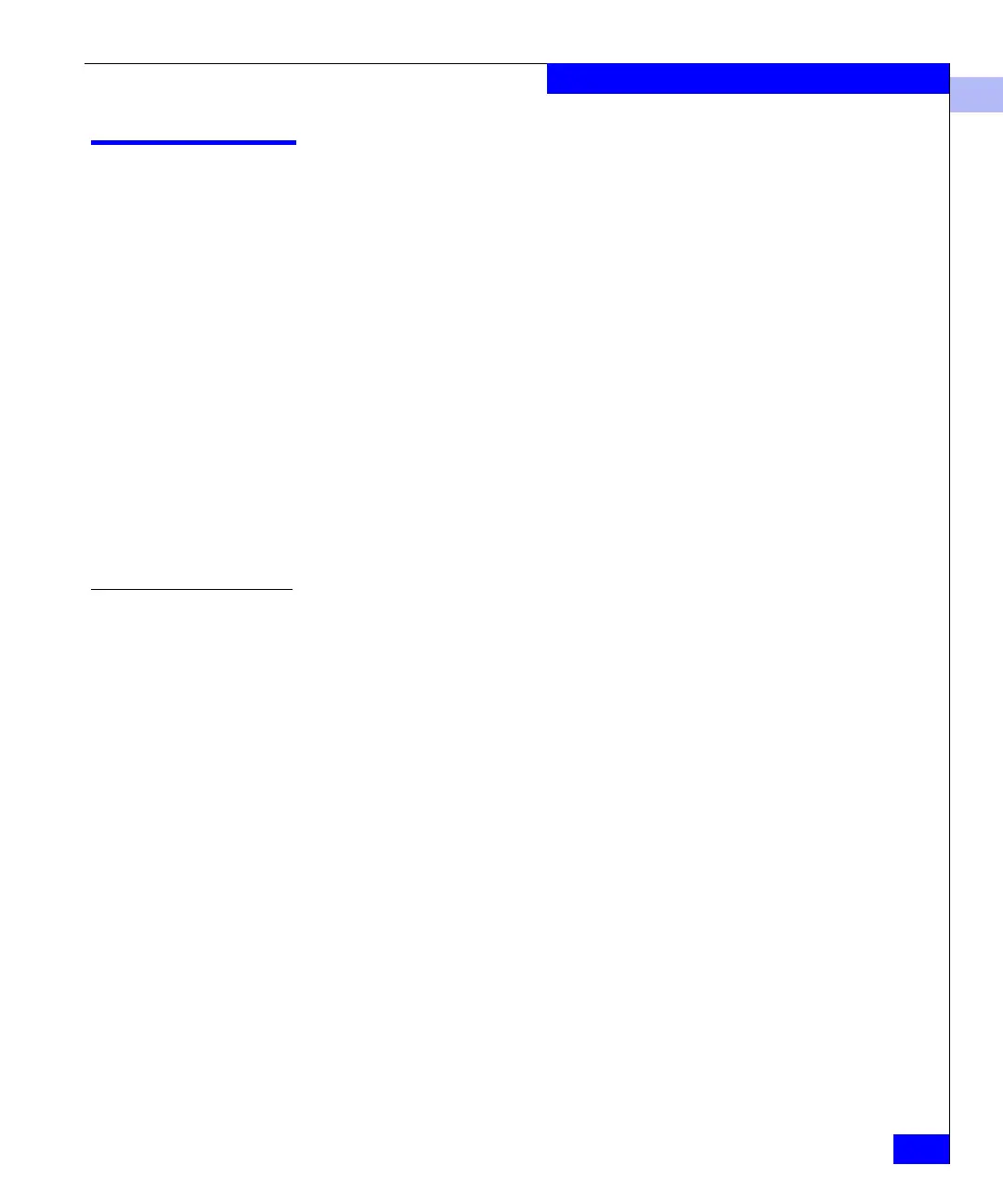3
How to Configure Fabric Watch With Telnet
3-5
Using Fabric Watch
How to Configure Fabric Watch With Telnet
When you install the license to activate Fabric Watch, the software
runs based on default settings. You cannot alter the default settings;
instead, you assign custom settings and configure Fabric Watch to use
those settings. To use Fabric Watch, you must:
◆ Choose elements that you want to monitor.
◆ Place limits on the acceptable behavior of those elements
(configure threshold boundaries).
◆ Choose the circumstances under which Fabric Watch identifies
the behavior of an element as errant (configure behavior types).
◆ Turn Fabric Watch on (configure status).
◆ Choose if and how Fabric Watch alerts you to errant behavior
(configure alarms).
The following sections discuss how to use Telnet commands to
configure and use Fabric Watch software.
Configure Threshold
Boundaries
Configure threshold boundaries to establish what behaviors will
trigger events. (Remember, you can only change custom settings.)
To configure threshold boundaries, perform the following steps:
1. Open a Telnet session to your switch.
2. Enter the fwConfigure
command. A list of Fabric Watch classes
appears.
3. Select the class of the threshold that you want to configure. A list
of the areas in that class appear.
4. Select the area of the threshold that you want to configure. A
status display of that area and a list of configuration options
appear.
5. Select advanced configuration to view configurable boundaries.
6. Select the boundary that you want to change. Fabric Watch
presents a range of new values to choose from. (In the example
below, options 4 through 8 represent the boundaries that you can
configure.)
7. Enter the new boundary value.