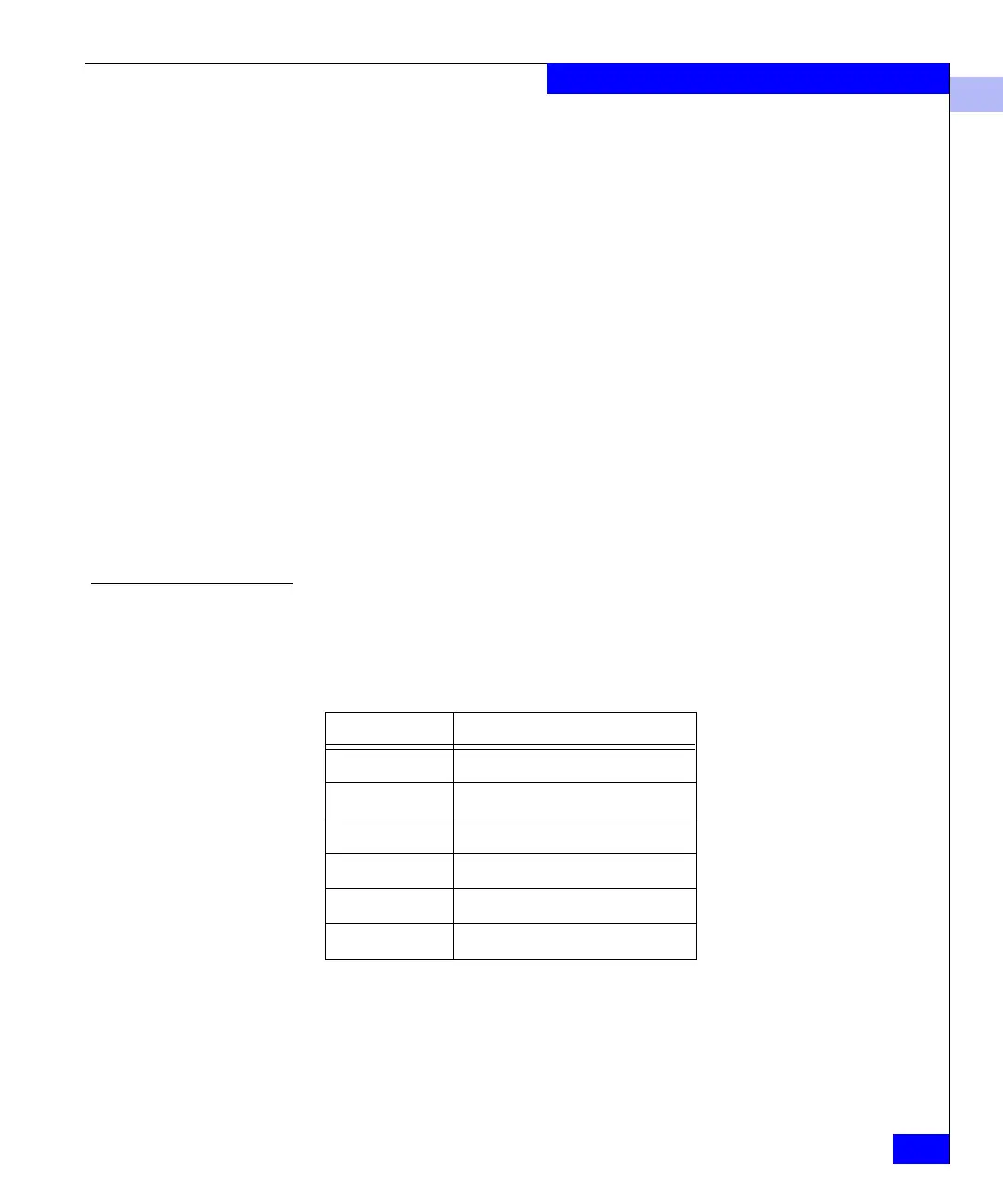1
Monitoring Tools
1-15
Introducing Fabric Watch
◆ State of the element
◆ Source of the trap
This alarm stores event information for SAN managers, but does not
actively alert SAN managers to events.
RapiTrap EMC does not support this functionality.
RapiTrap actively alerts SAN managers to events. Once you enable
RapiTrap, Fabric Watch forwards all event information to a
designated proxy switch. (The host API automatically configures the
proxy switch based on firmware version.) The switch then forwards
the information to a server and alerts the SAN manager to event
activity.
Email Alert Email Alert sends information about a switch event to a specified
email address. Email Alert can send information about any error from
any element, area, and class. The email specifies the threshold and
describes the event, much like an error message. You must use the
fwMailCfg command to configure email alerts.
Severity States
Severity states appear in error messages to indicate the urgency of
each alarm. Table 1-7 lists the various severity states. Only states 3
and 4 appear in user messages. All other states are MIB-related.
Table 1-7 Severity States
Severity Level Traps
0 send no event traps
1critical
2error
3 warning
4 informational
5 debug