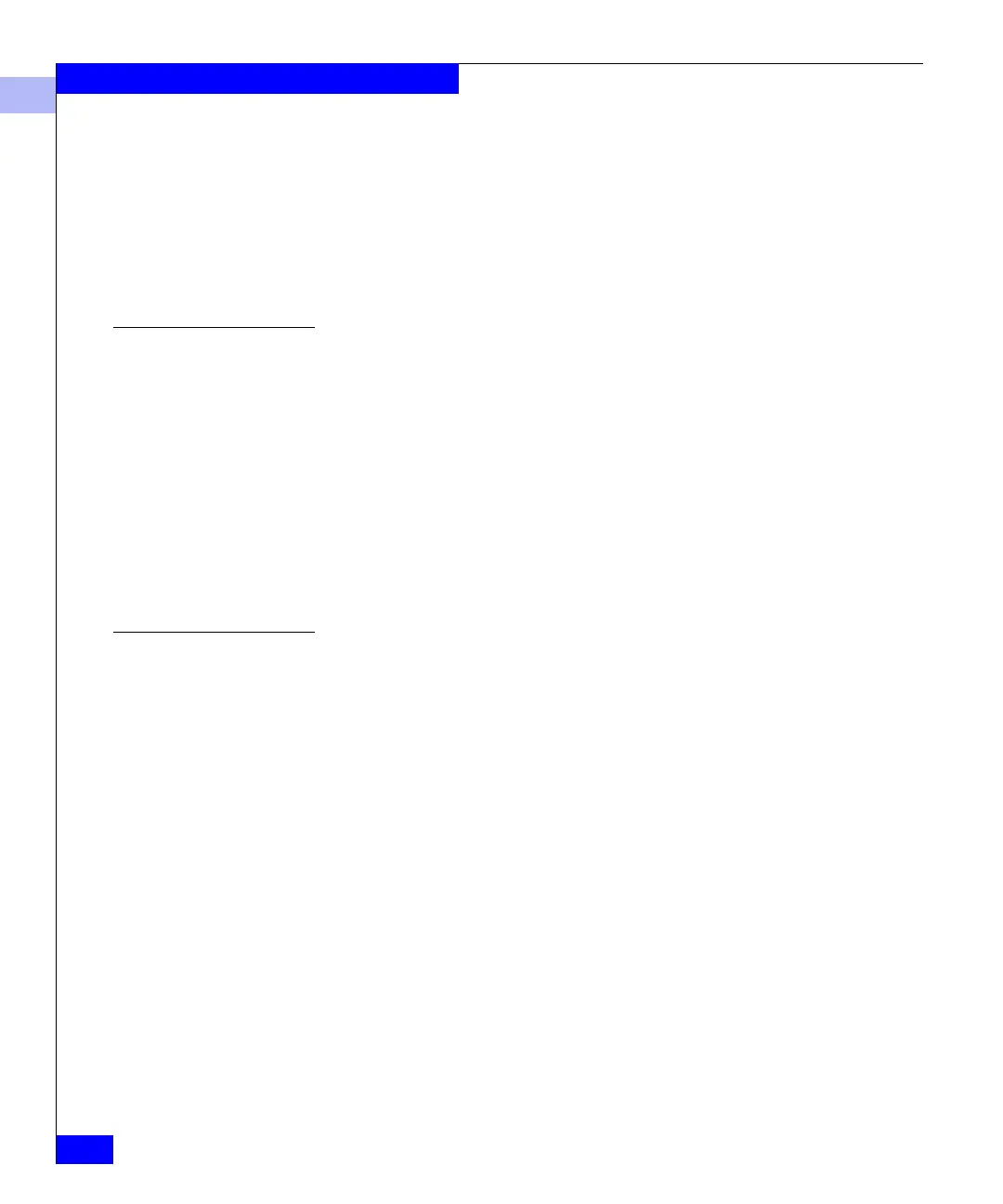3
3-6
EMC Connectrix B Series Fabric Watch Reference Manual
Using Fabric Watch
8. Repeat step 6 until you have configured each boundary that you
want to change.
9. Select apply threshold boundary changes to configure Fabric
Watch to use the boundary settings that you customized.
Remember, you cannot change default settings, you can only
configure custom settings, then configure Fabric Watch to use
those custom settings.
Configure Behavior
Types With Threshold
Traits
Configure behavior types to determine the circumstances under
which an event registers and an alarm sounds. To configure behavior
types with threshold traits, perform the following steps:
1. Run Fabric Watch and navigate to the advanced configuration
menu (refer to Configure Threshold Boundaries on page 3-5).
2. Select change behavior type. Fabric Watch displays a range of
threshold indexes.
3. Select the index number of the threshold that you want to
configure.
4. Select a behavior type.
Configure Behavior
Intervals With
Threshold Traits
Configure behavior intervals to determine how frequently a
continuous event registers. To configure behavior intervals with
threshold traits, perform the following steps:
1. Run Fabric Watch and navigate to the advanced configuration
menu.
2. Select change behavior interval.
3. Select the index number of the threshold that you want to
configure. Fabric Watch presents a range of new values to choose
from.
4. Enter a new behavior interval value.