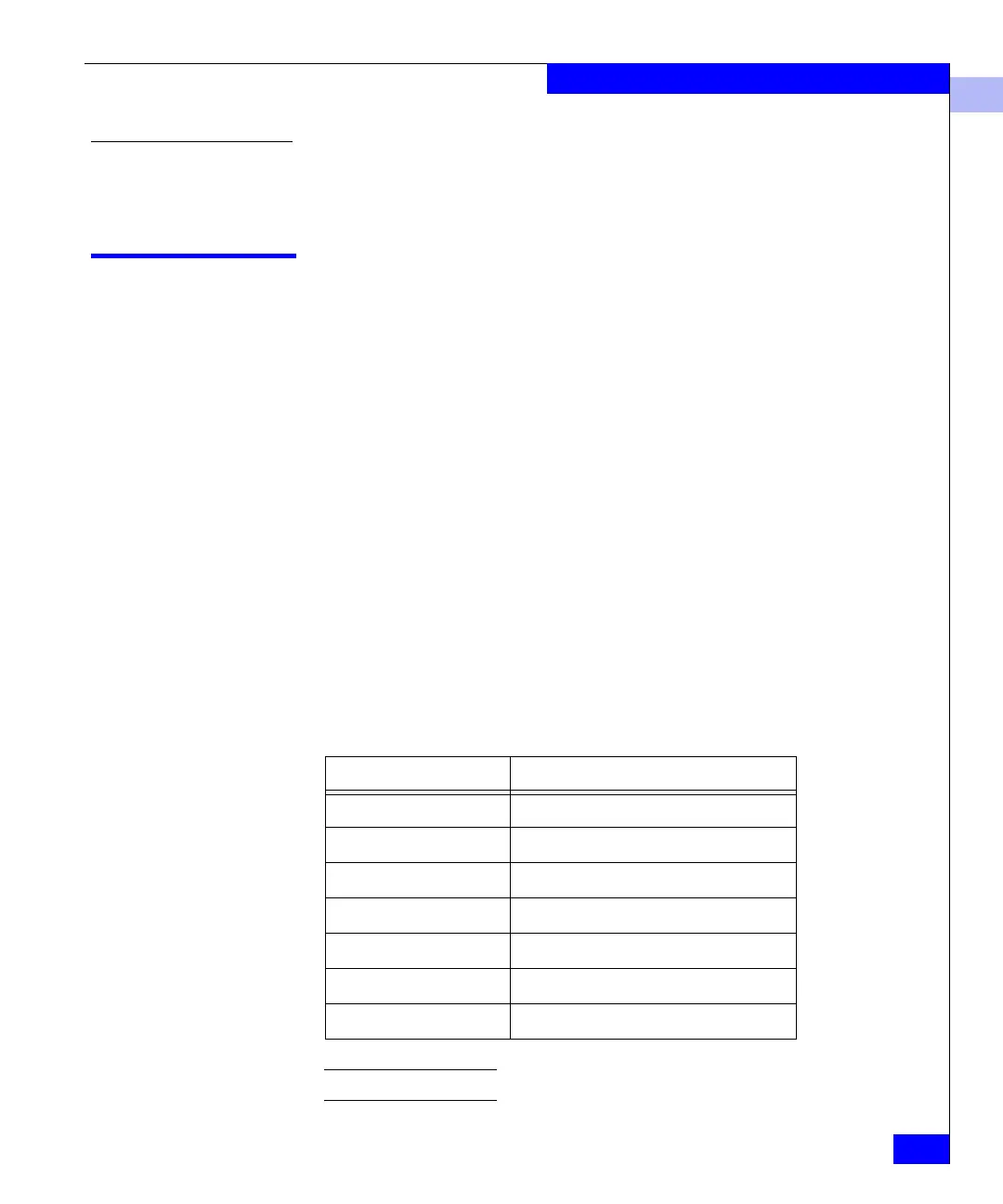3
How to Read Error Messages
3-9
Using Fabric Watch
Download a Fabric
Watch
Configuration
You can download available profiles from the following website:
http://powerlink.emc.com
How to Read Error Messages
To accurately read an error message, identify the following
components of the message:
◆ Error identifier
◆ Date and time that the error occurred
◆ Type of event
◆ Threshold name
◆ Threshold label
◆ Element index number
◆ Element state
Example
0x10257b80 (tThad): Oct 25 09:52:21
WARNING FW-BELOW, 3, sfpCrnt004 (Sfp Current 4) is
below low boundary. current value : 0 (1 OK/0 FAULTY).
(faulty)
Table 3-2 lists the components of this example message.
Threshold name in error messages = class name + area name + element index.
Table 3-2 Error Message Components
Component Example
Error identifier 0x10257b80
Date and time Oct 25 09:52:21
Type of event WARNING FW-BELOW (a Below event)
Threshold name sfpCrnt004
Threshold label Sfp Current 4
Element index number 004
Element state faulty