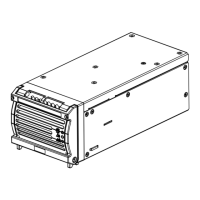Troubleshooting
Display Indication
Status Description
Brake Engaged
(output off)
Motor brake is mechanically engaged.
ij
Disabled
Power Stage is disabled
.
Position Waiting for command
(Pulse Mode)
Velocity Velocity mode operation
Torque Torque mode operation
Decimal
Point
Ready to Run Drive enabled, no Stop input
Diagnostic Display
The diagnostic display on the front of the drive show drive status and fault
codes. When a fault condition occurs, the drive will display the fault code,
overriding the status code. See the table on the following page for a list of fault
codes.
The decimal point is on when the drive is enabled and the stop input is inactive.
This indicates that the drive is ready to receive commands and any motion
command will cause motion.
Table 10 Diagnostic Display Status Codes.
Fault Codes
A number of diagnostic and fault detection circuits are incorporated to protect
the drive. Some faults like over voltage and amplifier or motor over
temperature can be reset with the Reset/Setup Button. Other faults such as a
logic supply fault can only be reset by cycling power off (wait until the display
turns off), then power on.
57
