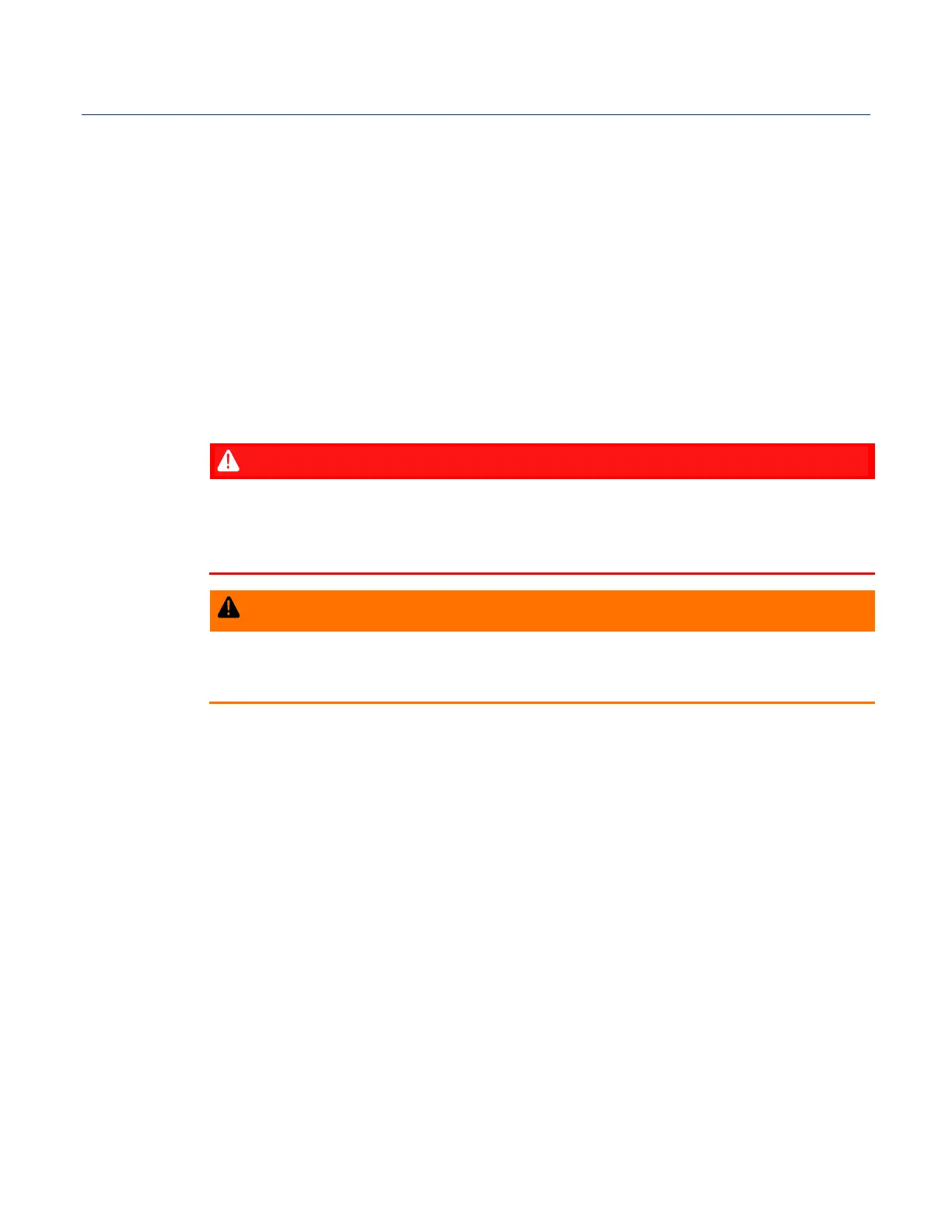FB3000 RTU Instruction Manual
D301851X012
November 2023
90 Service and Troubleshooting
4.
If you were able to re-use the terminal blocks, you can reconnect them now. If you
could not reuse the terminal blocks, then:
If this personality module is for the CPU, wire COM connections as described in
Chapter 2.
If this personality module is for an I/O module, wire I/O connections as described
in Chapter 3.
5.8 Upgrading System Firmware
Periodically Emerson releases new system firmware for the RTU to introduce new
features or update system functions. You must know a valid username/password
combination for the RTU to complete this process.
EXPLOSION HAZARD - MAY CAUSE DEATH
Ensure the area in which you perform this operation is non-hazardous. Performing this
operation in a hazardous area could result in an explosion.
DANGER TO PERSONNEL AND EQUIPMENT
Switch the process this RTU controls over to whatever manual/backup system you have.
1. Connect your laptop to one of the available ports on the RTU.
2. Launch Field Tools and use FBxConnect to connect to the RTU.
3. Click Services > Firmware Update.
4. Click Solution Upload to save the RTU’s configuration in a file.
5. Click History Report to save the historical data contained in the RTU.
6. Click Firmware Update.
7. In the Firmware Update dialog box, click Browse and navigate to and select the zip
file containing your new system firmware. (Do not unzip the file.) The grid updates
with details of the firmware version currently in the device, and the firmware version
in the zip file.
