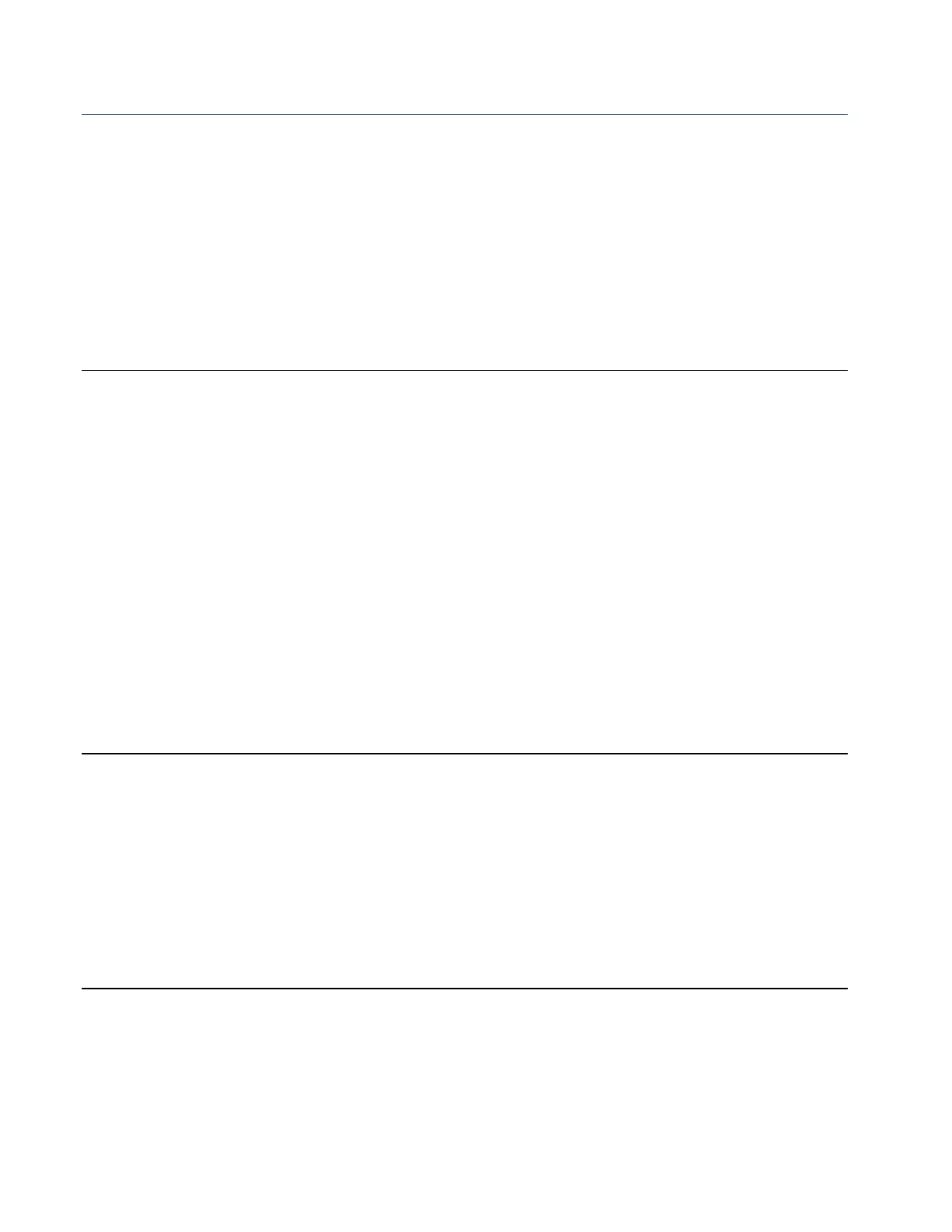FB3000 RTU Instruction Manual
D301851X012
November 2023
iv Contents
2.11 Connecting Additional Serial Communication Ports (COM04 / 3SERL4 / 3SRSG4
Module) ............................................................................................................................... 40
2.11.1 Wiring the Ports on the 3SRSG4 Personality Module ....................................... 40
2.11.2 Connecting a serial port to an RS-232 Device (3SRSG4) ................................... 41
2.11.3 Connecting a serial port to an RS-485 (4-wire) Device (3SRSG4) ..................... 42
2.11.4 Connecting a serial port to an RS-485 (2-wire) Device (3SRSG4) ..................... 43
2.11.5 Connecting a serial port to a Rosemount 4088B Transmitter (3SRSG4) ........ 44
2.11.6 Connecting a serial port to Multiple Rosemount 4088B Transmitter
(Multi-Drop) (3SRSG4) ............................................................................................ 45
Chapter 3. I/O Configuration and Wiring 47
3.1 12-Channel Mixed I/O Module Configuration (3MIX12/3MSG12/MIO12) ................... 48
3.1.1 Analog Inputs (3MIX12/3MSG12) ......................................................................... 48
3.1.2 Analog Outputs (3MIX12/3MSG12) ...................................................................... 50
3.1.3 Digital Inputs (3MIX12/3MSG12).......................................................................... 52
3.1.4 Digital Outputs (3MIX12/3MSG12) ....................................................................... 53
3.1.5 Pulse Inputs (3MIX12/3MSG12) ........................................................................... 58
3.2 HART
®
Input/Output Channels (3HRT04/3HRTSG4/HRT04) .......................................... 60
3.2.1 Point-to-Point Mode .............................................................................................. 60
3.2.2 Multi-Drop Mode ................................................................................................... 62
3.2.3 Analog Input Mode (HART Communications Disabled) .................................... 64
3.2.4 Analog Output Mode (HART Communications Disabled) ................................. 65
3.2.5 Software Configuration ......................................................................................... 66
3.3 8-Channel Output Module Configuration (3AODO8/3OTSG8/OUT08) ........................ 67
3.3.1 Analog Outputs (3AODO8/3OTSG8/OUT08) ....................................................... 67
3.3.2 Digital Outputs (3AODO8/3OTSG8/OUT08) ........................................................ 69
Chapter 4. Operation 71
4.1 Powering Up/Powering Down the Device ....................................................................... 71
4.2 Establishing Communications .......................................................................................... 71
4.2.1 Communicating with the SCADA Host ................................................................ 71
4.2.2 Communicating with a Laptop Using a Serial Port ............................................ 72
4.2.3 Communicating with a Laptop Using Ethernet .................................................. 72
4.3 Maintaining Backups ......................................................................................................... 73
4.3.1 Backing up Historical Data and Your Configuration .......................................... 73
4.3.2 Backing up Your Solution ..................................................................................... 74
Chapter 5. Service and Troubleshooting 75
5.1 Returning the Unit for Repairs ......................................................................................... 76
5.2 Interpreting the Status LEDs ............................................................................................ 77
5.3 Removing/Replacing the Power Module ......................................................................... 83
5.3.1 Removing a Power Module .................................................................................. 83
5.3.2 Replacing a Power Module ................................................................................... 83
