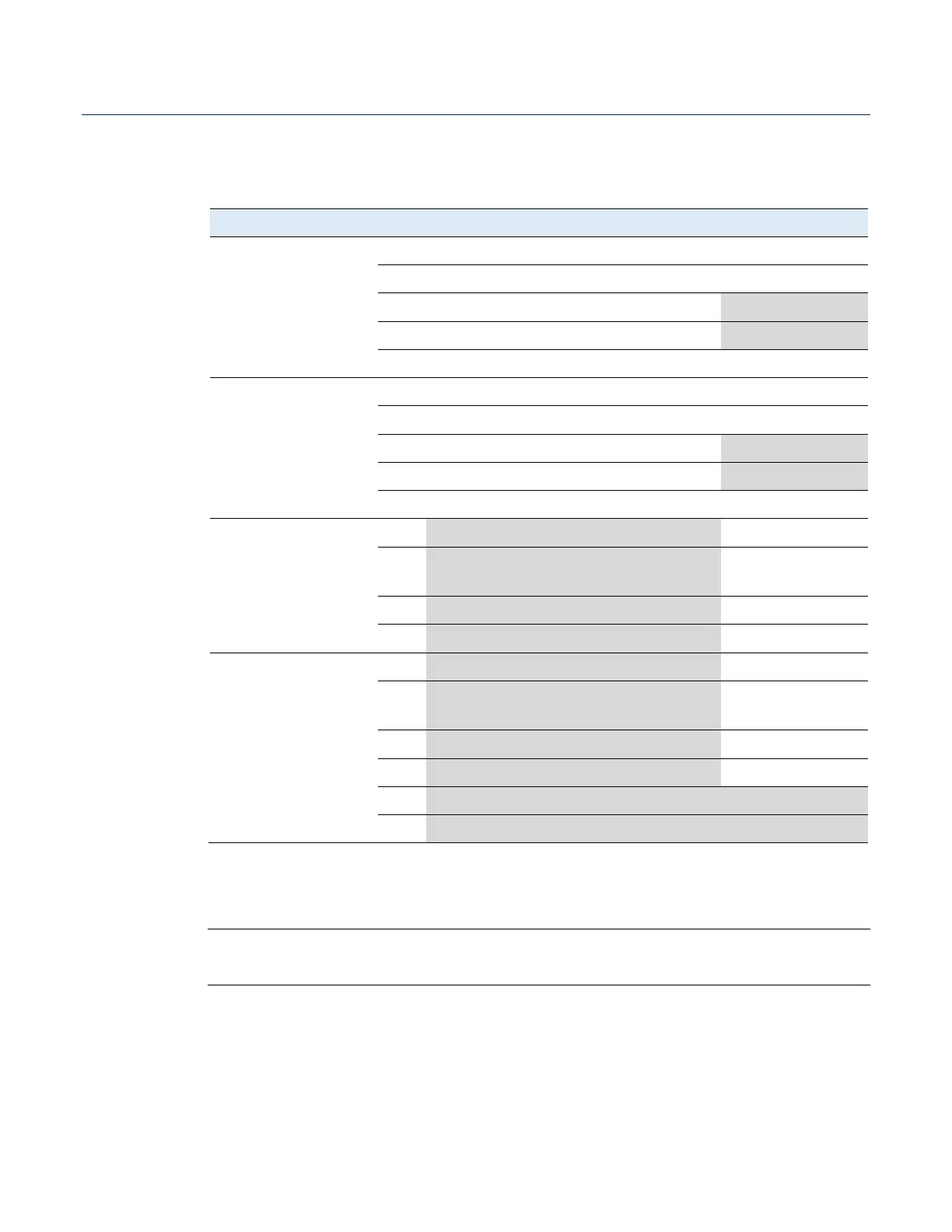FB3000 RTU Instruction Manual
D301851X012
November 2023
28 Installation
The communication ports allow you to connect to a PC or laptop running FBxConnect
software or to other devices.
Table 2-6. Communication Terminal Blocks on the CPU Module
only)
only)
Use
FBxConnect software to choose the port usage (RS-232 or RS-485) for COM1 and
COM2.
Note
Older standards refer to RS-485 (4-wire) as RS-422.
