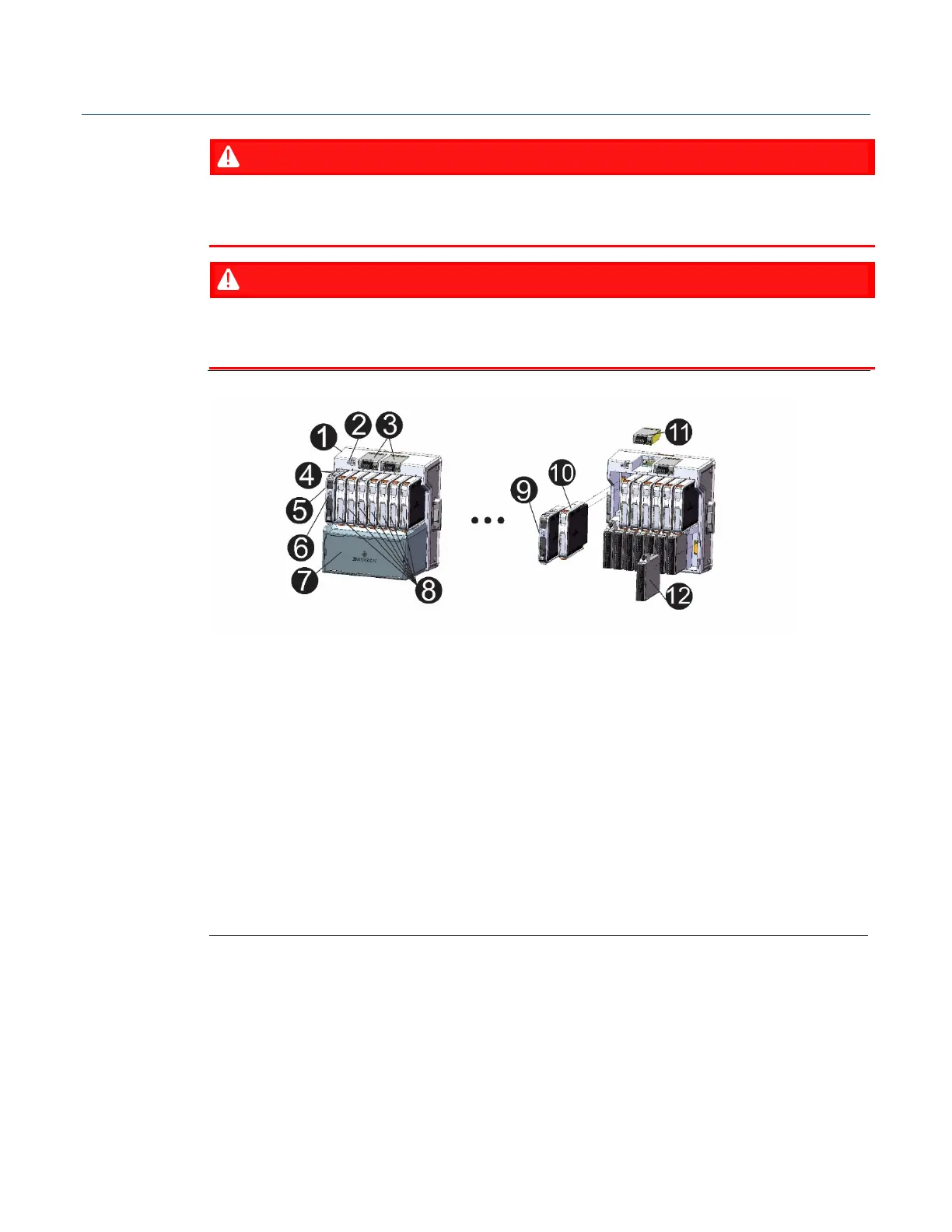FB3000 RTU Instruction Manual
D301851X012
November 2023
76 Service and Troubleshooting
EXPLOSION HAZARD - MAY CAUSE DEATH
Substitution of any components may impair suitability for Class I, Division 2.
EXPLOSION HAZARD - MAY CAUSE DEATH
Batteries must only be changed in an area free of ignitable concentrations.
Figure 5-1. FB3000 RTU Components
Ethernet Ports (on CPU Module)
Removeable I/O Cover (Covers Personality Modules)
I/O Logic Modules (Slots 2 to 8)
5.1 Returning the Unit for Repairs
Only certain field replacement procedures are allowed under warranty and hazardous
location certification. Other types of repairs cannot be performed in the field. In those
cases, you must ship the unit to an Emerson-authorized repair facility. Contact Emerson
Remote Automation Solutions for a return authorization number and instructions for
where to ship the unit.
