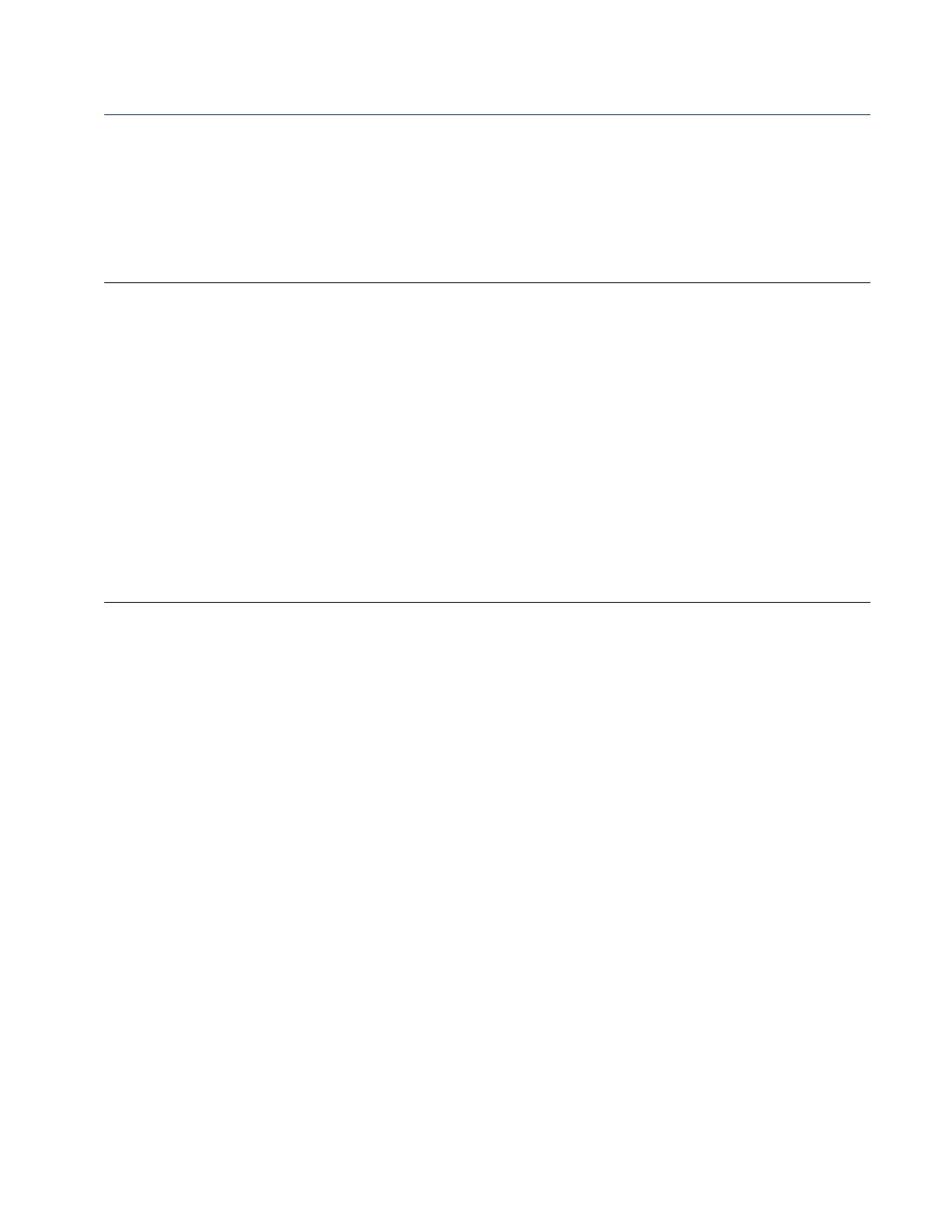FB3000 RTU Instruction Manual
D301851X012
November 2023
Contents iii
Contents
Chapter 1. Introduction 1
1.1 Safety Labels ......................................................................................................................... 2
1.2 Features ................................................................................................................................. 2
1.3 FB3000 RTU Chassis ............................................................................................................. 3
1.4 Central Processing Unit (CPU) ............................................................................................. 4
1.5 Memory .................................................................................................................................. 4
1.6 I/O ........................................................................................................................................... 4
1.6.1 Example – 12 Channel Mixed I/O Module (3MIX12/3MSG12) ............................. 4
1.7 Power ..................................................................................................................................... 5
1.8 Communications ................................................................................................................... 5
1.9 Software Tools ...................................................................................................................... 6
1.10 RoHS Compliance ................................................................................................................. 7
1.11 Secure Gateway .................................................................................................................... 7
Chapter 2. Installation 9
2.1 Hazardous Locations ............................................................................................................ 9
2.2 Required Tools ...................................................................................................................... 9
2.3 Site Considerations ............................................................................................................. 10
2.3.1 Connecting Extension Chassis ............................................................................... 12
2.4 General Wiring Guidelines ................................................................................................. 14
2.5 Grounding ........................................................................................................................... 15
2.5.1 Chassis Ground Lug ................................................................................................ 15
2.5.2 Internal System Bus Ground ................................................................................. 16
2.5.3 Isolated Ground on 3MIX12/3MSG12 Module ..................................................... 16
2.5.4 24V Loop Ground on 3MIX12/3MSG12 Module ................................................... 17
2.6 Mounting the Chassis......................................................................................................... 17
2.6.1 Panel or Wall Mounting the Chassis ..................................................................... 19
2.7 Removing Battery Saver Tabs ........................................................................................... 22
2.8 Connecting Power .............................................................................................................. 23
2.8.1 Connecting External Power ................................................................................... 23
2.8.2 Power Planning ....................................................................................................... 24
2.8.3 Power Fail and Shutdown Trip Points ................................................................... 26
2.9 Removing/Replacing the I/O Cover .................................................................................. 27
2.10 Connecting Communication Ports (3CPU16/3CPUSG) ................................................... 27
2.10.1 Connecting to COM1 (3CPU16/3CPUSG) ............................................................ 29
2.10.2 Connecting to COM2 (3CPU16/3CPUSG) ............................................................ 32
2.10.3 Connecting to COM3 (3CPU16/3CPUSG) ............................................................ 35
2.10.4 Connecting to COM4 (3CPU16/3CPUSG) ............................................................ 37
2.10.5 Ethernet and Micro USB Port (CPU module) ...................................................... 39
