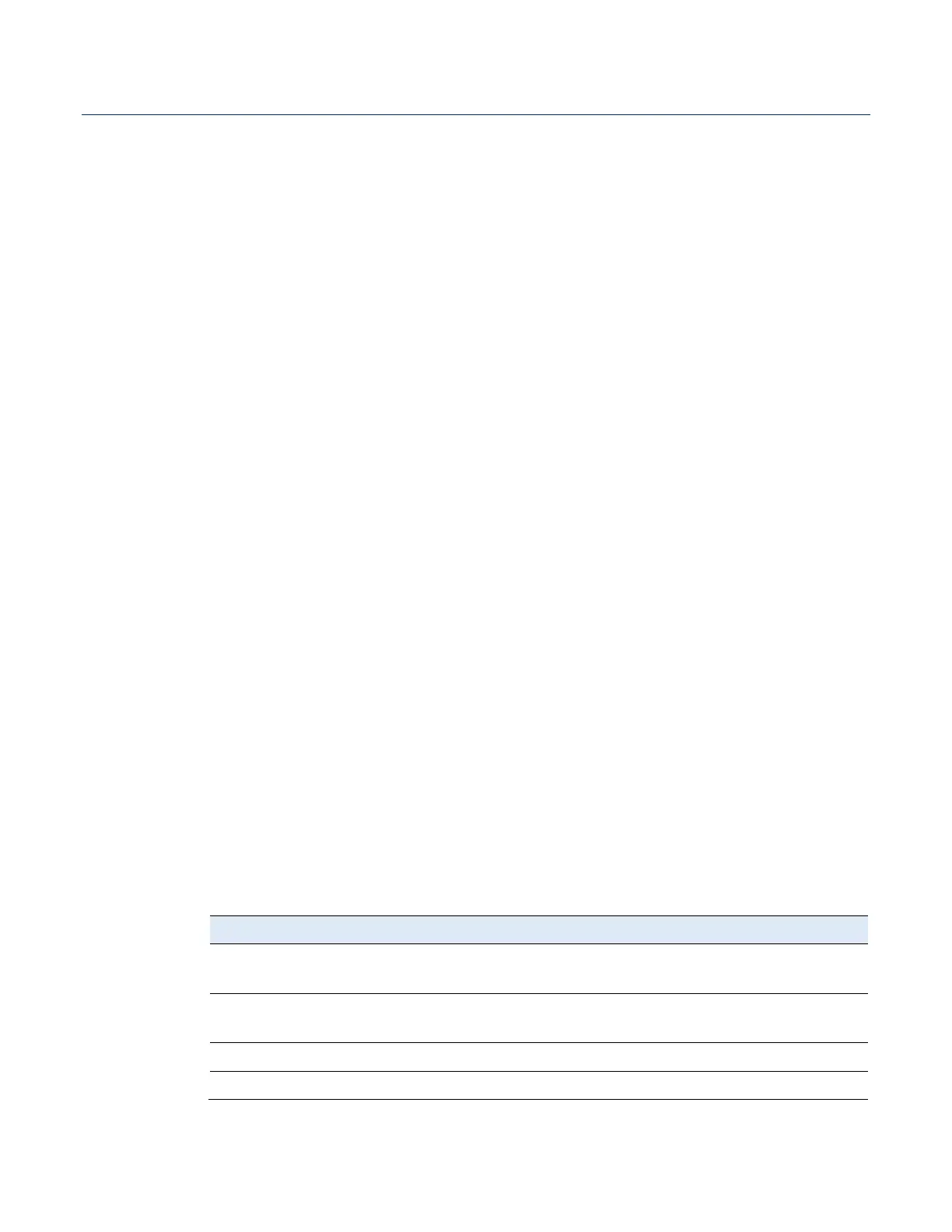FB3000 RTU Instruction Manual
D301851X012
November 2023
Installation 9
Chapter 2. Installation
This chapter covers the following topics:
Hazardous Locations
Required Tools
Site Considerations
General Wiring Guidelines
Grounding
Mounting the Chassis
Removing the Battery Saver Tab
Connecting Power
Removing the I/O Cover
Connecting Communication Ports
2.1 Hazardous Locations
For North America the FB3000 has certifications for Class I Division 2 (Groups A, B, C & D)
non-incendive and non-hazardous locations only. For other world areas the FB3000-has
ATEX and IEC Ex certifications for Ex ec Zone 2 non-sparking installations and non-
hazardous locations only. his is body text.
All certifications are listed on the data plate located on the top of the device. Refer to the
CSA Approval Information document (CD9411) for special information for Class I Division 2
and Ex ec Zone 2 installations.
2.2 Required Tools
The RTU ships from the factory fully assembled.
Certain tools and equipment are required for installing and servicing the RTU.
Table 2-1. Required Tools
Chassis ground lug, panel installation, removal of rear
panel.
screwdriver
Personality module removal
