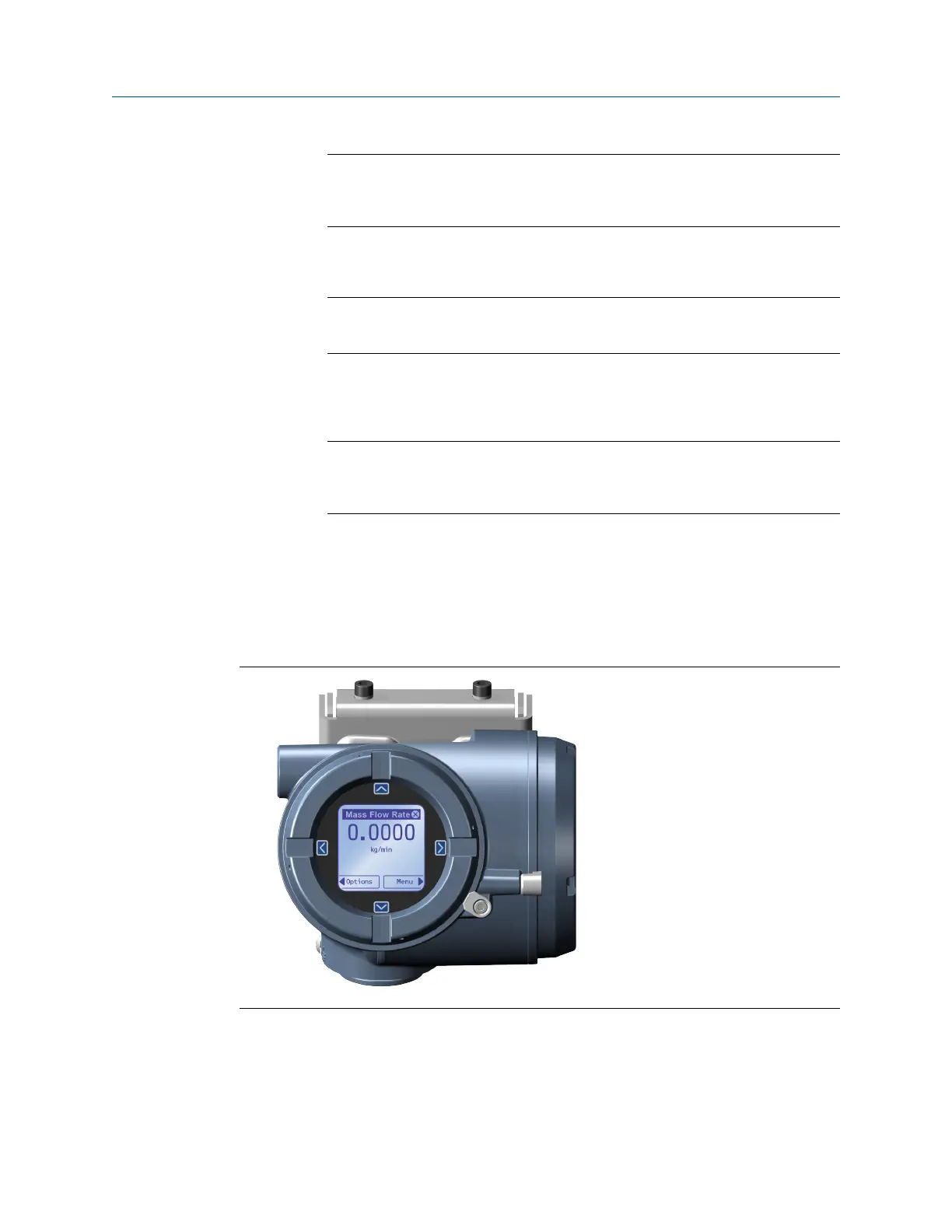NOTICE
Ensure that the connection between the transmitter and the sensor is
moisture-proof. Inspect and grease all gaskets and O-rings. Moisture in the
electronics can cause measurement error or flow meter failure.
3. If the transmitter consists of stainless steel, do the following:
a) Rotate the transmitter to the desired position.
NOTICE
Do not rotate the housing more than 360°. Excessive rotation can damage the
wiring and cause measurement error or flow meter failure.
b) Lower the transmitter, sliding it onto the notches on the feedthrough.
c) Replace the clamping ring on the feed through. Tighten the screw to 28in lbf
(3.16N m)– 32in lbf (3.62N m).
NOTICE
Ensure that the connection between the transmitter and the sensor is
moisture-proof. Inspect and grease all gaskets and O-rings. Moisture in the
electronics can cause measurement error or flow meter failure.
2.6 Rotating the display orientation
The user interface orientation for the transmitter can rotate 360° in 90° increments by
software selection.
Using the display, select Menu → Configuration → Display Settings → Rotation.
Mounting and sensor wiring Installation Manual
March2024 MMI-20058013
20 Micro Motion 4200 2-Wire Transmitter
