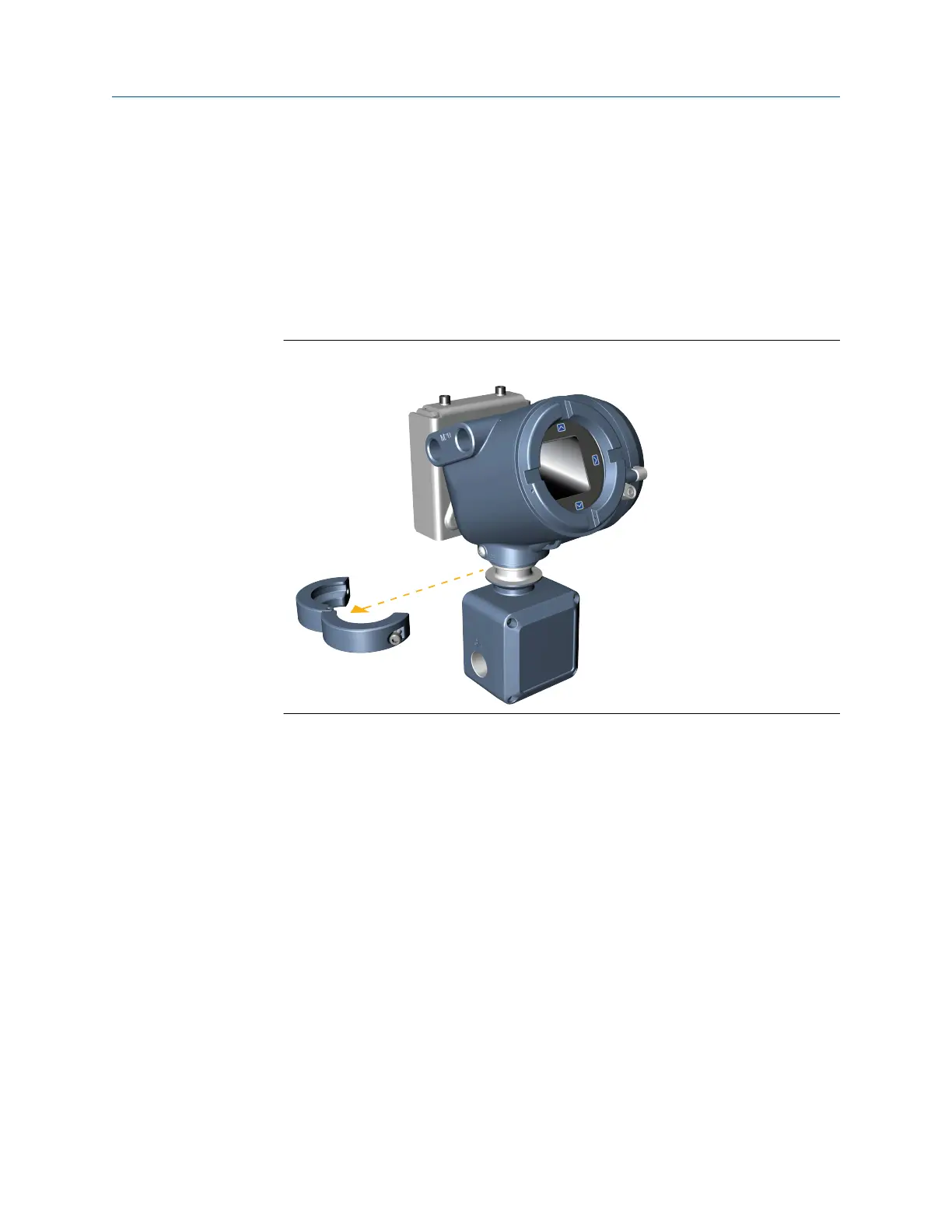2.7 Rotate the sensor wiring junction box on a
remote-mount transmitter (optional)
In remote-mount installations, you can rotate the sensor wiring junction box on the
transmitter up to ∓ 180 degrees.
Procedure
1. Using a 4 mm hex key, loosen and remove the clamp securing the sensor wiring
junction box in place.
Figure 2-12: Removal of the clamp
2. Gently rotate the junction box to the desired position.
You can rotate the junction box plus or minus 180º to any position.
Installation Manual Mounting and sensor wiring
MMI-20058013 March2024
Installation Manual 21
