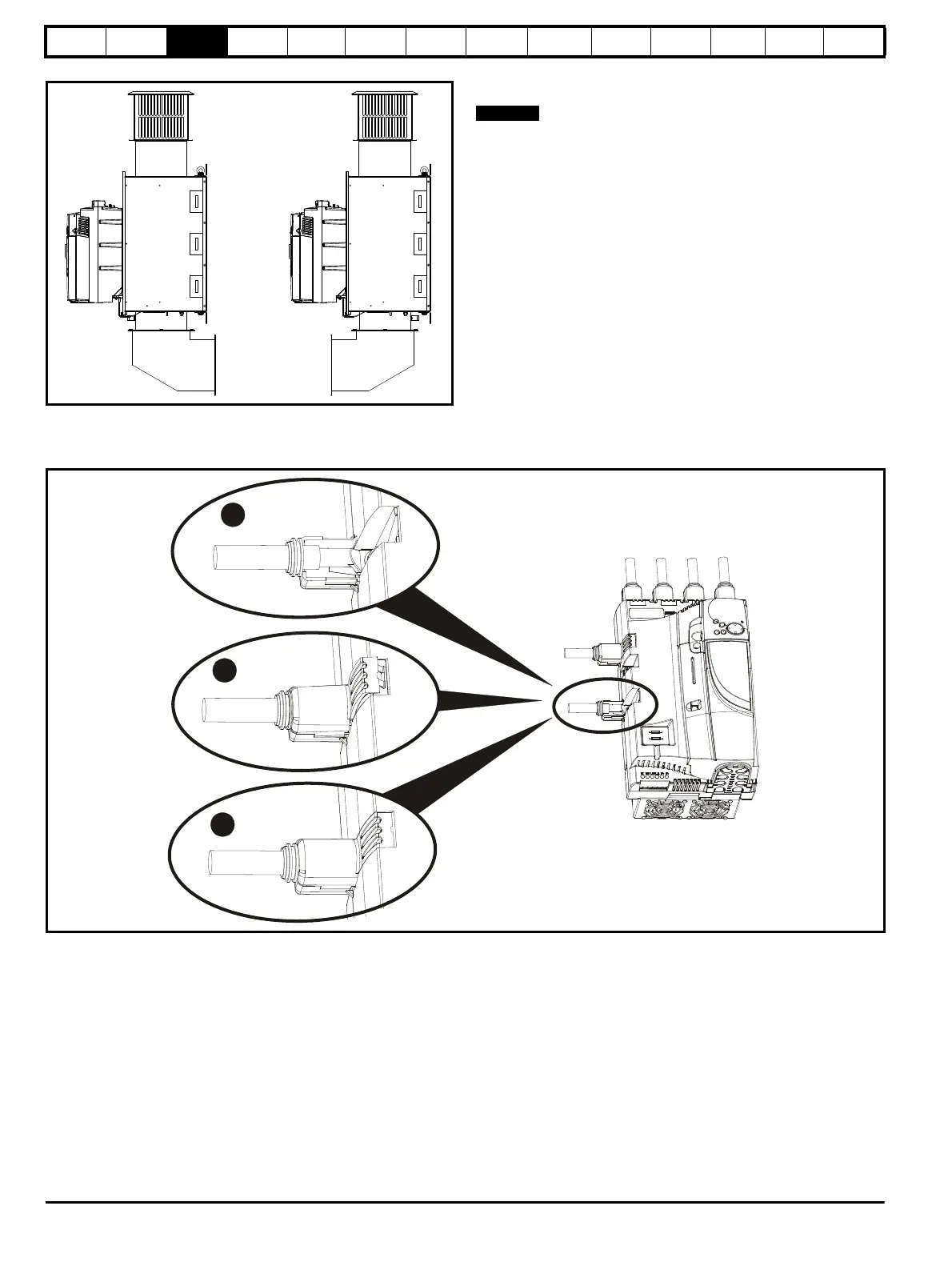Safety
Information
Product
information
Mechanical
Installation
Electrical
installation
Getting
started
Basic
parameters
Running the
motor
Optimization
SMARTCARD
operation
Onboard
PLC
Advanced
parameters
Technical
data
Diagnostics
UL
information
24 Mentor MP User Guide
www.controltechniques.com Issue: 3
Figure 3-13 Mounting methods of size 2C / 2D air duct The Mentor MP size 2C and 2D air duct can be turned 180° to suit the
customers infrastructure.
There is no seal provided with this product for sealing off the gap around
the air duct when mounted.
3.5 Installing and removing the terminal shrouds
Figure 3-14 Installing the terminal shrouds on size 1 drives
1. Thread the AC supply and DC output connectors through the grommets provided and connect them to the drive.
2. Place the terminal shroud over the top of the connectors and click into place (3).