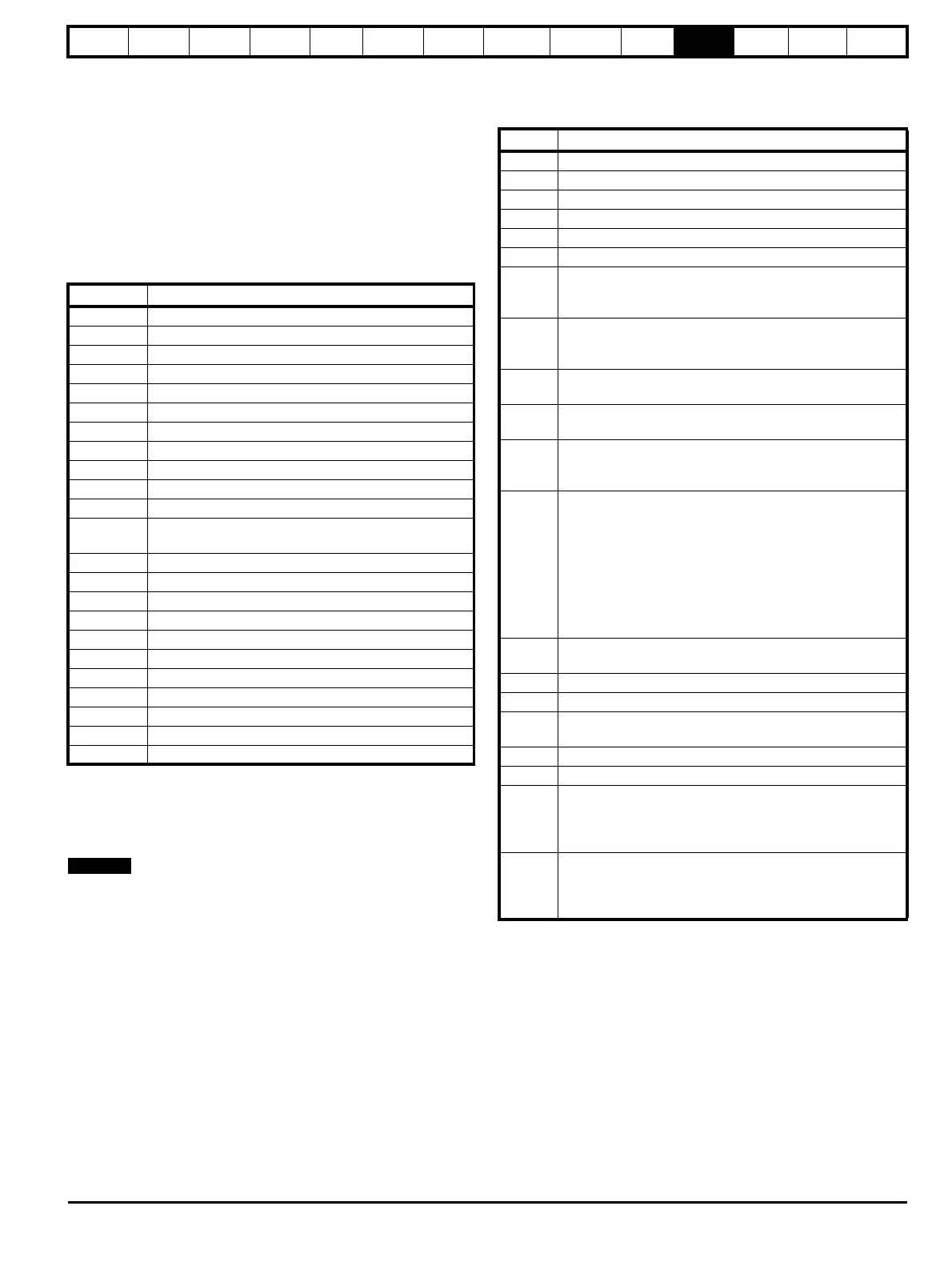Safety
Information
Product
information
Mechanical
Installation
Electrical
installation
Getting
started
Basic
parameters
Running the
motor
Optimization
SMARTCARD
operation
Onboard
PLC
Advanced
parameters
Technical
data
Diagnostics
UL
information
Mentor MP User Guide 89
Issue: 3 www.controltechniques.com
11 Advanced parameters
This is a quick reference to all parameters in the drive showing units,
ranges, limits etc, with block diagrams to illustrate their function. Full
parameter descriptions can be found in the Mentor MP Advanced User
Guide on the supplied CD ROM.
These advanced parameters are listed for reference purposes only. The
lists in this chapter do not include sufficient information for adjusting
these parameters. Incorrect adjustment can affect the safety of the
system, and damage the drive and or external equipment. Before
attempting to adjust any of these parameters, refer to the Mentor MP
Advanced User Guide.
Table 11-1 Menu descriptions
Default abbreviations:
Eur> European default value
USA> USA default value
Parameter numbers shown in brackets {...} are the equivalent sub block/
Menu 0 parameters.
In some cases, the function or range of a parameter is affected by the
setting of another parameter; the information in the lists relates to the
default condition of such parameters.
Coding
The coding defines the attributes of the parameter as follows.
Table 11-2 Key to parameter table coding
Menu Function
1 Speed reference selection, limits and filters
2Ramps
3 Speed feedback and speed control
4 Torque and current control
5 Motor and field control
6 Sequencer and clock
7 Analog I/O
8 Digital I/O
9 Programmable logic and motorized pot
10 Drive status and trip information
11 General drive set-up
12
Threshold detectors, variable selectors and brake
control function
13 Position control
14 User PID controller
15 Slot 1 Solutions Module menu
16 Slot 2 Solutions Module menu
17 Slot 3 Solutions Module menu
18 User application menu 1 (saved in drive EEPROM)
19 User application menu 2 (saved in drive EEPROM)
20 User application menu 3 (not saved in drive EEPROM)
21 Second motor parameters
22 Additional Menu 0 set up
23 Header selections
Coding Attribute
{X.XX} Copied Mneu 0 or advanced parameter
Bit 1 bit parameter: ‘On’ or ‘OFF’ on the display
Bi Bipolar parameter
Uni Unipolar parameter
Txt Text: the parameter uses text strings instead of numbers.
SP Spare: not used
FI
Filtered: some parameters which can have rapidly changing
values are filtered when displayed on the drive keypad for
easy viewing.
DE
Destination pointer parameter: This parameter can be used
to set up the location (i.e. menu/parameter number) where
the destination data is to be routed.
VM
Variable maximum: the maximum of this parameter can
vary.
DP
Decimal place: indicates the number of decimal places used
by this parameter.
ND
No default: when defaults are loaded (except when the drive
is manufactured or on EEPROM failure) this parameter is
not modified.
RA
Rating dependant: this parameter is likely to have different
values and ranges with drives of different voltage and
current ratings. Parameters with this attribute will not be
transferred to the destination drive by a SMARTCARD when
the rating of the destination drive is different from the source
drive if the drive voltage ratings are different or the file is a
parameter file. However, the value will be transferred if only
the current rating is different and the file is a differences
from default type file.
NC
Not copied: not transferred to or from SMARTCARD during
copying.
NV Not visible: not visible on the keypad.
PT Protected: cannot be used as a destination.
US
User save: saved in drive EEPROM when the user initiates
a parameter save.
RW Read/write: can be written by the user.
RO Read only: can only be read by the user
BU
Bit default one/unsigned: Bit parameters with this flag set to
one have a default of one (all other bit parameters have a
default of zero. Non-bit parameters are unipolar if this flag is
one.
PS
Power-down save: parameter automatically saved in drive
EEPROM when the under volts (UV) trip occurs. Power-
down save parameters are also saved in the drive when the
user initiates a parameter save.