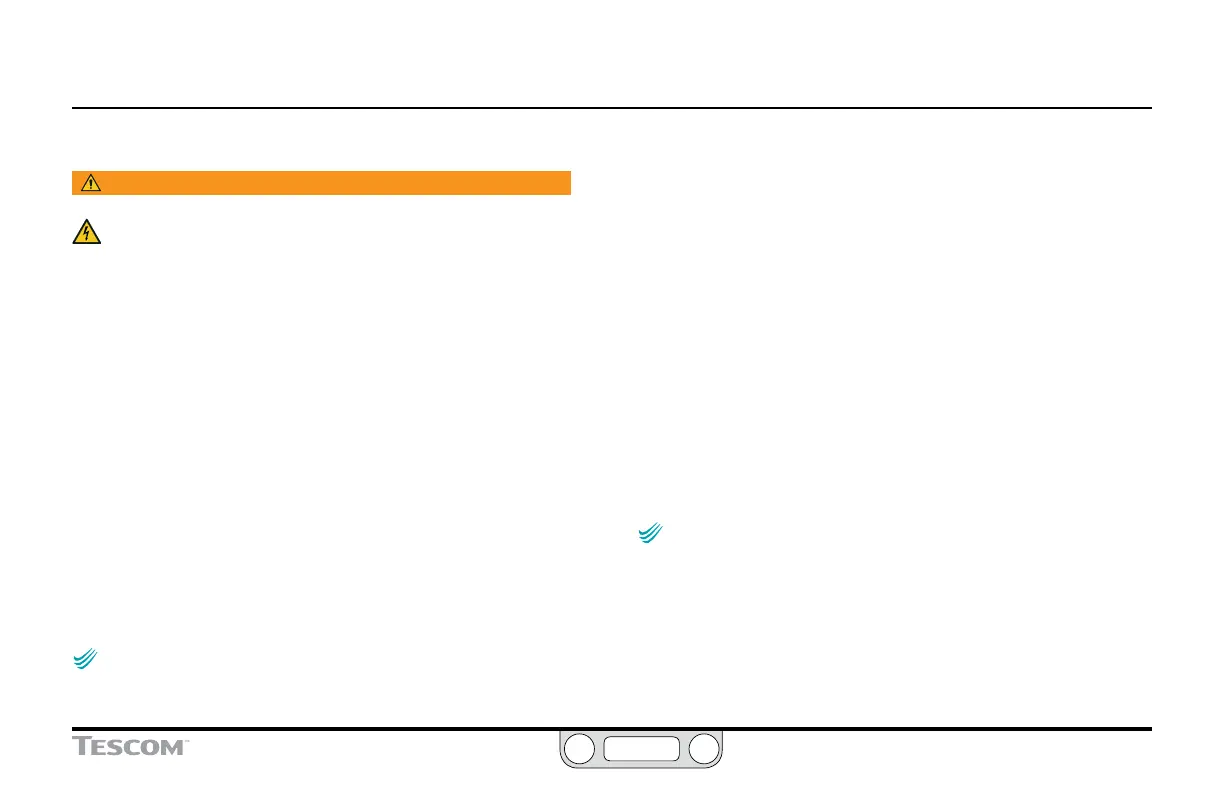ER5000 —
104
Installation Variations
Switch Feedback Control to a Second Feedback Source (cont.)
WARNING
The controller must be disconnected from the power supply before
any additional wiring or change to jumper configuration is
performed. Do not reconnect the power supply until all additional
wiring connections have been made and are properly installed.
This feature is part of The Power User Tab and is accessed in The
Additional ER Settings Panel. It allows the ER5000 to maintain
optimal control over different pressure ranges.
Transducers recommended for use with the ER5000 have an
accuracy of 0.1% of their full range, so transducers with a smaller
range have greater accuracy within that range.
In an application where the full range is 2,000 psig / 138 bar, but
where the 0 –500 psig / 0– 35 bar range is critical, a
single 2000 psig / 138 bar transducer has an accuracy of
+/- 2 psig / 0.14 bar across the entire range of the application.
Switching the feedback between a 500 psig / 35 bar transducer for
the critical range and the 2000 psig / 138 bar transducer for the
rest of the range, improves the accuracy within the critical range
to +/- 0.5 psig / 0.03 bar.
NOTENOTE
CAUTIONCAUTION
WARNINGWARNING
The wiring shown in Figure 39 on the previous page is for two
wire transducers. Refer to Figure 32 and Figure 33, respectively, for
correct wiring of three wire and four wire transducers.
Wiring Variations for Additional Functions
Monitoring Additional Analog Inputs
The ER5000 can monitor signals from a number of analog sources,
as well as monitoring the state of internal variables, during normal
system operation. This is useful for data acquisition to perform
trend analysis on the system. The two transducers (e.g., with
outputs P1 and P2) shown in Figure 39 on the previous page
can be continuously monitored by a PC program such as the
ERTune™ program.
All ER5000 models can monitor two analog signals: the analog
setpoint and external feedback. “F” model ER5000s can monitor
two additional analog signals: the Auxiliary Input #1 and Auxiliary
Input #2.
NOTENOTE
CAUTIONCAUTION
WARNINGWARNING
Auxiliary Input #2 doubles as the Prole Start/Stop input. If you
are monitoring this input, you should change its toggle level from the
default value of 2050 to the maximum value of 4095. This will prevent the
Prole from running. The toggle level is set by adjusting variable #86
(ID_AD_EXTRA2_TOGGLE). Refer to Internal Variables for
more information.
