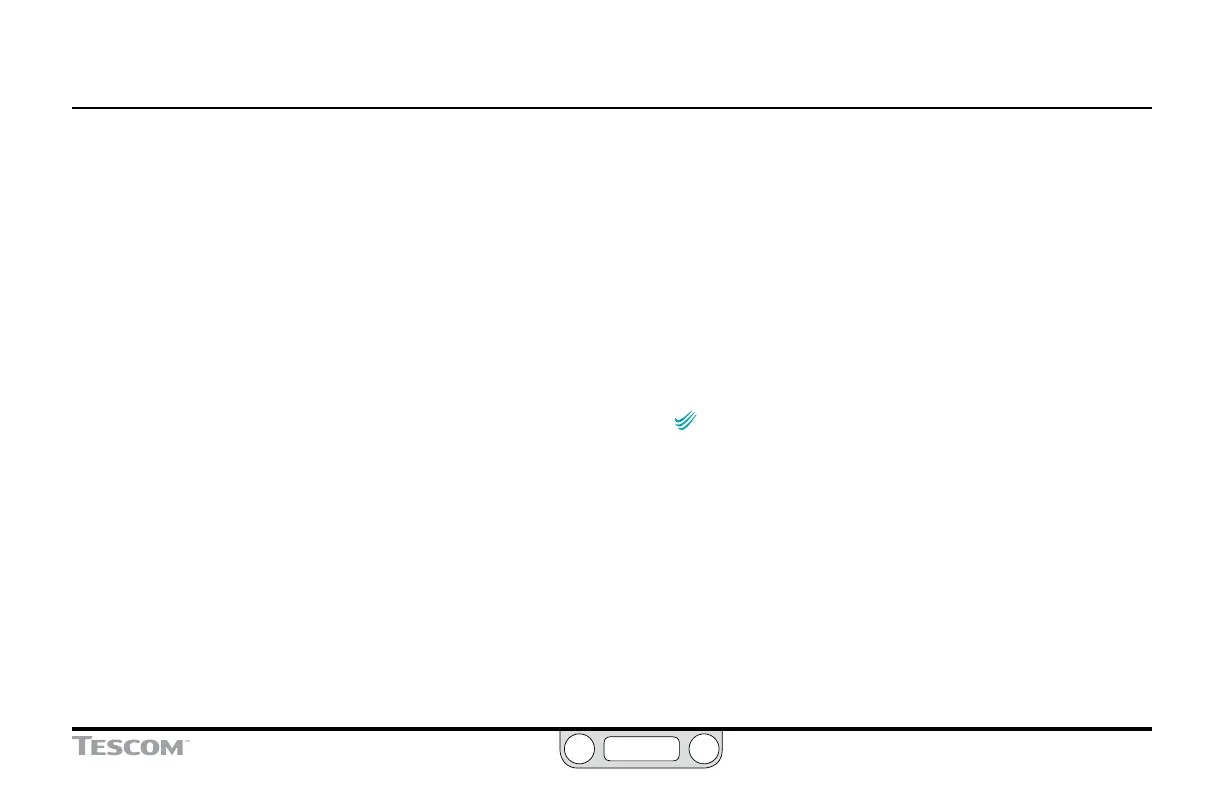ER5000 —
226
Internal Variables
ER5000 Configuration Variables
09 ID_CONTROL_MODE
This variable establishes the control mode for the controller.
A value of four only occurs when a Control Limit has been
exceeded. See variables #54 (ID_MIN_AD_SETPOINT)
through #64 (CONTROL_LIMIT_STATE). A value of ve only
occurs if the controller is in ESTOP, emergency stop, mode.
• 0 => internal feedback mode
• 1 => external feedback mode
• 2 => cascade mode
• 3 => manual mode
setpoint = 0x08fa => inlet open
setpoint = 0x0800 => solenoids closed
setpoint = 0x0706 => exhaust open
• 4 => control limit mode (read only)
• 5 => emergency stop (read only)
42 ID_NODE
This is the unit’s network Node Address. Note that if this
variable is changed then all future communication must be
addressed to the new Node Address.
52 ID_SERIAL_NUMBER
This is the serial number for the unit. It is programmed at the
factory and should not be changed by the user.
53 ID_VERSION_NUMBER
This is the version number of the embedded software.
120 ID_MODE_ER3000_ER5000
This is the selected mode of operation determined by either
installing or removing Jumper J9.
• 0 => ER5000 mode
• 1 => ER3000 mode
NOTENOTE
CAUTIONCAUTION
WARNINGWARNING
The unit must be powered down/up for the jumper change
to be recognized.
122 ID_SETPONT_RESET
This variable establishes the startup setpoint of the ER5000.
When it is activated (value = 1) the ER5000 will startup
at zero.
