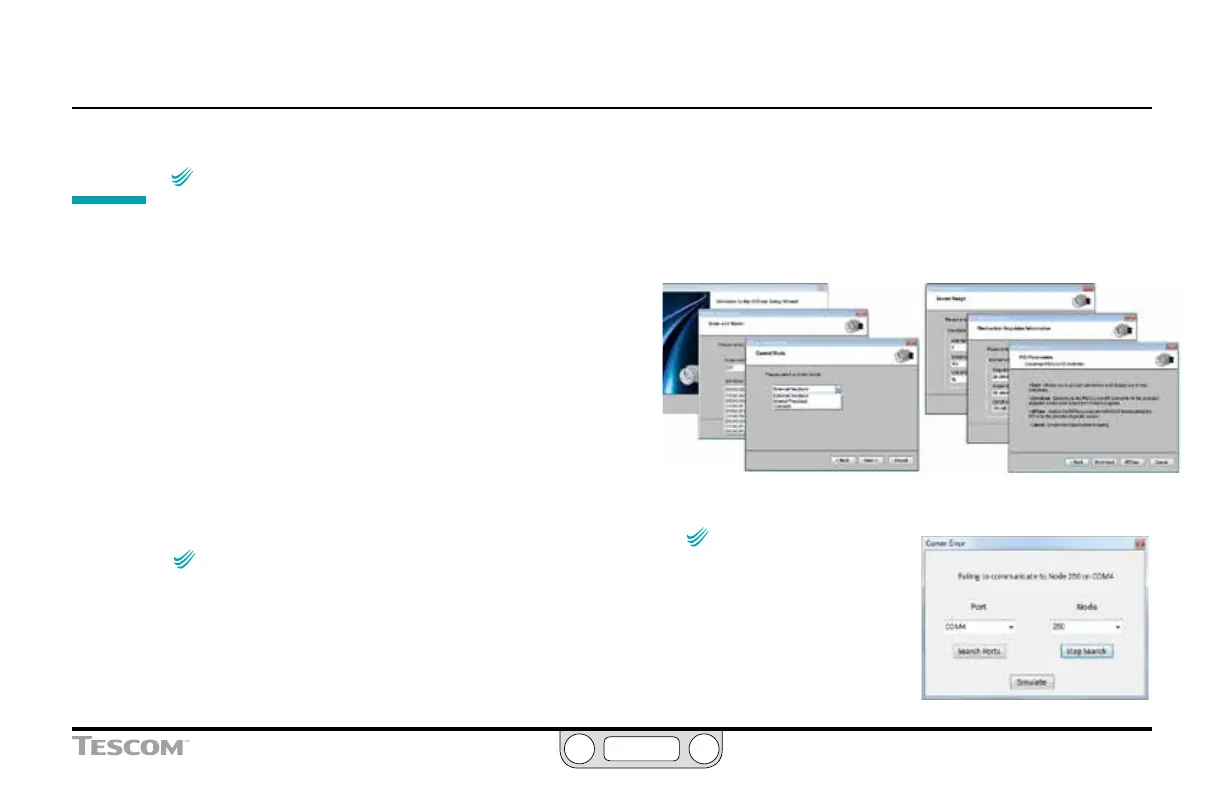ER5000 —
72
Getting Started
9
Install the ERTune™ program
If you are using Windows 8, be sure you
have read the note at the end of Step 1.
1. You will need to have the following information on
hand when you start the program for the rst time:
• The model number of your ER5000, which is
located on the label of the controller.
• The series number, part number and serial
number of the regulator you are using.
• The range of your external feedback transducer.
2. Download the ER5000 Software and Manual le
which can be found at TESCOM.com under the
“Download ER5000 Software and Manual” link.
Once the le is downloaded, extract the zip le,
click on the .exe le, and the ER5000 User Support
Software and Manual menu will open.
3. In the menu, click Install ERTune. When installation
is complete, click Close.
NOTENOTE
CAUTIONCAUTION
WARNINGWARNING
The ERTune™ program is available in English,
German and Chinese versions. When installation begins,
the installer checks the default language settings for the
computer and if German or Chinese are detected, the
corresponding translated version is installed. Otherwise,
the English version is installed.
4. Locate the ERTune program listing in the Start
menu and open it.
5. The ER5000 Setup Wizard screens are shown in Figure
14. Use the information from Step 1 to complete setup.
For most screens, the default values will be correct for
your application.
6. Tune the ER5000 according to the instructions in The
ERTune™ Program: Basic Features section.
1
2
3
4
5
6
Figure 14: Setup Sequence for ERTune
™
Software
NOTENOTE
CAUTIONCAUTION
WARNINGWARNING
If you see the
Communication Error window,
as shown in Figure 15, click
the Search Ports button. If the
program does not start, refer to
the Troubleshooting section.
Figure 15: The Comm Error
(Communication Error) Window
