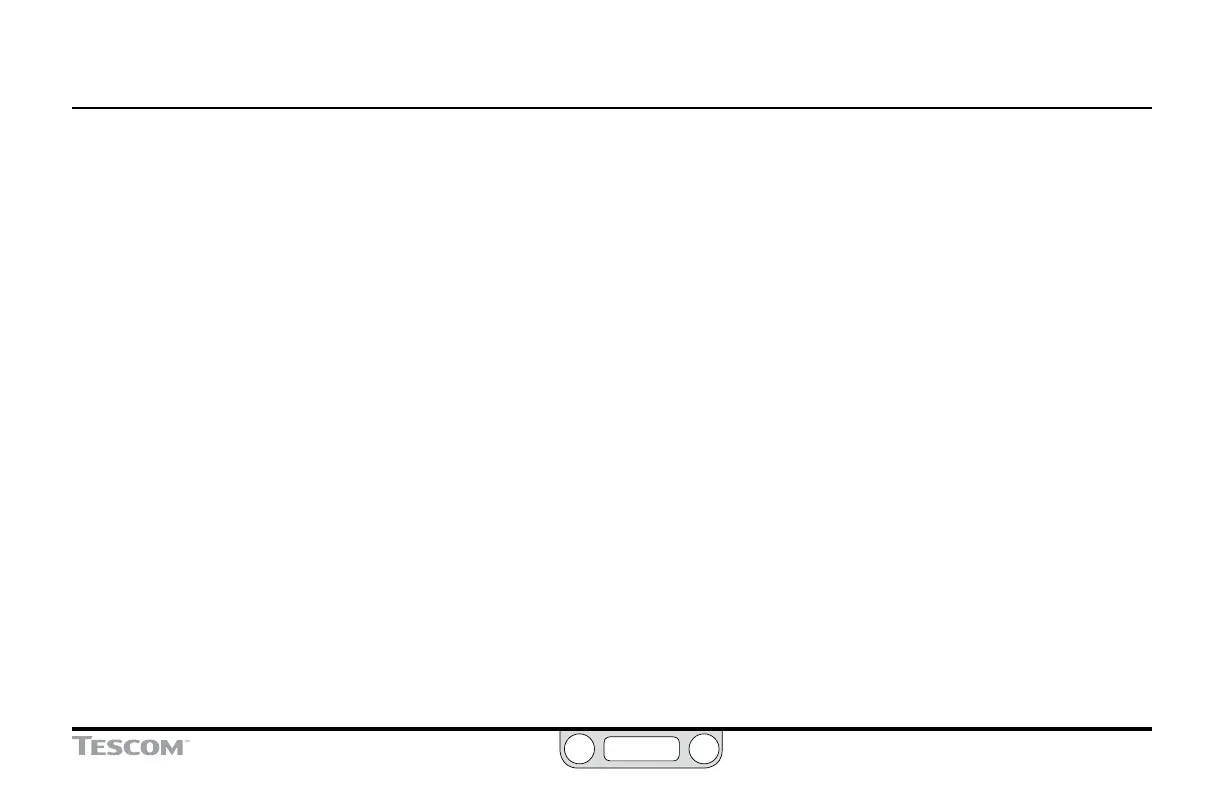ER5000 —
218
Troubleshooting
4. If variable #77 isn’t reading properly, check wiring. Refer to the
Prole with External Control/Digital Inputs wiring conguration.
5. Use a Read/Write eld in The Read/Write Panel to monitor
and, if necessary change, 85:AD_EXTRA1–TOGGLE. Variable #85
(ID_AD_EXTRA1_TOGGLE ) is used to adjust the level at which
the ER5000 interprets variable #77 as a Logical 0 or a Logical 1.
To change the level at which the input switches between
Logical 0 and Logical 1, use the Write feature.
• 85:AD_EXTRA1–TOGGLE is a 12-bit variable with a range
of 400–3700, where a value of 400 counts is 0% and
3700 counts is 100%. To convert between counts and
percent, use the following formulas:
value_percent = (value_counts - 400) * 100 / 3,300
value_counts = ( value_percent * 3,300 /100) + 400
• The default toggle level is 50% or 2050 counts.
• The ER5000 Software includes a Unit Converter
program which can assist you in conversion calculations.
It is accessed by clicking the Unit Converter button in
the Resources section. Refer to the ER5000 Software
Development Support section for more information on
accessing the Resources section.
Input – If the Profile Does Not Start at a Digital Input from
Digital Input 2
1. Check Jumper J15. It must be OFF to use Input 2 as a digital
input. Refer to Checking the Conguration of the Jumpers
earlier in this section.
2. Check variable #78 ( ID_COMPENSATED_EXTRA_AD2). The
value should read higher when the input is activated (Logical
1) than when not activated (Logical 0).
3. Use one of the extra variables on the plot screen to monitor
Extra Analog Input 1 (78). Follow the steps in To add a variable to
the Plot Screen display.
OR
Use a Read/Write eld in The Read/Write Panel to monitor
78:COMP_EXTRA–AD1.
4. If variable #78 isn’t reading properly, check wiring. Refer to the
Prole with External Control/Digital Inputs wiring conguration.
5. Use a Read/Write eld in The Read/Write Panel to monitor
and, if necessary change, 86:AD_EXTRA2–TOGGLE. Variable #86
(ID_AD_EXTRA2_TOGGLE ) is used to adjust the level at which
the ER5000 interprets variable #78 as a Logical 0 or a Logical 1.
To change the level at which the input switches between
Logical 0 and Logical 1, use the Write feature.
(continued next page)
