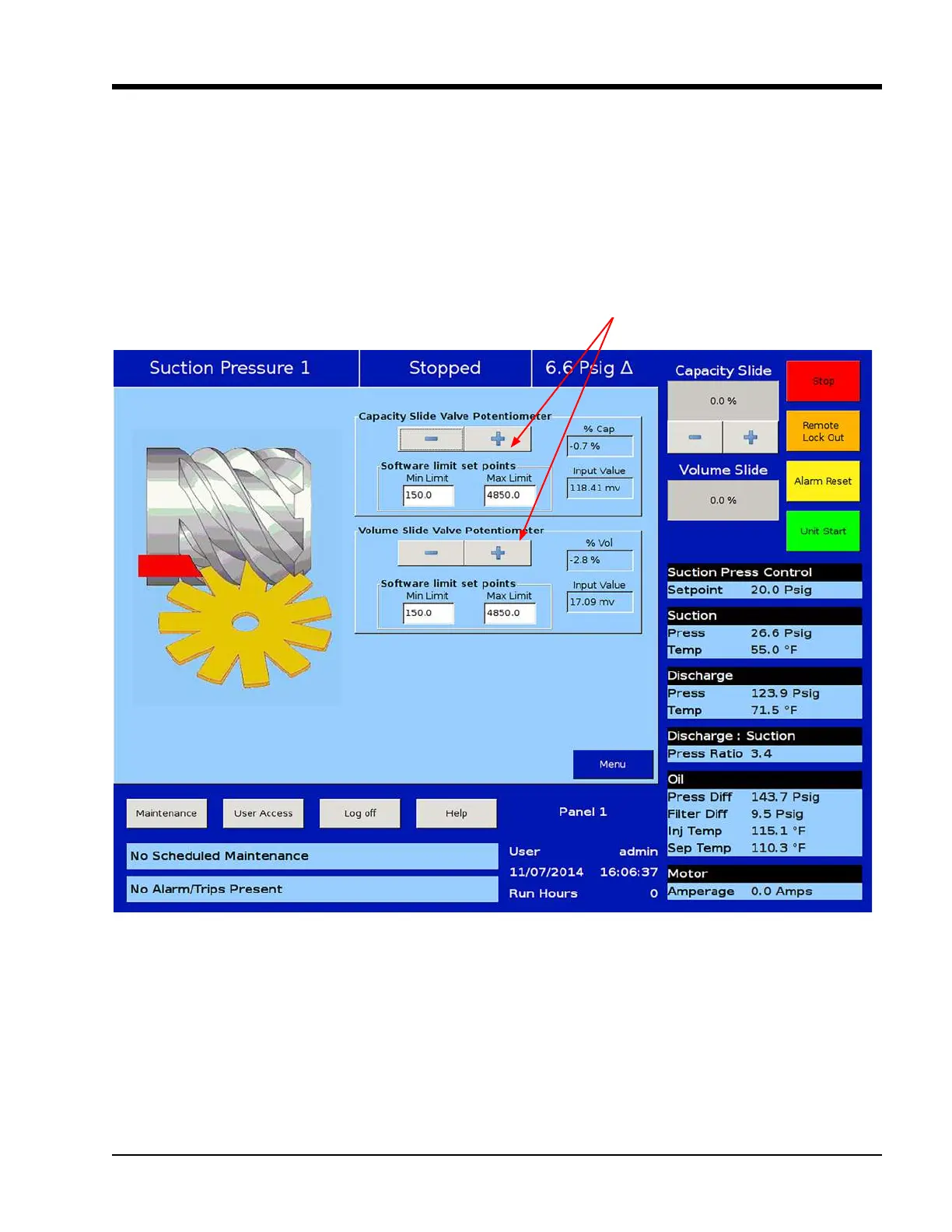4 – 5
Section 4 • Operation
VSS/VSM/VSH/VSSH • Installation, Operation and Maintenance Manual • Emerson • 35391SD
3. Carefully lift actuator cover from actuator assem-
bly and tilt towards connectors. Raise cover high
enough to be able to press the blue calibration but-
ton and be able to see the red LED on the top of
assembly.
Figure 4-3. Slide Valve Calibration Screen (Vission 20/20)
Calibration
Buttons
4. Logging on into the Vission20/20
TM
with high-level
access will prompt the Calibration buttons to ap-
pear, see Figure 4-3.
