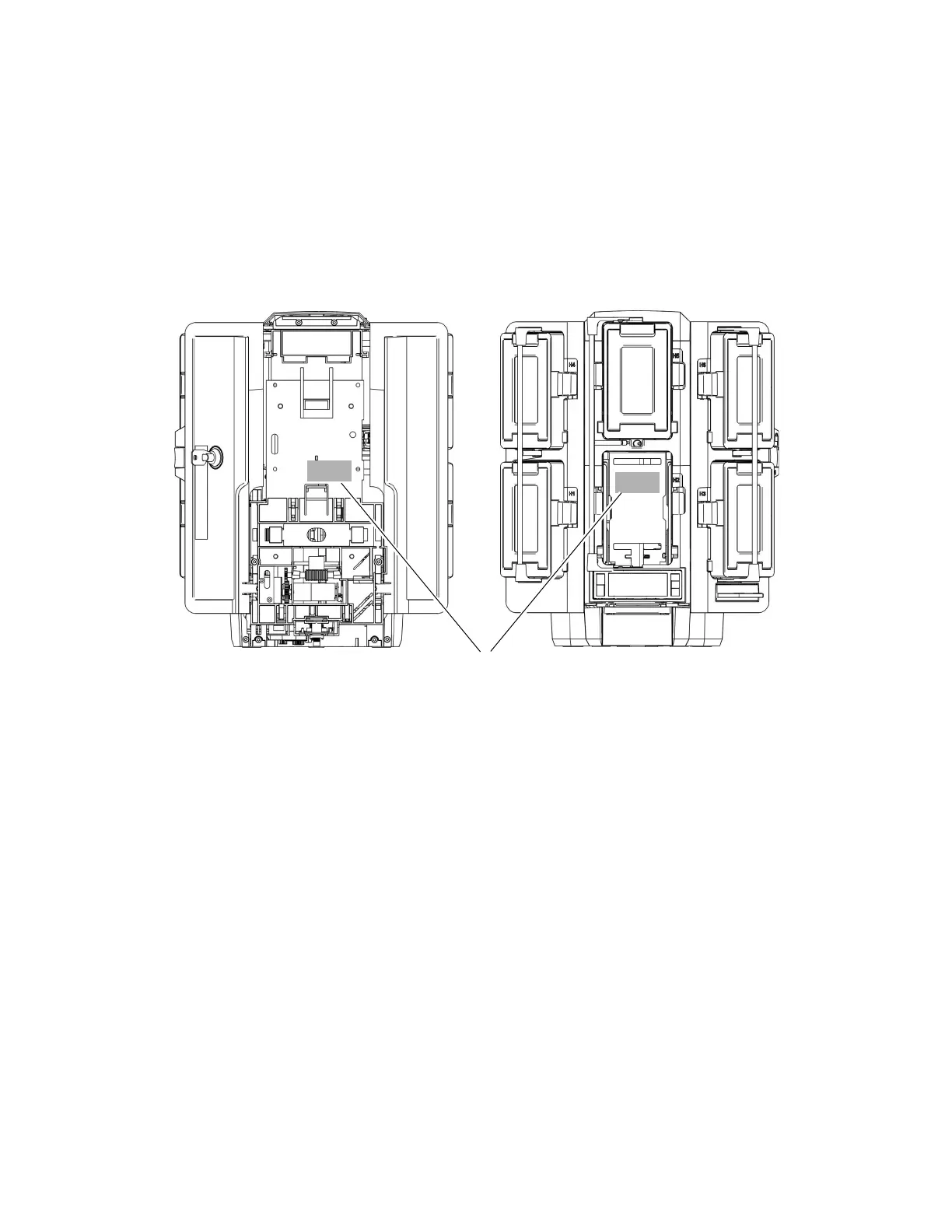20 About the Printer
Multi-Hopper Configuration Label
If the printer is equipped with an optional multi-hopper, the multi-hopper component has a
separate configuration label. This configuration label is located on the back of the component. A
second multi-hopper configuration label is located in the hopper receiver of the H2 cartridge.
Remove the H2 cartridge to view the label.
Configuration Label
Multi-Hopper Back
Multi-Hopper Front