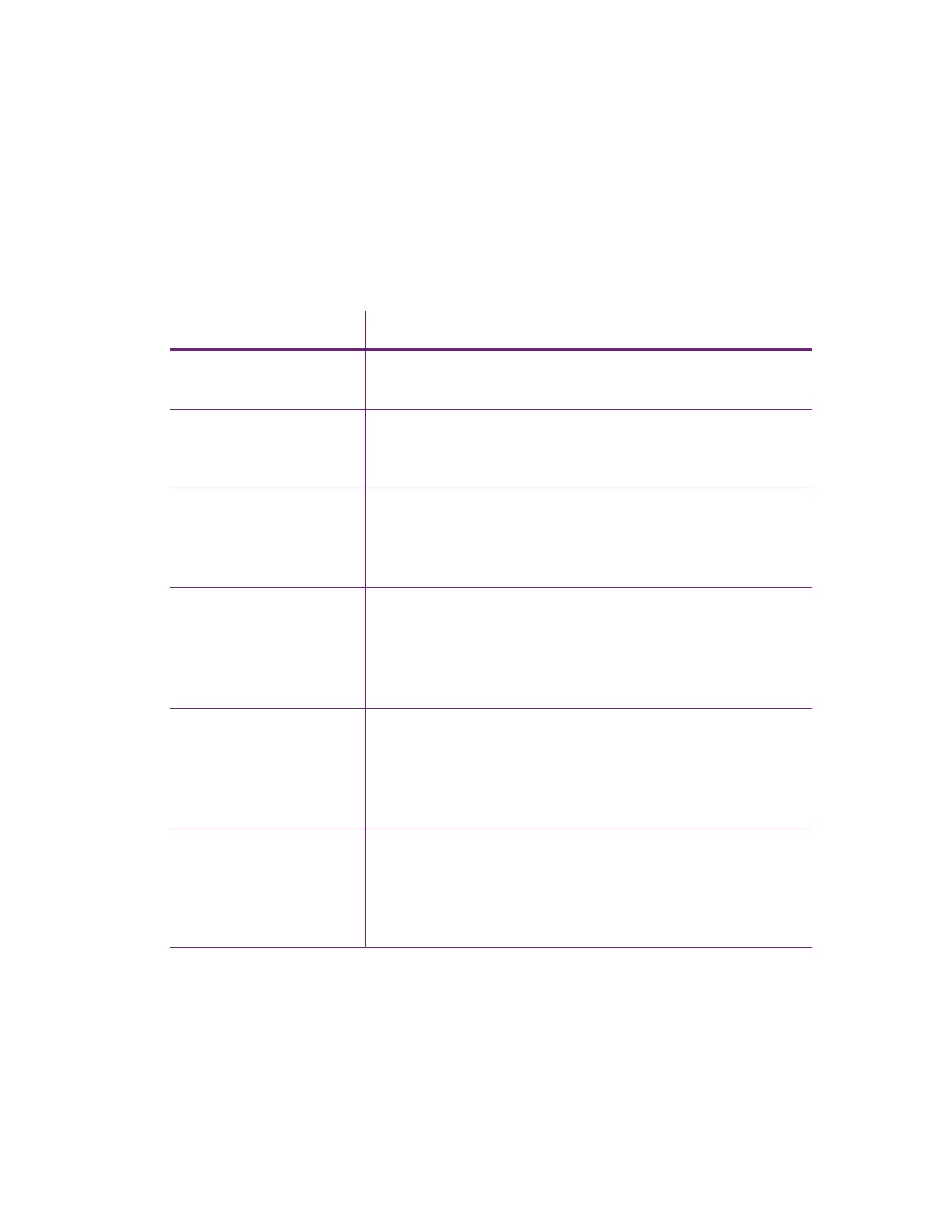Sigma DS4 and DS4-ES1 Instant Financial Issuance System 63
Magnetic Stripe Problems
To begin troubleshooting a magnetic stripe problem, first print a magnetic stripe test card from
the Printer Dashboard. For complete information, refer to the Printer Dashboard Help.
The printer uses the coercivity set using the LCD panel or in the Printer Dashboard, and the data
format set using the Printer Dashboard.
Problem Solution
Cards are not loaded
correctly.
Load ISO cards with the magnetic stripe (back side) facing
down and to the right. Refer to “Load Cards” on page 35.
Cards do not have a
magnetic stripe.
Load magnetic stripe cards in the input hopper. If the cards
have a magnetic stripe, check the quality of the cards. Change
card stock, if needed.
The card has dirt or
damage on the magnetic
stripe.
Encode and send a new card to print. If an error message
displays indicating a magnetic stripe problem, run a cleaning
card to clean the magnetic stripe head. Refer to “Clean the
Printer” on page 48.
The magnetic stripe on
the card is low-coercivity
material and the High
Coercivity setting is
selected.
To use the cards you have, select low-coercivity encoding.
Refer to the Printer Dashboard Help for more information
about setting the coercivity. To encode with high coercivity,
obtain cards manufactured for high-coercivity encoding. Refer
to “Print a Test Card” on page 34.
The magnetic stripe on
the card is high-coercivity
material and the Low
Coercivity setting is
selected.
To use the cards you have, select high-coercivity encoding.
Refer to the Printer Dashboard Help for more information. To
encode with low coercivity, obtain cards manufactured for
low-coercivity encoding.
The data for this job
includes characters not
allowed by the magnetic
stripe format selected for
the track.
Cancel the current print job. Make sure that you know which
characters are allowed on the track. Change the data to be
encoded, and resend the print job. Refer to “Magnetic Stripe
Design” in the printer’s Installation and Administrator’s Guide
for more information.